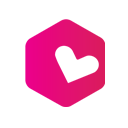Welcome to this tutorial! Today, I’ll walk you through the process of setting up email notifications on Oveit. This feature allows you to receive updates on who has registered for your events, without the need to log in and check the dashboard each day.
Why Set Up Notifications? #
Notifications help you stay informed about event registrations in real-time or at a set interval, without the hassle of continuously logging in. You can choose to receive notifications every time someone registers or get a daily summary of all registrations.
Let’s get started!
Step-by-Step Guide to Setting Up Notifications #
- Go to Your Event
- First, log in to your Oveit dashboard and navigate to the event for which you want to set up notifications.
- Access Advanced Settings
- In your event settings, click on the Advanced tab. This is where you can customize various features related to your event, including notifications.
- Find the Email Notification Section
- Scroll down to the Email Notification section. Here, you’ll find options for when and how often you’d like to receive notifications about registrations.
- Choose a Notification Frequency You have three options for receiving notifications:
- Never: If you select this, you will not receive any notifications when someone registers for your event.
- After Each Sale: Select this option if you’d like to receive a notification every time a registrant signs up for your event. We’ll send you an email with all the details for each registration.
- Daily Digest: If you prefer to receive a summary at the end of the day, select the Daily option. Oveit will send you a daily digest email with all the registrants and key information, along with a link to the dashboard for more details.
- Save Your Selection
- Once you’ve selected your preferred notification frequency, click Next. Your settings will be automatically saved.
That’s it! Setting up email notifications on Oveit is a simple and effective way to stay connected with your event registrations. By choosing the right notification frequency, you can easily keep track of your attendees without unnecessary hassle.