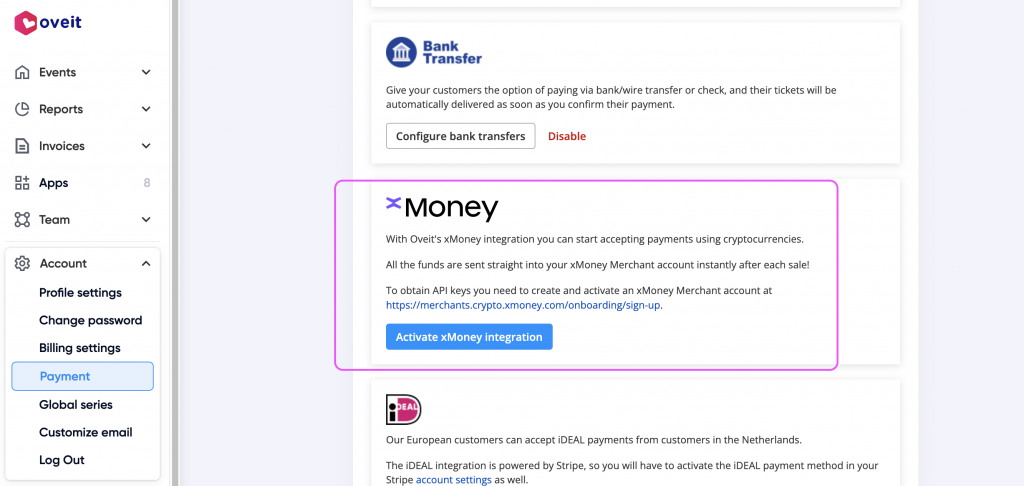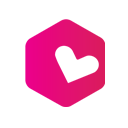Oveit supports ticket sales using popular cryptocurrencies like Bitcoin and Ethereum, offering a modern, flexible payment option for your event attendees. This is made possible through our integration with leading crypto payment gateways such as Crypto.com and Xmoney.
How to Set Up Cryptocurrency Payments #
To start accepting crypto payments for your event tickets, follow these steps:
- Create an Account with a Crypto Payment Gateway:
- Begin by setting up an account with either Crypto.com or Xmoney. These platforms will act as your payment processors, handling the crypto transactions on your behalf.
- Integrate the Payment Option on Oveit:
- Once your account is ready, log in to your Oveit dashboard.
- Navigate to the “Payment” section.
- Integrate the chosen crypto payment gateway by following the provided instructions.
How It Works for Attendees #
When users reach the checkout process on your event page, they will now see an option to pay via cryptocurrency.
- Payment Process: Attendees can select the crypto payment option during checkout. They will be prompted to scan an address from their preferred crypto wallet, enabling them to send the payment in Bitcoin, Ethereum, or other supported cryptocurrencies.
- Receiving Payments: Depending on your chosen crypto payment processor, you can receive the payments either in cryptocurrency or converted to fiat currency.
Financial Management and Compliance #
Oveit simplifies the financial side by automatically issuing invoices on your behalf, based on fiat pricing, regardless of the payment method used. However, it’s crucial to ensure that your operations comply with local fiscal and financial regulations, especially when handling cryptocurrency transactions.
With these options, you can expand your event’s payment methods and offer a seamless, modern experience for your attendees.