Bitcoin has been on the rise in the previous years and it is quite a hot topic right now. The market cap at the time of us writing this post is $249 billion, so quite a lot of money. Event planners can benefit from selling tickets to those that hold bitcoin assets right now.

Why should I accept Bitcoin for ticket payments?
The main reason to accept bitcoin payments is the fact that there is a lot of wealth stored in Bitcoin right now and not many event planners accept bitcoin payments. This way you can attract a very interesting (and large) market share. Plus, it’s easy to do and you can use Bitcoin payments as an alternative to bank or card payments.
What do I do with the Bitcoins I receive?
The great thing about using Oveit to handle your event registrations is that you get paid in fiat currency (conventional currency), not bitcoins, so you don’t have to do anything. By partnering with Stripe, Oveit can allow you to accept bitcoin payments for your ticket sales.
How do I set up Bitcoin ticket sales?
Let’s guide you through the simple steps of setting up an account on Oveit, setting up your Stripe account for Bitcoin payments and starting selling tickets.
Step 1: Set up your Oveit account
Go to Oveit Registration and input your email and a password. Your account will automatically be registered and you will be taken to your account:
Step 2: Set up Stripe Bitcoin as your payment processor
Click the second link in the welcome page (“Setup payment processor“) to go to your payment processor registration. Alternatively click Billing > Payment methods in the top link bar.
There you can scroll down to where you will see the Bitcoin logo:
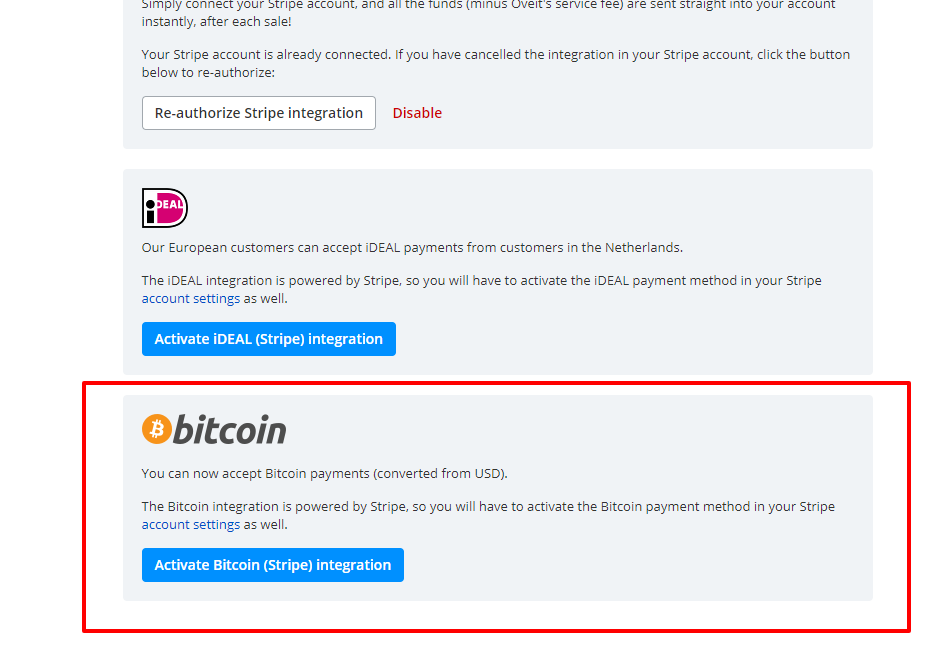
Click the “Activate Bitcoin (Stripe) integration” link. You will be taken to Stripe, where you can configure your Stripe account to receive Bitcoin payments in USD.
Step 3: Set up your event and ticket prices
The next step is to set up your event (click here for an event setup guide ) and start receiving payments in USD. At the moment you can only accept Bitcoin payments converted to USD.
Please let us know if there is anything we can do to help you set up your event and start accepting Bitcoin payments.

