Placing an order on Oveit? Here’s a quick guide on using your discount code
First, select the ticket(s) you plan to buy. The first screen will display all the available ticket categories; once you have selected the tickets, hit “Reserve tickets“.
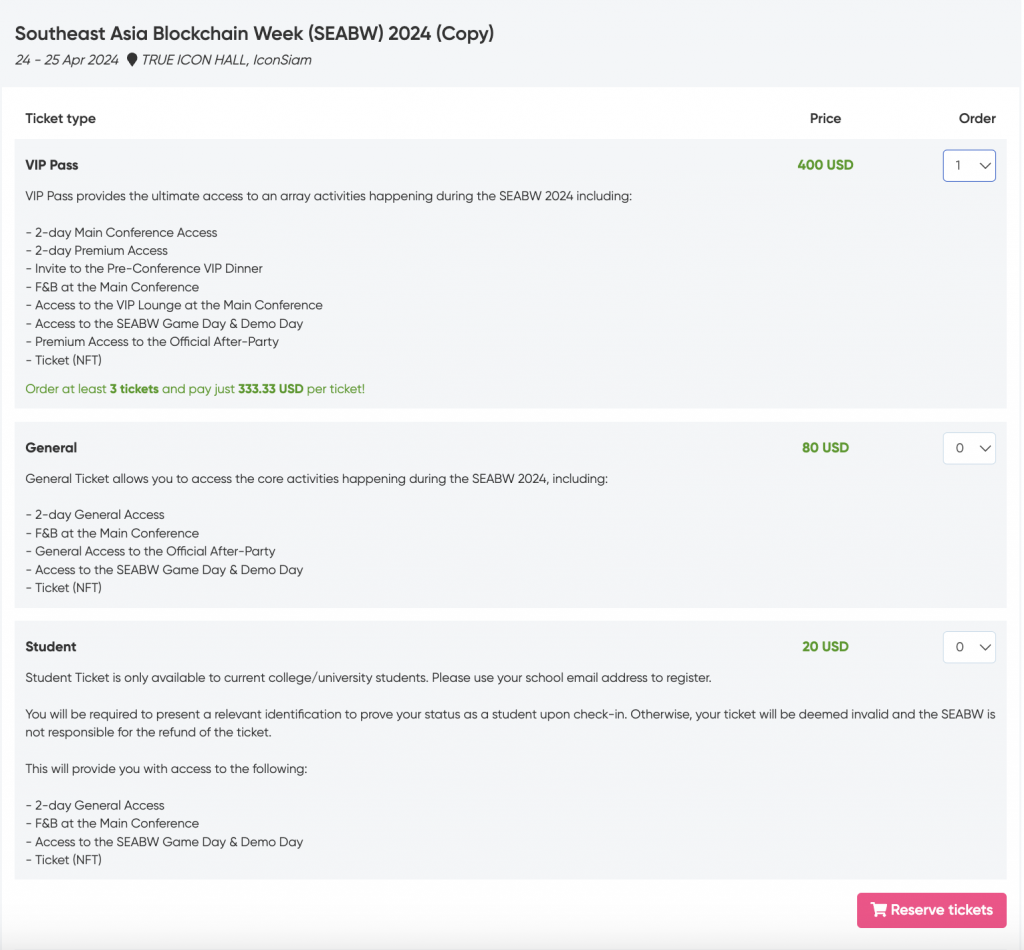
Within the next screen, you can redeem your discount code and benefit from the discount offered by the event organizer. Enter the code and hit “Apply“.
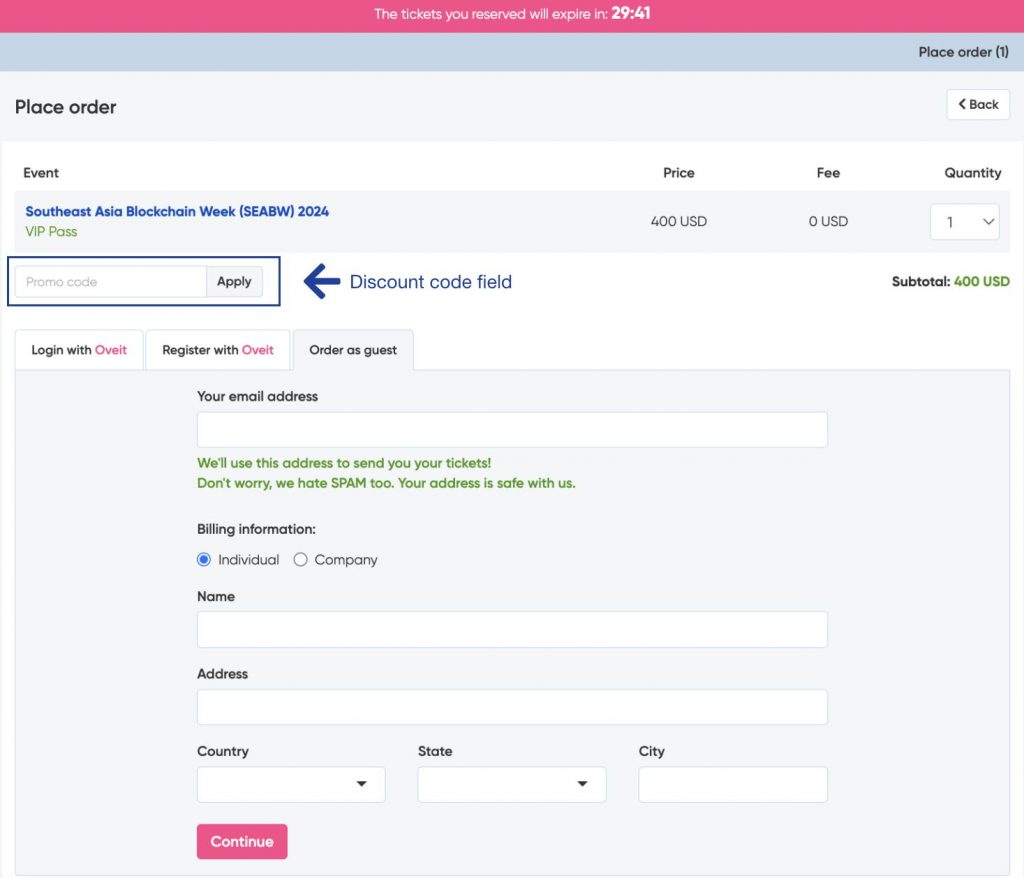
After the discount code is applied, continue the registration process to receive your tickets.
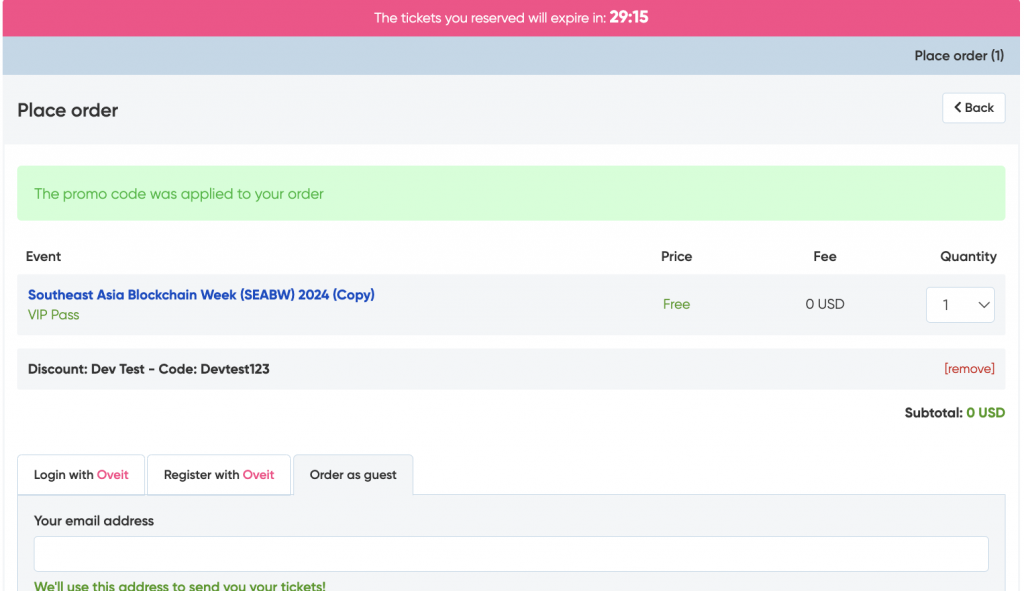
Congratulations! You’ve just redeemed your discount code on Oveit.
