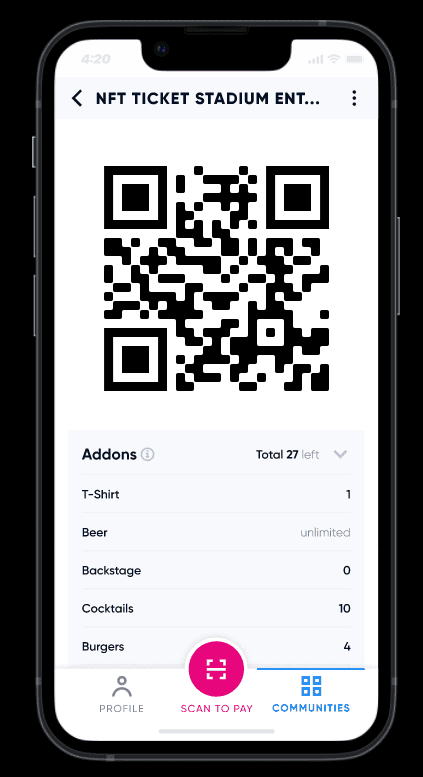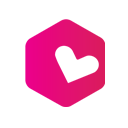Event Ticketing Software
Are you looking for an event ticketing software that allows you to focus on what matters the most? If that’s the case, you are in the right place!
No matter if you host an in-person or a virtual event, our solution is equipped with the right tools to make your life easier. Forget about managing your events manually and let our event ticketing software automate the whole process for you. Ranging from electronic tickets to native IOS & Android check-in apps, Oveit is here to step up your game in terms of ticketing and event management.

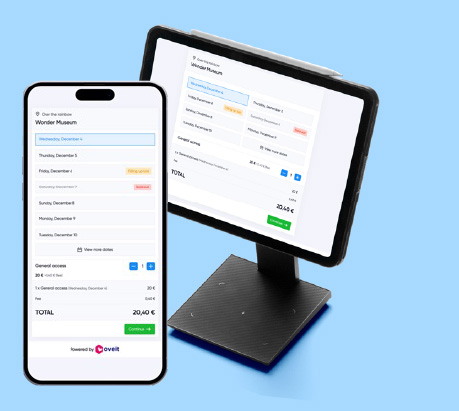
Event Ticketing: Customize, Sell, and Get Paid Instantly with Oveit
Our Event Ticketing Software is designed to help you deliver a frictionless registration process. All the needed features, combined in a powerful, yet easy to use, solution.
Oveit is used to sell tickets all over the world. Our partners choose it because it is flexible, allowing you to customize the whole customer journey. It’s easy to start with, and very straightforward when it comes to payments. Each time a customer places an order, money goes straight into your account. You can start selling tickets in less than 10 minutes and get paid today.
Our different pricing plans make it perfect for festivals with tens of thousands of visitors. But also for small, boutique events. Depending on what you need, you can activate just the right features that will make your event an unforgettable experience. Focus on your guests and let us take care of the repetitive tasks.










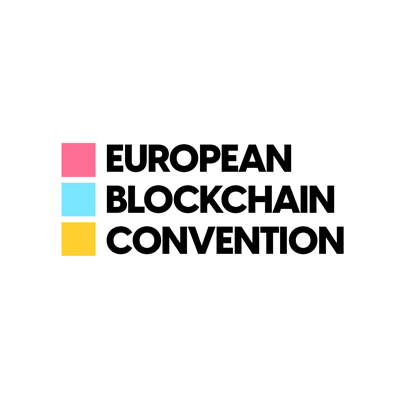





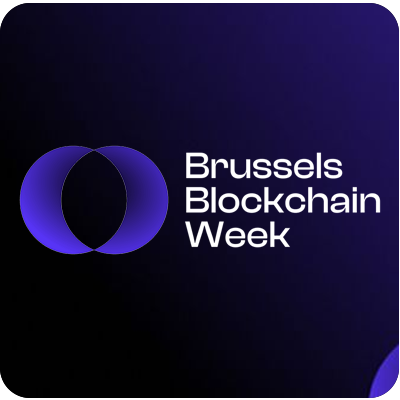








Recommended Event Ticketing Features
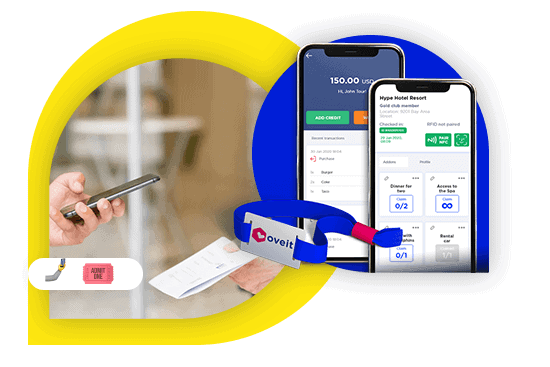
Ticket Addons
What are ticket add-ons useful for?
Ticket add-ons will change the way you craft the experience. The event ticket becomes much more than just a ticket; It becomes the digital wallet of your events. Visitors can buy access credentials, merchandise, even food and beverage, and all that information will be safely stored as ticket add-ons.
With the ticket add-ons, we add a special dimension to visitors’ identity at events – the ownership of goods and services. They don’t need to carry anything with them, as long as they’ve purchased the right add-ons.
These can be products such as food and beverages, access to experiences, or sub-events. Alternatively, addons can also work as the event’s digital currency, allowing all sorts of interactions that are limited by your imagination.
What if you want to include a beer with every ticket you sell? Or add a t-shirt? How about a well-tailored experience that guides a couple to a special seminar, a cruise line, two drinks, and a romantic dinner in two? It doesn’t seem very easy if you have to hand out 10 tickets just for this. But there’s a better way of looking at the problem.
The ticket add-ons, that store all the information within one single QR code.
Ready to discover more?
Automated Financial Management
With hundreds or even thousands of orders, invoicing can’t be a manual process. With our event ticketing software, invoicing becomes an automated process. With each ticket purchase, the invoice is automatically issued and sent by our platform on your behalf.
In the process of setting up your account, the Billing step is where you can set up your company or individual information. To assure that Invoices that are generated by our system don’t overlap with other invoices issued by your company, our system allows you to set up Invoice Series accordingly.
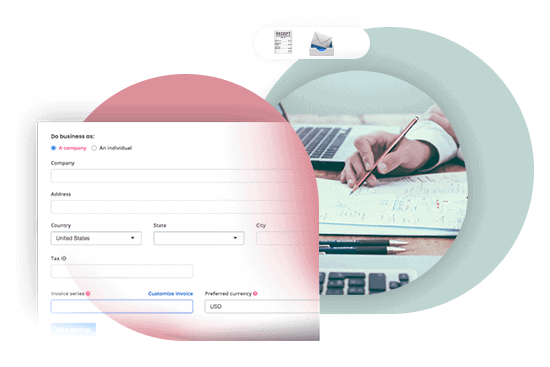
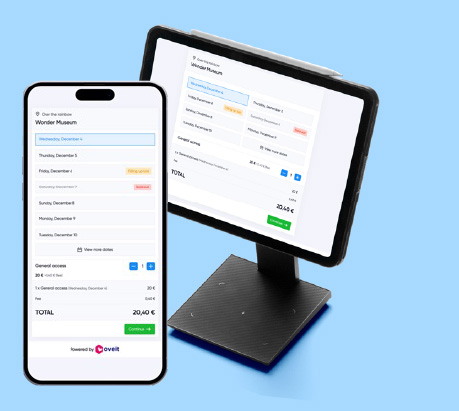
Box office ticket sales
What is a box office/ticket office?
A box office or ticket office is a place where tickets are sold to the public for admission to an event. Patrons may perform the transaction at a countertop, through a hole in a wall or window, or at a wicket.
After many requests coming from our partners, we’ve decided to create the box office ticket sales option. The advantages of online sales are countless, but we’ve decided to go that extra mile and allow organizers to sell tickets in-person as well.
Our box office software shares the same real-time database with the online version. On-site, all you need is a laptop, a printer and internet connection. Your visitors can opt to have their tickets sent via email, or you can print them out when needed.
Simplify Seating with Oveit: Effortless Venue Mapping and Ticketing
Give your customers the power to choose their perfect seats with ease. Create various ticket categories, link them to specific venue areas, and set custom prices – all in just a few clicks. Our event ticketing software provides all the tools you need to design the ideal seating experience for your guests. Build a digital replica of your venue, activate seats, and let attendees decide where they want to sit.
With Oveit, you can effortlessly create multiple seating sections, name them, and assign numbers—without the hassle of manually designing every seat. It’s intuitive, efficient, and tailored to elevate your event planning process.
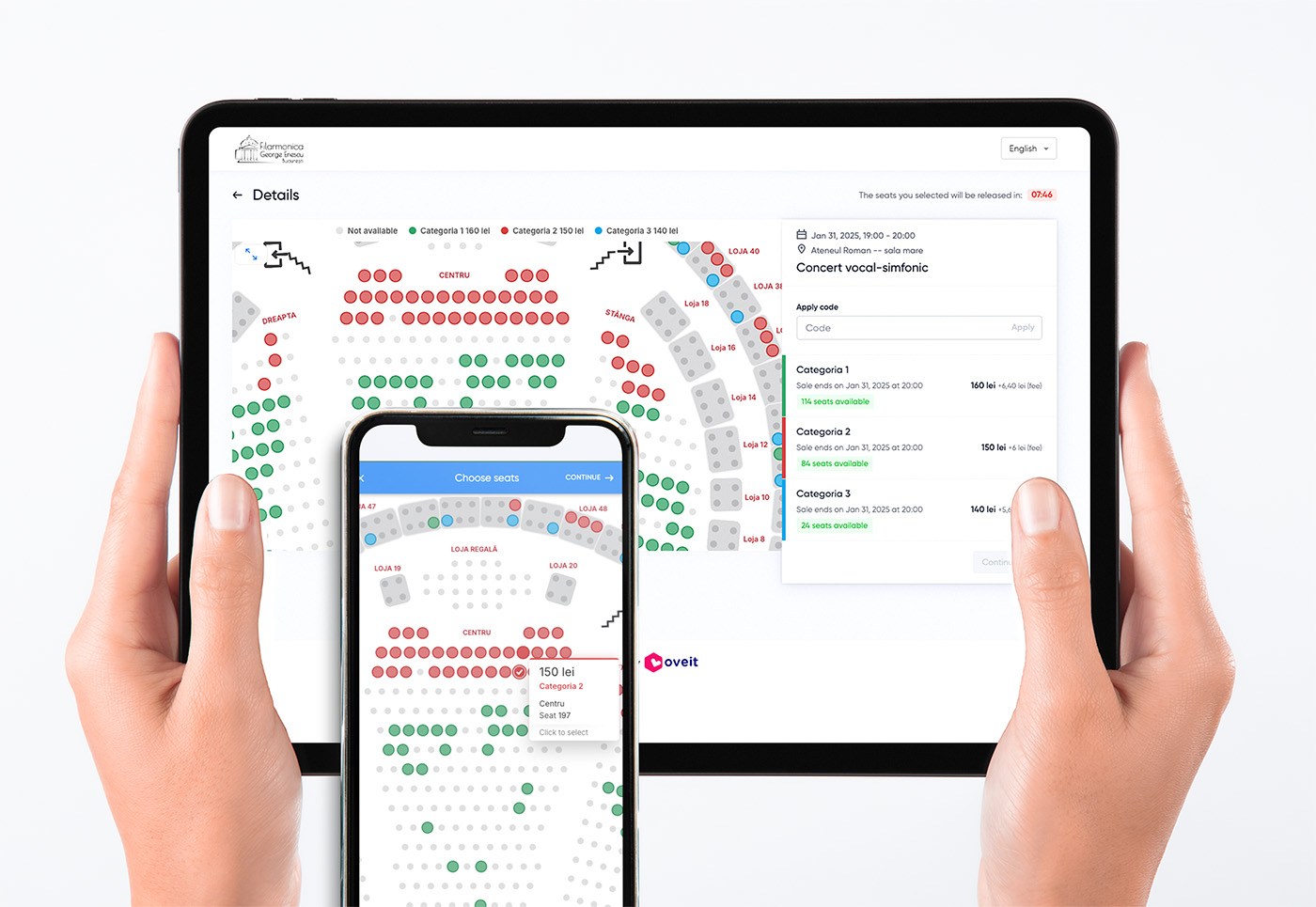
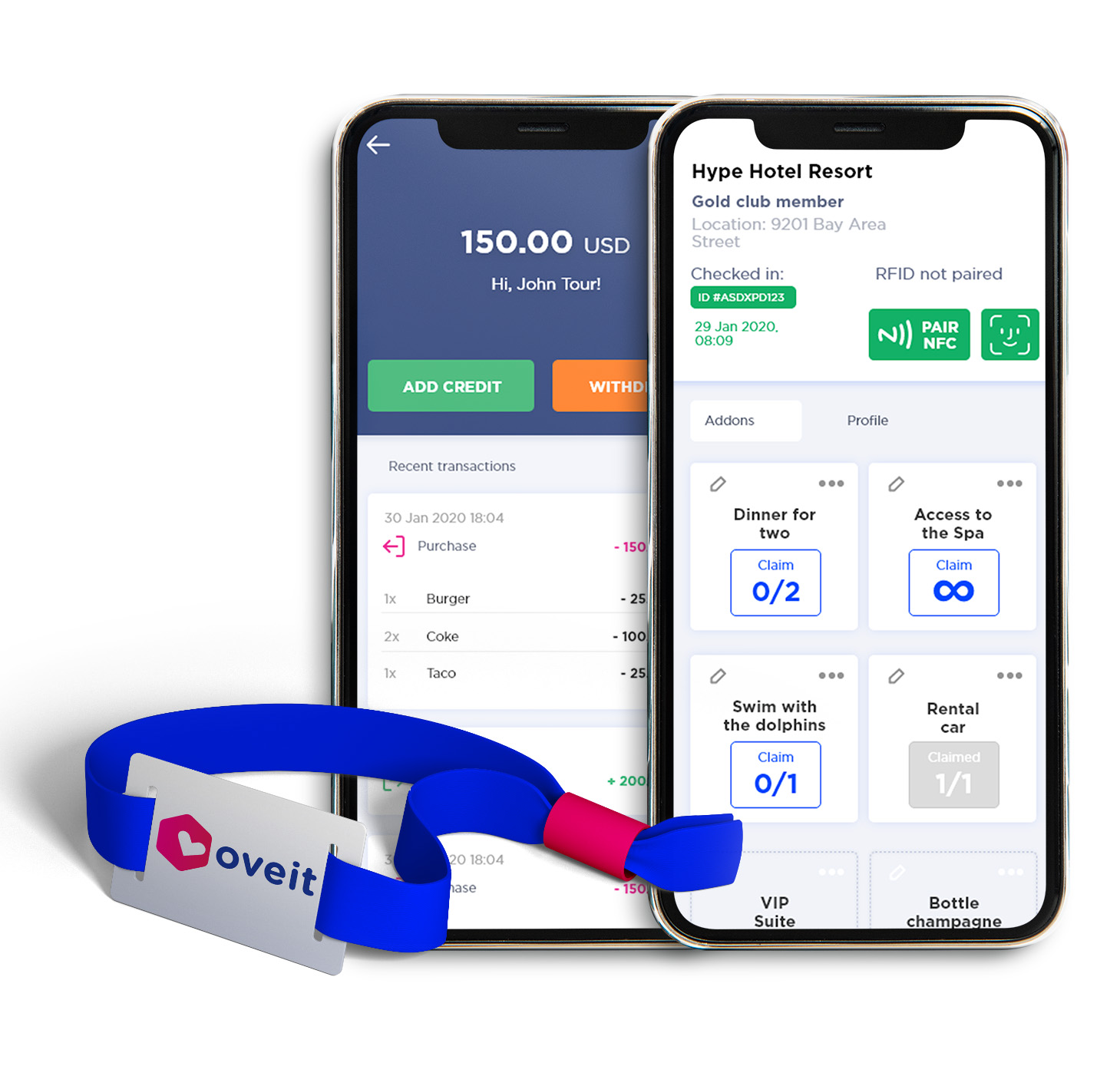
Mobile Checkin Apps
Our event ticketing software gives you access to IOS and Android mobile apps. These apps are designed to check-in attendees for in-person events in a matter of seconds. There is no need for expensive hardware. Simply download the app and your day-to-day smartphone becomes a reliable, fast, and secure check-in tool.
It’s essential to have a seamless check-in process. For most of your attendees, the check-in part is usually their first face-to-face interaction with you and your staff. All you need is a decent internet connection and an Android or IOS smartphone to scan tickets.
It’s not just a convenient way to check-in attendees. Scanning tickets with our app provides organizers with insightful reports. For instance, you can send an after-event follow-up message only to participants that checked in. In your Dashboard, this information is updated in real-time, allowing you to act when it’s most relevant.
Take a moment and show your gratitude to those that showed up at your event. Ask for their feedback and improve your upcoming events based on their previous experiences. Also, thanks to our mobile app you can also export a list with those attendees that couldn’t make it to your event. Even if they didn’t show up, their feedback shouldn’t be overlooked. Maybe you can find their reasons for not showing up and make efforts to increase attendance for upcoming shows.
Ready to discover more?




From our customers
“We very much enjoyed the support we received and how user friendly the platform was.”
“The Oveit team made all the challenges we encountered at the beginning turn into an excellent collaboration”
“Easy to use, great customer service: Automatization. From invoice to the ticketing process.”
“I use this service every week for my networking sessions and oveit is exactly what I need right now. in a few minutes I configure the event and let it go.”
“Help all around managing the crowd, buying tickets, event management: Real time response, professional attitude, proactive involvement, 24 h assistance”
Next Gen Ticketing with Smart NFT Tickets
Your tickets can be much more than access codes. They are the gateway to your unforgettable experience and a new way to engage your community. NFTs are tokenized collectibles that can offer access but also prepackaged benefits, membership in a selected community, and a new stream of revenue through perpetual royalties.
NFT Tickets work as pre-programmed digital ownership contracts between you and your community. Read below to discover how this will transform your industry and how you can be part of this revolution. With Oveit, NFT tickets are as accessible as traditional electronic tickets. But they come with unimaginable extra benefits, tackling the industry’s problems with ease. Read below how.