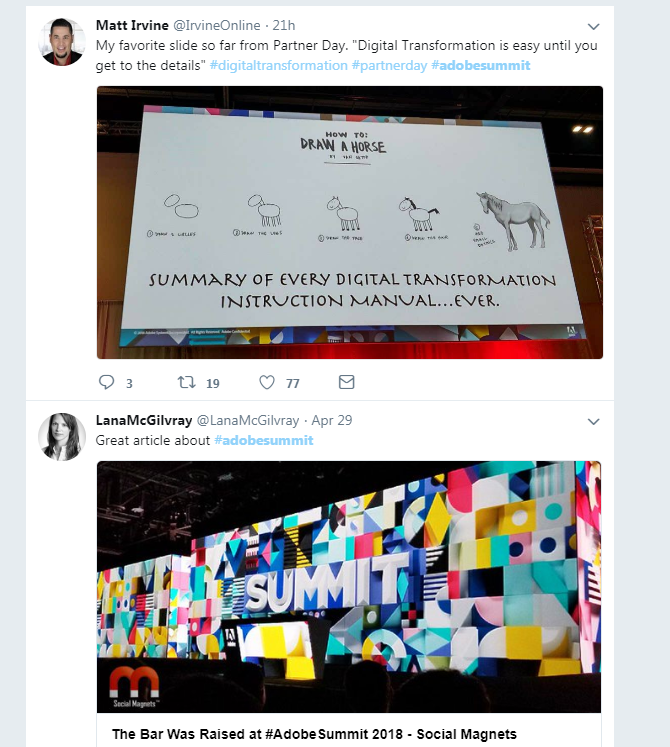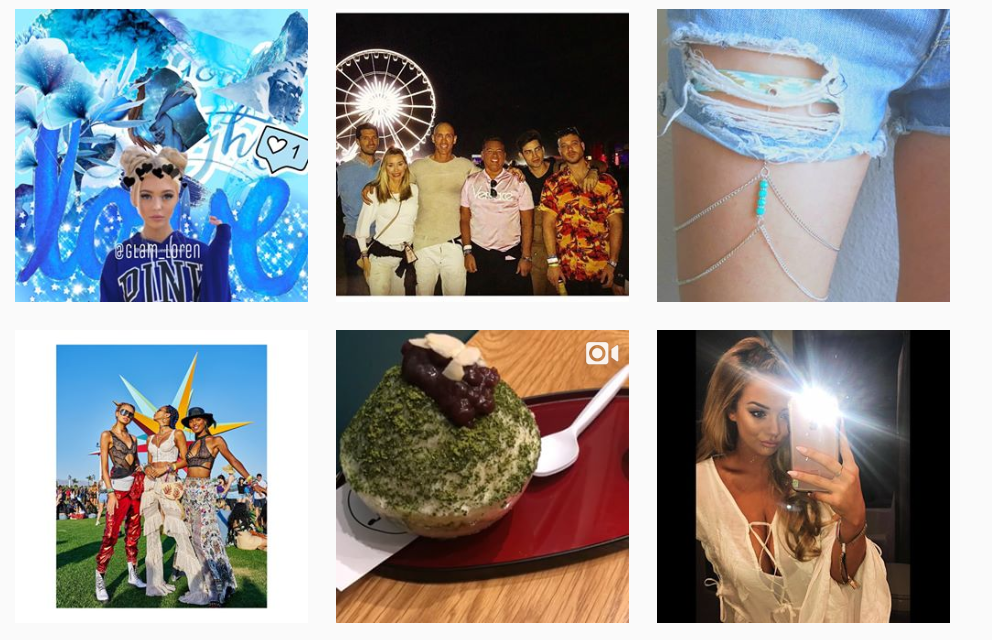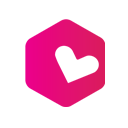Guess who’s the biggest driving force behind your event, besides you? Your visitors, of course. They are the single best critic and the most powerful force that can drive your event up. There’s also something about them that you should be really interested in: they are trusted by their friends, colleagues and family. This post is about how you can get user generated content and improve your event’s experience and increase your exposure.
What is Visitor/User Generated Content?
Visitor generated content is a term we’ve derived from “UGC” or User Generated Content. You’ve probably heard about UGC as the content that is generated by users on all sorts of digital outlets. It may be for example a social media post, images uploaded on Instagram or Snapchat or videos uploaded on YouTube.
In the event business this type of content is generated by visitors to your events and distributed either through social media or on specialized outlets – for example your event’s mobile app, your website or a digital wall.
Why is User Generated Content important for events?
Your influential visitors drive the success of your events. They do this through their shared opinions and the way they create a bridge between you and their friends, peers or followers. Consider these aspects:
- Influencer marketing is the fastest growing marketing channel
- 82 % of consumers are likely to follow recommendations from a micro-influencer;
- 92 % of consumers rely on referral from people they know;
- Marketing that relies on word-of-mouth receives twice as many sales as conventional channels;
What’s even more interesting is that when it comes to millennials, the data is even clearer:
- Consumers ages between 18 and 24 are the biggest content generators out there, generating over 70% of all UGC;
- 86% of Millenials note that the User Generated Content is a very good indicator of brand quality;
- User generated content beats professional produced content for Millennials in at least three categories: Travel (74% of Millennials prefer UGC over professional photos), Consumer goods (83%) and Fashion (85%)
How can User Generated Content help your events?
As shown – all data points to the fact that UGC is a great way to improve your event’s exposure and improve visitors’ experience.
Among other things UGC will help you:
- Increase ticket sales and improve conversion rates: Purchase anxiety is a really strong factor when your visitors purchase tickets to your event. If you happen to host a large event that has an awesome track record the purchase anxiety might very well be reduced. However, if you are just starting out your happy visitors’ opinions may generate additional traction. Purchase anxiety is a very strong factor in any digital purchase but with events it’s even more so. Buyers pay upfront for an event that will happen sometime in the future. They have little control over what is actually delivered and the experience is definitely subjective. Other visitors’ content might provide some insights on what they are actually getting.
- Attract social traffic and use social proof to convert it to sales: When visitors post content on social media – this attracts new traffic to your event’s website. This traffic is already pre-qualified as it has been referred by a reputable source (a peer) on an interesting subject (your event). By adding social proof from UGC you can add event more power to visitors’ content and generate instant sales with lower costs.
- Improve your social media campaigns with user generated content: social media users love social media (Doh!) but they hate social media ads. UGC adds that extra spark for your ads. It adds authenticity and today’s event goers love an authentic review. When using UGC in social media ads Yotpo shows that online shops see:
- 4x higher click-through rates;
- 50% decrease in cost of acquisition;
- 50% drop in cost-per-click;
All in all User generated content is a great way to improve exposure for your events, decrease marketing costs, engage your community and attract new visitors.
And now … for the actual work – how do you make your visitors generate content for your event?
Here are some ideas:
1. Just ask your visitors to create content
The first, most simple and often not used way of helping your visitors generate content is to ask them. You can do so by including a “Call to create” in your owned media, during the event and after the event.
Here are the main areas where your “Call to create” should work best:
- After purchasing tickets or registering for your event: Include a thank you page that allows visitors to share the fact that they are attending the event. Maybe add some extra sauce to it by asking them to share with their friends “WHY” they will be attending their event. Catalyze this by adding an extra perk for those that are willing to share this with their network – maybe a free t-shirt, special access to the event or even free coffee would do.
During the event:
- Create special photo booths or photo walls after the registration where visitors can take an interesting selfie with an interesting decorum or installation;
- Setup special interaction areas between your visitors and speakers / artists where they can chat, take photos and post them online;
- During the event ask your visitors to create special moments that are posted on Snapchat or Instagram and reward those that use your event’s hashtag;
- Engage your visitors on social media by following their posts on the most popular Social media sites;
After the event:
- Follow up with your visitors in an email and ask them to post an event review either on your Facebook profile, on your website, in a comment on your Instagram post and others.
- Stay connected and post photos of visitors on your social media profile (however – be careful to cover this with your registration terms and conditions. Privacy is not to be taken lightly and consent is a must given data protection regulations, especially if you operate in the EU);
2. Create a branded Hashtag for your event
This is UGC 101. Set up an event hashtag and encourage your visitors to use it when posting updates about your event. It doesn’t have to actually include your event brand but make it something that stays out and allows people to mentally connect it back to you.
Let’s see some examples:
As I was writing this post one of the trending hashtags was #AdobeSummit, a hashtag regarding the Adobe Summit – The Digital Marketing Conference hosted by Adobe in London, UK.
Visitors would generally be sharing either interesting slides from the sessions that interested them most, articles regarding the event or interesting conference gimmicks – such as the big, colorful disco ball:
World largest disco ball??? Welcome to #AdobeSummit pic.twitter.com/BdPXfA0rci
— Chris Bray (@TheChrisBray) May 3, 2018
Twitter tag from one of the most influential music festivals in the world. Visitors would mainly post selfies showcasing their style and outfits. As Coachella is one of the go-to entertainment brands for personal style and fashion, that was bound to happen.
Fashion and style ruled the social media streams. Both the Twitter #Coachella2018 and Instagram’s #Coachella2018 hashtags were full of fashion photos from people attending:
Over 260 000 Instagram posts showed the festival’s hottest people, outfits and trends.
These are just two examples that you can use as a starting point for your next event hashtags. Encourage people to post it using a Social Media Wall, offering prizes and special access credentials or just showcase the community in a special page on your website.
However – it doesn’t have to be your exact brand name as some visitors might not be that happy to promote your event right from the start. You can choose a hashtag that outlines your values and what your event stands for and just create a special tag from those.
3. Make your event interesting for content creators
Instead of asking visitors to create content sometimes it’s better to encourage them in more subtler ways. For example:
Create “shareable” moments and decors

Burning man instalations
As the big disco ball in the Adobe Summit example above shows – people are willing to share interesting decors in your event. Many events do this quite well but probably the best at it are large festivals.
For example, the Burning Man festival hosts a series of arts installations from various artists that can attract visitors and encourage them to share these moments with their fans and followers.
Start a flashmob
One of the most interesting ways to make your event stand out is through flashmobs, where groups of people create specially choreographed moments. These are artistic moments in themselves so they have to be carefully planned and delivered at a moment of maximum exposure.
Here’s one example from a concert from Black Eyed Peas that went heavily viral some years ago:
Use colors to make your event stand out
Color can really set the mood for your event, making your guests feel part of a greater community. This really helps creating shareable moments.
Probably the best example is the “Color Run” series of events, where runners that cover a 5km run have only two rules:
- Wear white at the start;
- Enjoy being fully colored at the end of the event.
Throughout their run, they get covered in color. At the end, they get a special party, photos and a great chance to share their crazy run with their friends.
Call in the robots
When all else fails – call in the robots. One way to encourage your visitors to post content and share it with their friends is with the help of entertainers. One special type of entertainment is Titan the Robot, a mech-like exo-suit that is quite interesting and fun. As you see below people are eager to film and share their interactions with Titan:
Obviously – it doesn’t have to be a robot but something that is novel, attracts attention and is at the same time amazing and hard to understand. By the way, I’ll let you in on a little secret – there’s a man in a suit in that video :)
4. Other ideas to encourage User Generated Content for your event
This is of course just a starting point and your creativity is the best tool to use when thinking of ways to make your visitors generate and share content.
Here are some other ways you can incentivize them do that:
- Create special contests for visitors that create and share content. It might be a raffle, a special discount sent to each participant or access to the coffee booth by those that pay with a tweet;
- Set up a special UGC page on your website where visitors can post photos from the event and receive a special discount for next year’s event;
- Set up social media hashtag walls where you display content from those that posted about your event. A great place to start is Walls.io, an app that helps you generate social media walls that can be shown at the event.
I really hope this helps your event and makes it more engaging than you thought possible. Remember – these are just some ideas and guidelines. Let your creativity help you help your visitors create content. It’s the best advertising you can get.