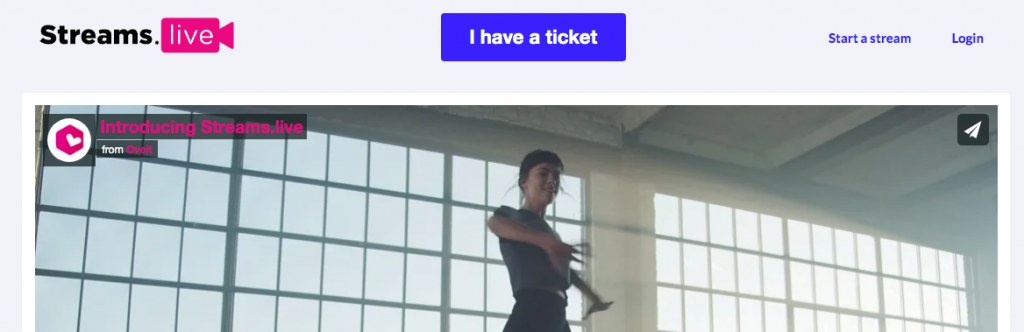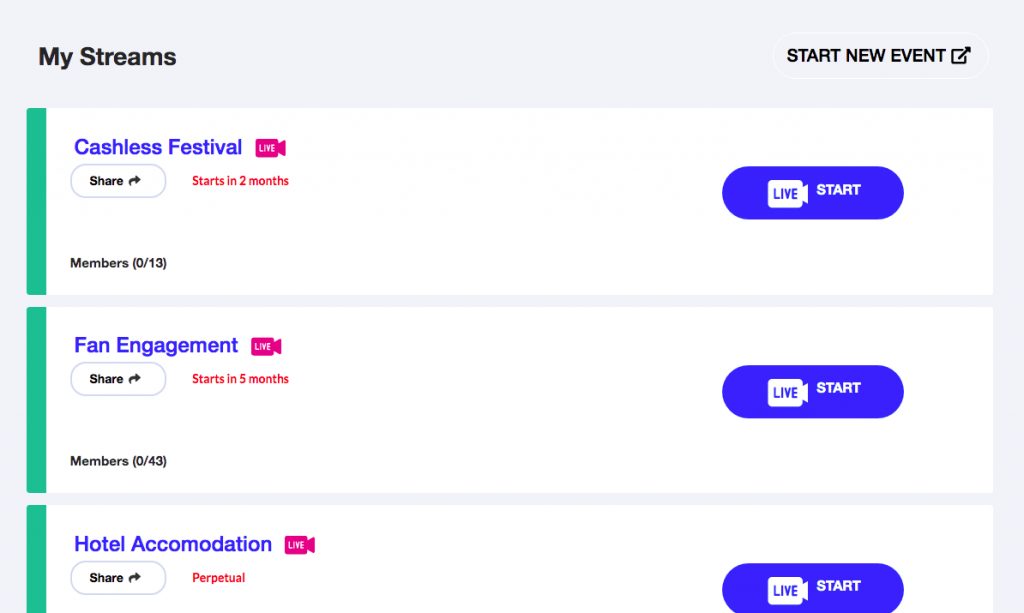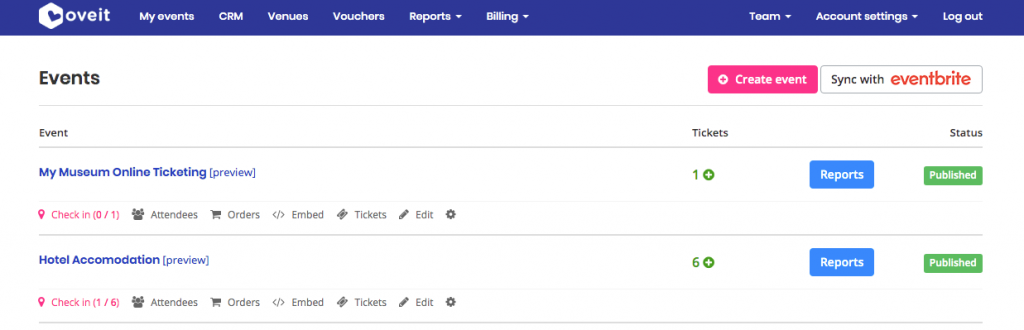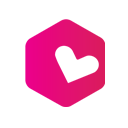Technology’s mission is to make our day to day tasks simpler. To take a complicated process and to make it available at the touch of a button. As product developers, we always have two intentions when creating a new solution: to do something useful and at the same time easy to use.
Over the last few months, as the pandemic forced event organizers to focus on creating virtual experiences, we have developed a streaming platform that allows content creators to monetize their digital work. Streams.live is a virtual platform that enables content creators to sell access to their videos. Virtual attendees can easily buy a ticket and access the stream using the code of that ticket.
By selecting the “I have a ticket” option, attendees can insert the ticket code and the system will automatically redirect them to the virtual event they have bought access to.
Streams.live is connected with Oveit, meaning all your events created on Oveit are, by default, available for streaming.
The two platforms are synchronized, so nothing has changed when it comes up to event creation. You create and customize the event on Oveit, sell tickets on your website, and use Streams.live (using the same access credentials) when you are ready to broadcast your content.
How does this work with Eventbrite?
Oveit has integration with Eventbrite, meaning that events for which you sell tickets on Eventbrite.com can be imported into Oveit with just a click of a button. This action makes them available for streaming without the need for any complicated set-up.
After selecting “Sync with eventbrite”, you will need to grant permission for the two systems to communicate. Then, the event will be automatically imported in your Oveit Dashboard, keeping all its original settings.
Once the event is imported on Oveit it becomes available on Streams.live as well. Virtual attendees can access it by entering the ticket code that was issued by Eventbrite.
To summarize, in this case, Oveit works like a buffer between Eventbrite and Streams.live. It imports all the information and makes it available for streaming. With just a few clicks of a button.
Step1. Sell tickets on Eventbrite
Step 2. Log in into your Oveit and synchronize it with Eventbrite
Step 3. Log in on Streams.live (using the same access credentials) and start your virtual event.