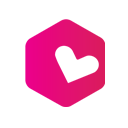Setting Up Ticketing for a Museum: A Step-by-Step Guide #
Setting up a ticketing system for a museum requires careful planning and customization to ensure a smooth experience for both visitors and staff. Whether you’re managing a natural history museum or an art gallery, an effective ticketing system can help streamline operations and boost sales. This guide will walk you through the essential steps to set up ticketing for your museum, from creating calendar-based tickets to selling them both online and at the box office.
1. Introduction to Museum Ticketing #
Creating a seamless ticketing process is crucial for managing visitor flow and maximizing attendance. For a museum, this involves not only selling tickets but also offering various ticket options that cater to different types of visitors. In this guide, we’ll use a natural history museum as an example to demonstrate how to set up ticketing that accommodates varying visitor numbers, different days, and special exhibits.
2. Adding Museum Information #
Begin by setting up your museum’s profile in the ticketing system. Include key details such as:
- Museum Name and Description: Provide a brief overview of what visitors can expect, such as “Explore the wonders of the natural world with exhibits ranging from ancient fossils to vibrant ecosystems.”
- Location: Input the museum’s address. For this example, we’ll use the “Museum of Ice Cream” as the location placeholder.
3. Setting Up Calendar-Based Tickets #
Museums often experience fluctuating visitor numbers, especially on weekends and holidays. Calendar-based ticketing allows you to manage attendance by setting specific ticket availability and pricing for different days.
- Creating Weekday and Weekend Tickets: Start by creating two types of tickets—weekday and weekend tickets. You can set different prices and availability for each to manage visitor flow. For example, you might want to offer lower prices and more availability during weekdays when the museum is less crowded.
- Using the Calendar Feature: Utilize the calendar feature to specify which days each ticket type is available. This helps you control visitor numbers and optimize the museum’s capacity on busier days.
4. Customizing Ticket Options #
Customize your tickets to meet the needs of your visitors and the museum’s operations. Consider the following details:
- Ticket Name and Price: Clearly label each ticket type and set appropriate pricing. For example, weekend tickets could be priced higher due to increased demand.
- Bulk Sales Options: If your museum accommodates group visits, you can enable bulk sales options, offering discounts for large purchases.
- Calendar Settings: Fine-tune the calendar settings to reflect the museum’s schedule, including holidays and special events that may require unique ticketing options.
5. Previewing and Publishing Tickets #
Before going live, preview your ticket setup to ensure everything is configured correctly:
- Calendar View: Review the ticket availability in a calendar format to confirm that the dates, prices, and availability are accurate.
- Embedding on Website: Once everything is set, embed the ticketing system directly onto your museum’s website, making it easy for visitors to purchase tickets online.
6. Selling Tickets at the Box Office #
In addition to online sales, your museum will likely need to sell tickets on-site. Here’s how to manage box office ticket sales:
- Accessing the Box Office Section: Use the ticketing system’s box office feature to sell tickets in person.
- Selecting Ticket Options: Choose the appropriate event and ticket category, adjust quantities, and apply any price changes if needed. You can also send e-tickets via email directly from the system.
- Printing Tickets: For visitors who prefer a physical ticket, generate and print tickets on-site.
7. Conclusion #
By following these steps, you’ll have a fully functional ticketing system tailored to your museum’s needs, enabling you to sell tickets both online and at the box office. This setup not only improves the visitor experience but also makes managing ticket sales more efficient. If you need further assistance with configuring your museum’s ticketing system, don’t hesitate to reach out for support.