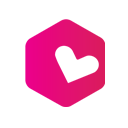In this tutorial, we will walk you through how to sell tickets online with Oveit and integrate Stripe as your payment gateway. Follow these simple steps to start accepting payments quickly and efficiently.
1. Create an Account with Oveit #
- First, register for a free account on Oveit.com.
- Once registered, create a new event where you can sell tickets and receive payments directly into your Stripe account.
2. Utilize the Starter Plan #
- Oveit offers a starter plan, which is free to use unless you exceed 300 visitors.
- Only a small fee is applied after this threshold is surpassed.
3. Add Tickets to Your Event #
- Click on the “New Ticket” button in the event dashboard to start adding tickets for your attendees.
- Make sure to activate the Stripe integration by connecting your Stripe payment gateway.
4. Connect with Stripe #
- Select the “Activate Stripe Integration” button from your Oveit dashboard.
- If you’re already logged into Stripe, you’ll be automatically connected, enabling secure payment processing.
5. Agree to Payment Processing #
- Confirm and accept the agreement for Oveit to process payments on your behalf.
- If you’re not logged into Stripe, you’ll be prompted to either log in or create a new Stripe account to proceed.
6. Automated Payment Processes #
- Once set up, direct your audience to the ticketing and registration page created through Oveit.
- Oveit will handle all payment processing, financial management, invoice issuance, and ticket distribution automatically.
7. Start Accepting Payments #
- Hit the “Activate Stripe Integration” button to start accepting payments for your event seamlessly through Oveit and Stripe.
8. Stay Informed #
- To keep up with updates, event registration tips, and payment advice, subscribe to the Oveit channel for additional resources.