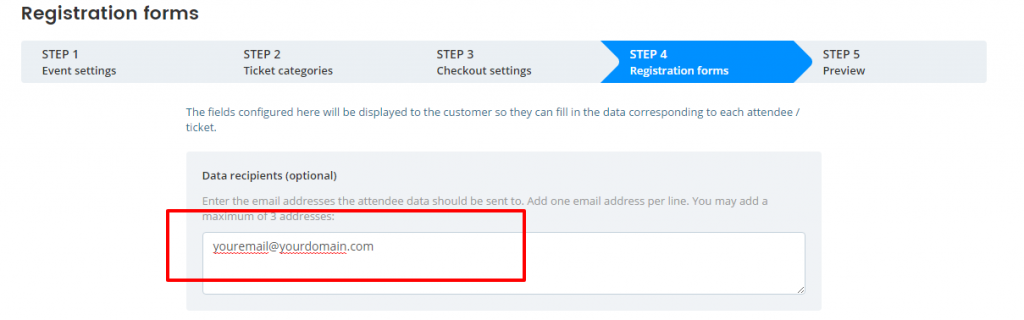So – you want to get notified via email when a new attendee registers to your event?
You can do that by following these two steps:
1. Activate “Enable registration forms” option, bottom of the page, step 1 in your event set up:
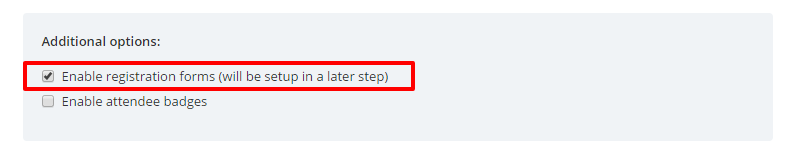
2. In the “Registration forms” step, add the email address where you want your notifications delivered. You can add up to 3 such addresses. Each of them will receive a notification once a new attendee registers: