Event registration software
supporting multiple users
We support multiple users. Here’s why!
Large events tend to be very complex. Behind the success of an event, there is always a dedicated team that puts in the hard work. Such teams are very diverse and part of the team might be contracted just for the duration of an event. As the account owner, assigning roles and managing your diverse team is very efficient while using Oveit.
Within your Oveit account, there might be sensitive information that must be safely stored. For this reason, we’ve decided to allow organizers to onboard staff members (users) with specific roles assigned. Different users have different needs. Your check-in staff shouldn’t have access to financial or attendee information. However, they should be able to scan tickets at the door, by using the Oveit mobile App. On the other side, you might decide to invite your trustworthy colleague with full access to your account.
As the account owner, you can invite multiple users and allocate any of these roles:
- Event editor – Can create and edit events
- Event check-in staff – Can scan tickets, check-in attendees, and pair RFID/NFC tags at the event
- Top up point – Can top up virtual wallets at the event
- Vendor – Cand debit virtual wallets at the event
- Transaction viewer account – Has read-only access to balance and transaction history of virtual wallets
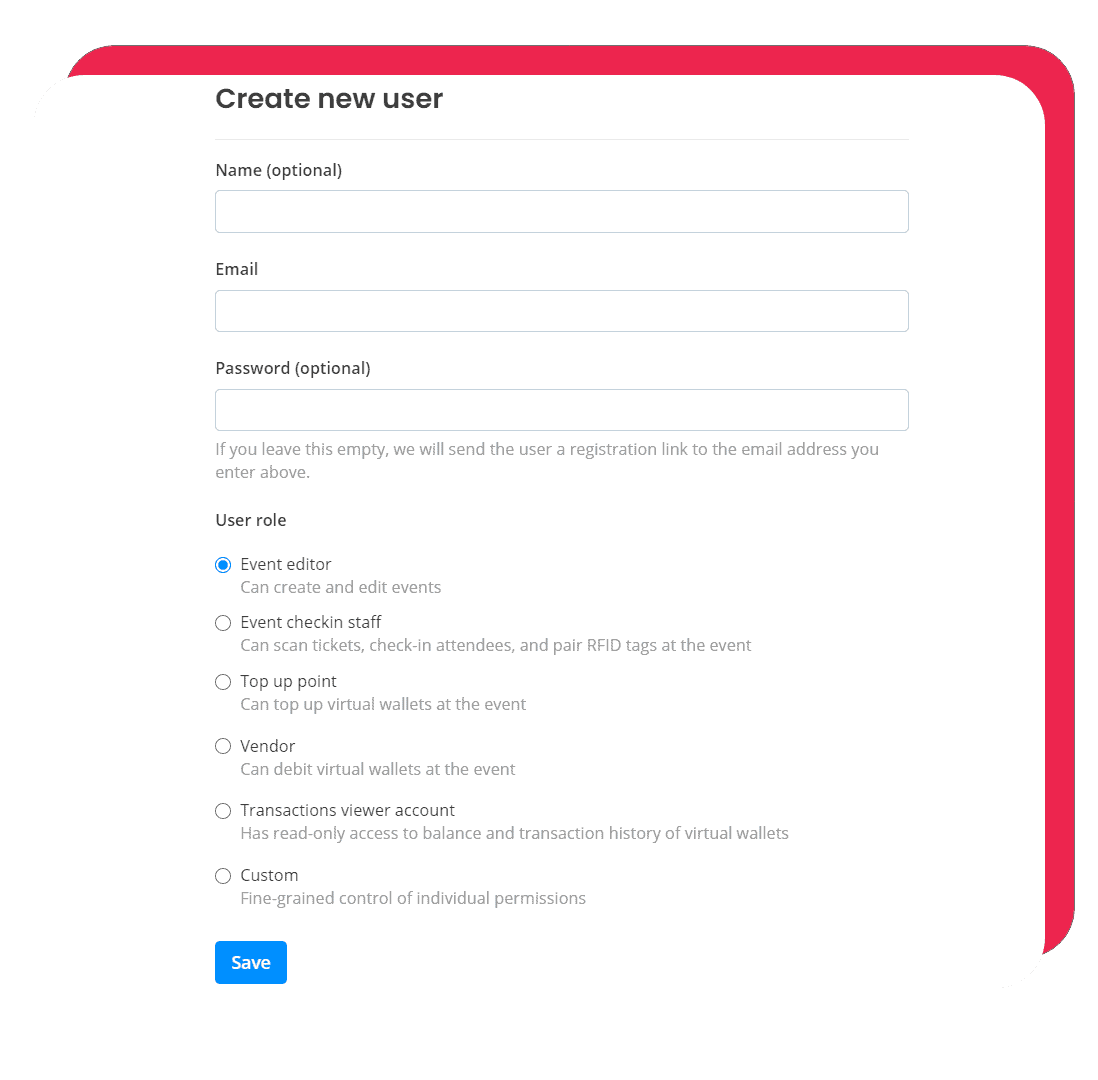
Custom new accounts
For multiple roles assigned, there is the ‘custom’ option. This one is designed for team members with at least one duty assigned. Maybe the person editing the event will also check-in attendees, therefore requiring multiple roles assigned.
Inviting users is very straight-forward and intuitive. From your dashboard, all you need to do is select the ‘Team’ option, followed by ‘Users’. You can either create or import users. To create a new user, make sure to include their email address, and don’t forget to assign the correct user roles before sending out the invitations.
Here is how to create a new user for your account.