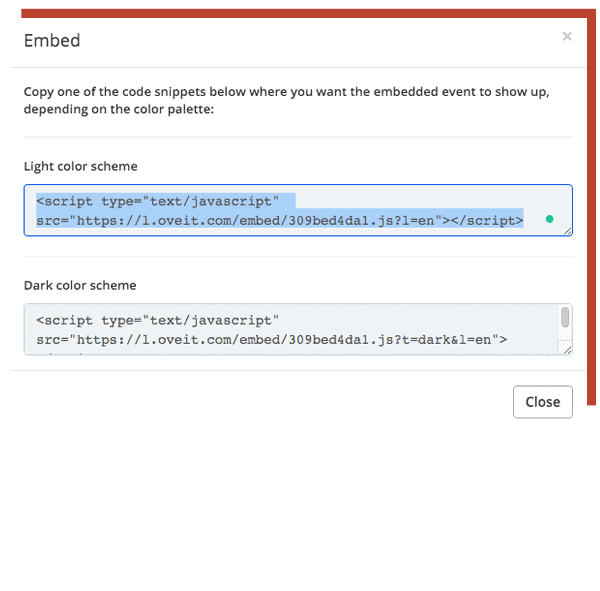Embedded Registration Form
What is an embedded registration form?
Briefly, it is a code that is generated by a third party website. By copying and pasting this code on your website, this embed code will display the same information on the user’s web page as it does on the initial source. In this case, the registration form. The process of implementing an embed code is very straightforward, and it doesn’t require any technical knowledge. It is a great way to provide the full experience in one place rather than redirecting clients on multiple platforms.
How does it work on Oveit?
The system automatically generates the code snippet that you need to copy and paste into the webpage where you want your embedded registration form to be displayed. We want to help you create 100% customized experiences and having the registration form embedded into your website has its own contribution to this.
It’s going to look like this:
<script type=”text/javascript”src=”https://l.oveit.com/embed/eventuniquehash.js?l=en”></script>
And by default, you will have two options for the color scheme: light or dark. This way the embedded registration form will better blend within your webpage. We know that you invested a lot of resources to make your website shine, we did that as well. Redirecting your loyal customers to third party websites is a thing of the past while using Oveit’s event registration software. If you need assistance along the process, one of our dedicated team members is always ready to guide you through.
An event registration software works best when attendees don’t even notice it. It’s like a referee in sports. Using this feature allows you to set up the whole registration process on your website, creating a seamless and branded experience for your future guests.
Do you want to learn how to use an embedded registration form? Here is a tutorial for that.