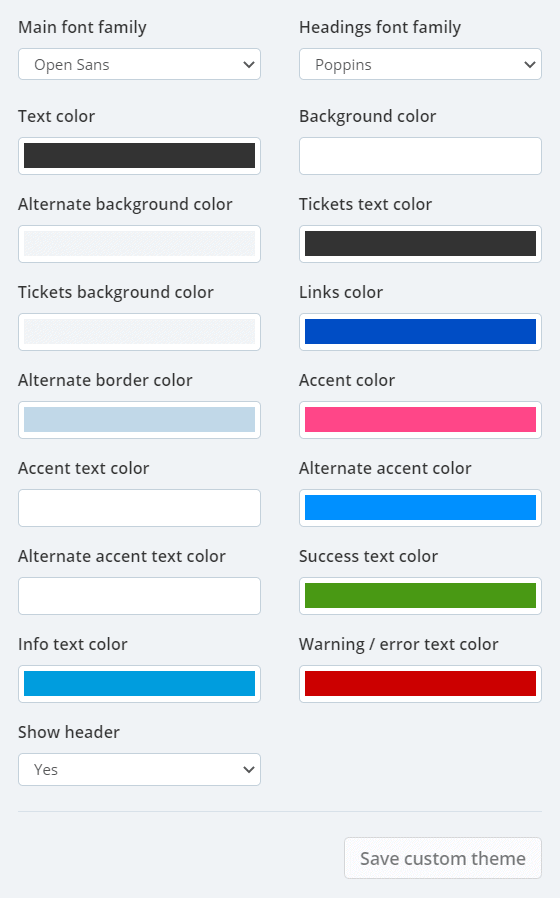Embed theme editor
Why use the embed theme editor?
If you want to create an experience that’s fully related to your brand, you will find the embed theme editor more than helpful. Using it, the registration form will exactly match your colors and fonts, perfectly blending into your website. The registration form is not only embeddable but also fully customizable.
Customizing the registration form
By default, our event registration software will generate the code that allows you to embed the registration form in two color variations: light and dark color schemes. The code simply needs to be copied and pasted into your website. But what happens when you want to fully customize it? Well, this is what the theme editor is for.
When editing the event, the registration form theme can be customized from the last editing step, named “Preview and publish”. Using the editor located in the left part of your screen you can change the feel and looks of the registration form. Font family for both the main text and headings can be changed. You can play with a wide variety of colors and change them to fully match those available on your website. You can even decide to hide the header of the registration form, meaning that the name of the event and location can be excluded from the registration form. You can really make it your own.
After you decide on the color palette and font families, you just need to save the new registration form. The new code snippet will be available on the same page, just above the editor. The initial snippets (light and dark color schemes) will also be available.
Fully customizing the registration form, as well as the registration process, allows you to have a better connection with your customers and future attendees. Each event is unique. And Oveit allows you to do just that: to create a customized experience that fully represents who you are.