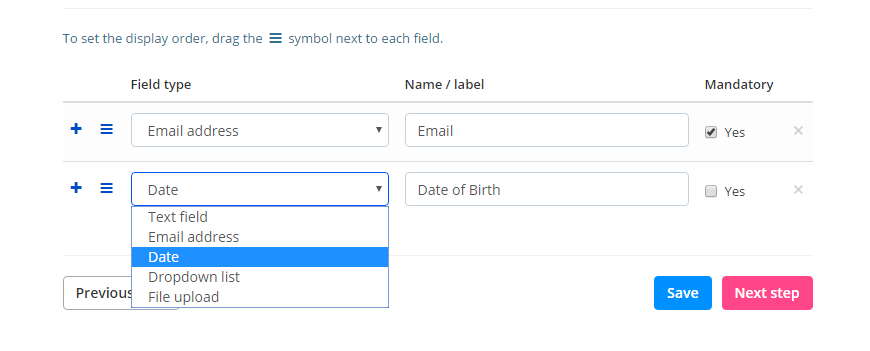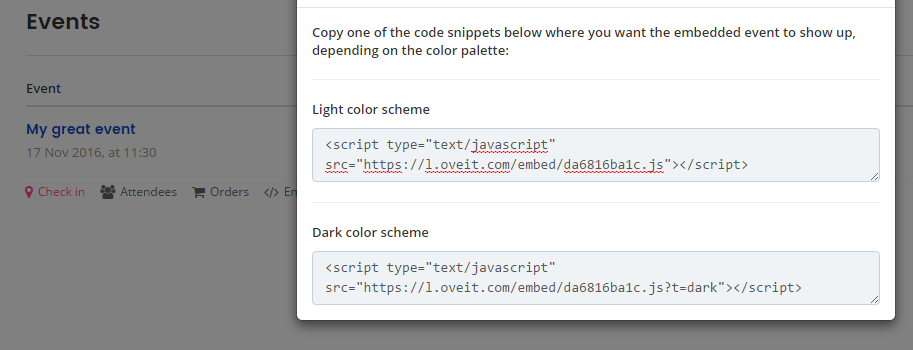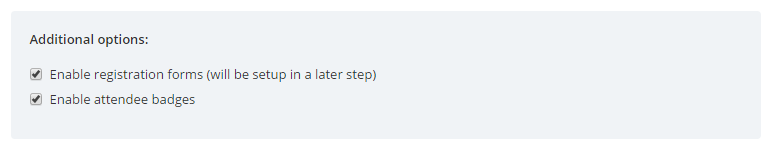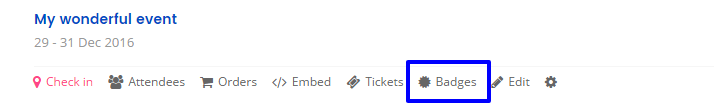You have almost set up all the details for your event: location, schedule, guests and speakers. But for everything to go smooth, you still need a few tricks and PR awareness, so everyone will be happy and attendees will talk about the event for a long time after it ends. This also means you will be able to spread your message to your target audience and attract potential customers and get positive press and publicity.
1. Write a blog
If you have enough time before the event – at least 6 months – you can create a blog for your event. It seems a bit outdated but hey – you are reading this on a blog, right? Here you can write posts about the topic of the event, announce new speakers or conferences, some promotions for tickets, maybe even a contest for a full-access pass. The purpose is making your audience come back to your blog for relevant content, even if they cannot attend this edition of the event, and keep the attendees posted with the latest news in the market.
2. Use Social Media to the max
With over 1.6 billion users, Facebook is now the biggest global media outlet. You need an official page for the event on Facebook or other social media. Here you can share posts from your blog, but do not limit yourself to that, you do not want to be boring or redundant. You can even post a live video on Facebook – a quick interview with one of the guests/speakers of your event, some footage of the location, as it is being prepared for the event or some rehearsals, depending on your event.
3. Engage your audience with contests
Two or three months before the event, create fun contests on your blog or social media pages and let people win tickets to your event. It’s best to make an original contest, with a fun task. For example, if your event is a concert, those who want to win need to post a video of themselves singing a song of the main band in the schedule. Be creative.
4. Get journalists on board
To make sure you get positive and enough media coverage, you can invite key journalists or bloggers prior to the event, and offer them a preview of what’s going to happen. Furthermore, you can facilitate some interviews with guests/speakers for top newspapers or televisions in your city that should be broadcasted before the event, so that people could be still able to buy tickets.
5. Goodie bags
People love receiving free stuff, so make sure you prepare a special gift for your attendees. It doesn’t have to be expensive, but it has to be branded and thoughtful. You can offer anything from selfie sticks, headphones, stickers for the laptop, to discount vouchers for your next event, badges or plastic bracelets.
6. Free food or drinks
Maybe you won’t be able to offer a gourmet experience, but you can offer the illusion of it. Greet your attendees with a glass of champagne, prepare a simple candy bar for them or offer each one of them a bottle of water, if it’s a hot summer day. Kindness and taking care of your attendees goes a long way.
7. Partner with Charities
Donate some of your profit to a charity and everybody will win. People like helping other people and you probably do to, but in a simple way, without having to do too much. So if they find out that part of the money for the ticket will go to a charity, they will be more motivated to attend.
When the event is over, get some rest and enjoy your success. But remember to share your results with your attendees, guests and everyone involved. You can make a graphic of the event – number of hours, number of people who attended, number of songs played, number of cakes eaten during the event or other funny figures. You can also make a video, presenting the whole event and giving some hints about the next one.