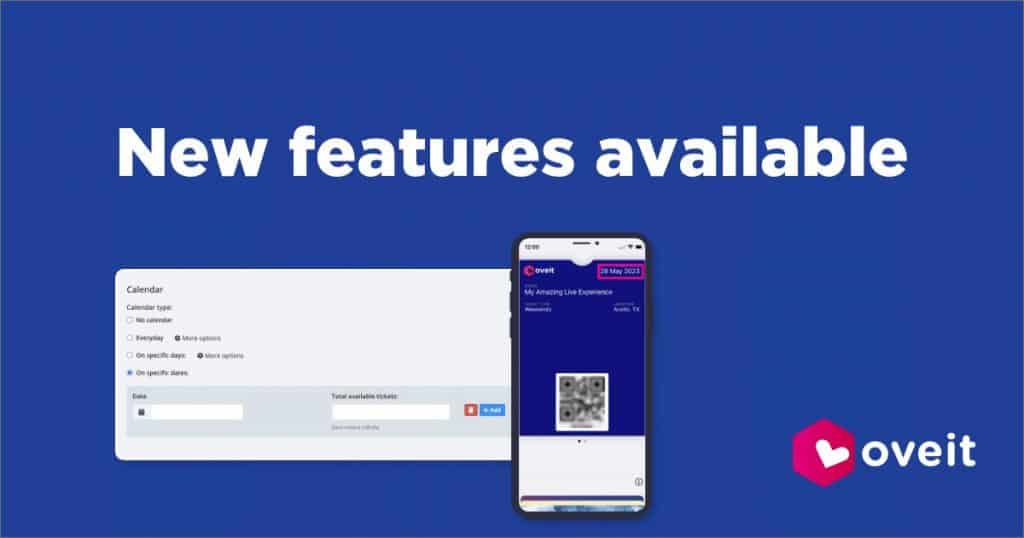We’re excited to share our latest updates with you. As you will sell below, we’ve been working hard to add new features to our ticketing, account Dashboard, and cashless payments system. Read on to see the updates and how to use use them to create better experiences for your attendees and visitors.
Calendar option – sell tickets for specific days and dates
Looking to sell electronic tickets for specific dates or days of the week? Using our Calendar option, you can easily create ticket categories that offer this. When creating your event, you’re now able to select tickets that are active just for specific days of the week, certain dates, or any date range that you need.
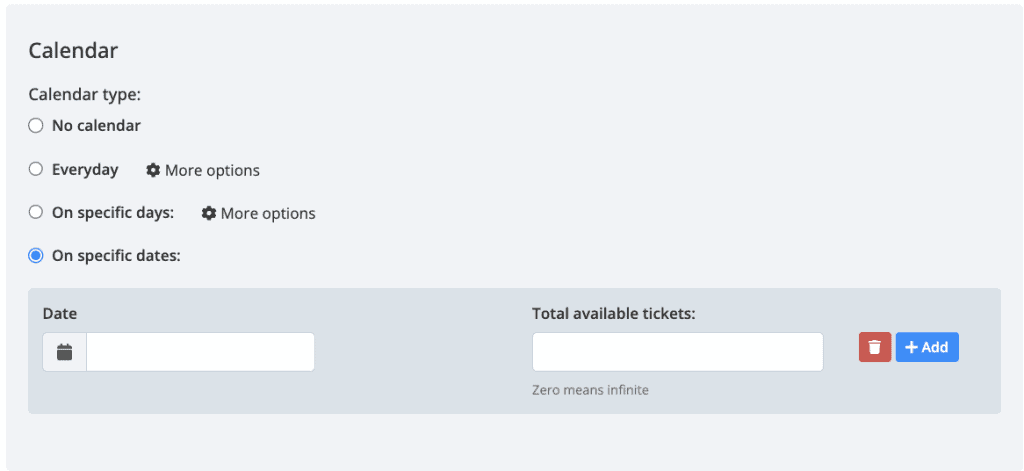
Thus, when buying their tickets, attendees will be able to select the key ticket(s) for the date (or dates) they want to visit your event or venue. Pretty cool, right?
How calendar tickets help you and your community
Especially if you are managing a location (venue, theme park, museum), you need to have accurate, real-time information about the number of visitors you should expect. With this option, you can select the total number of tickets allocated to each day – without having to actually set up limits for each individual day. We’ll take care of everything on your behalf.
With Oveit’s ticketing software, you’re not just seamlessly selling electronic tickets. You are also getting a better understanding of when your attendees plan to visit your location. Using this information, you get all the logistics in place and better prepare to welcome your attendees.
It’s also extremely useful if you manage a location that uses different pricing for different days of the week. So let’s say you’re managing a location. Let’s say you have different prices for weekdays vs weekends. You can now set up two different ticket categories, each with its own pricing, total number of available tickets, and so on. In a matter of minutes, you’ll have everything up and running for the next few months.
For this particular example, the two ticket categories are set up to run for the next 5 months, with different prices and total available tickets for weekdays vs weekends.
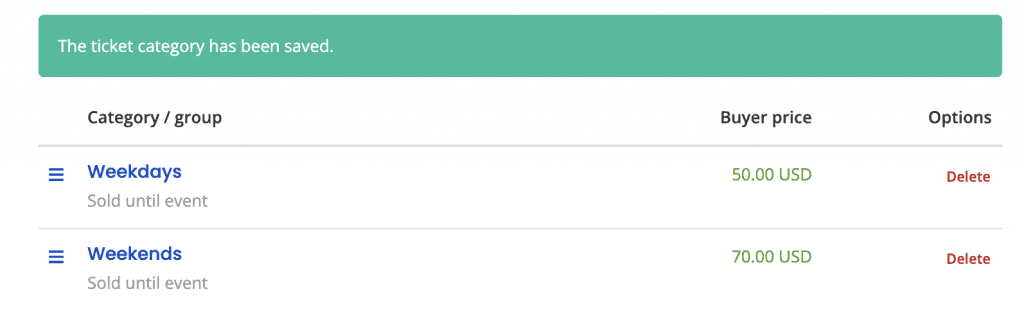
.
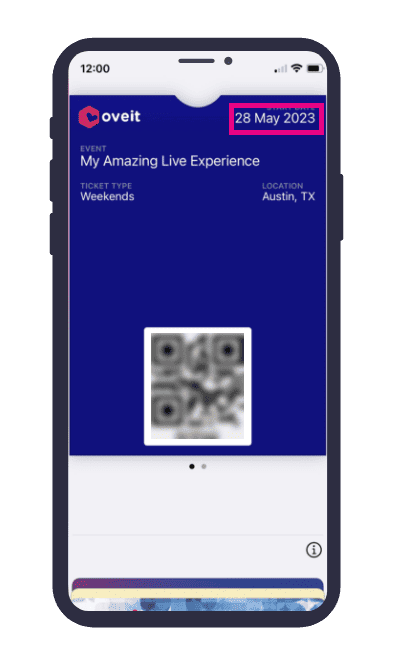
At the entrance, you can scan the tickets using our mobile apps, see what day they have purchased, and check in attendees based on what they have bought from your side
For your visitors, it becomes much easier to plan their visit. They can buy tickets for the exact day they’re planning to visit your location, save them to their digital wallet, and make their trip even more enjoyable.
Dashboard – we’ve made things simpler
Oveit comes with all the features you need to deliver extraordinary live experiences. And we’re constantly updating our solution to continue to serve our users while incorporating the latest technologies. But at the same time, we know that you need a user-friendly solution. So we’ve also updated our Dashboard so that you can work more easily.
We want to thank our users for their constant feedback – it always helps us get better and better.
So, here is what you will find in our latest version of the dashboard:
In the main section of the page, we’ve kept the options needed to start your event: Events, Seating maps, and Vouchers. They will help you set up your first event.
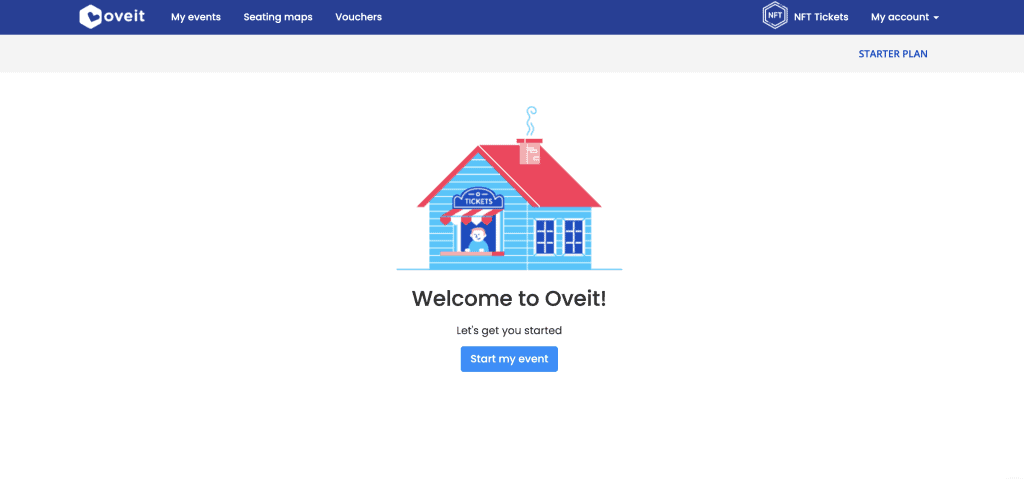
And once you begin selling tickets, you’ll have access to two new options: Community (the CRM with data about your customers) and Reports.
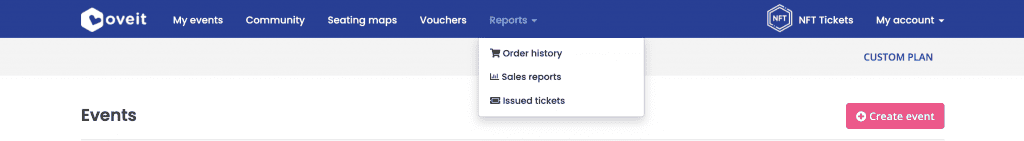
We’ve also grouped all the extra options under one dropdown list, to make it easier to navigate through all the features we offer. We truly believe this will streamline your work.
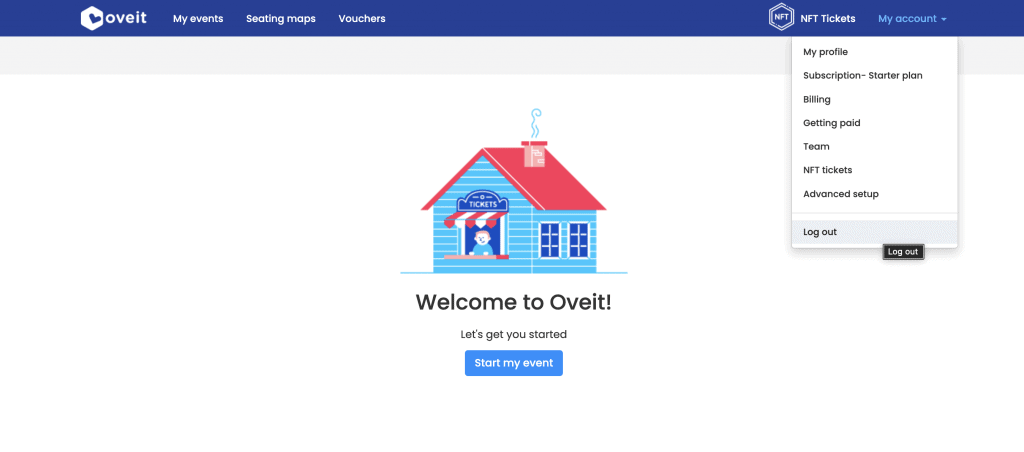
But we strongly encourage you to share your feedback. This is the only way we can make your experience absolutely unforgettable.
Updates on the cashless payments system
For Oveit Pay, our cashless payment system, we’ve recently released two major updates in terms of usability. Both have the role to make the in-event economy run smoother and take some of the load off your team.
First, we’ve added a balance viewer option to the vendor account. While previously attendees were able to check their balance at top-up points or designated credit checkpoints, attendees can now ask a vendor to update them on the remaining balance.
When it comes to making a purchase, the technicalities that run in the background remain the same: the system automatically checks the balance and compares it to the total amount of the order, providing an “Insufficient funds” message when needed.
But we wanted to find a way to save your attendees from an extra walk. We’re sure they’re gonna appreciate it.
We’ve saved the best for last. So truly hope you made it through here – otherwise, this will prove to be a not-so-good idea.
Oveit Wallet is up and running
We’ve released Oveit Wallet, and we think it’s going to completely revolutionize cashless payments. Our wallet is dedicated to event-goers, and it helps them manage their finance throughout the entire festival. It helps them top up credit using a debit or credit card, pay using the app’s dynamic QR codes, view their purchasing history, and withdraw credit when the experience is over.
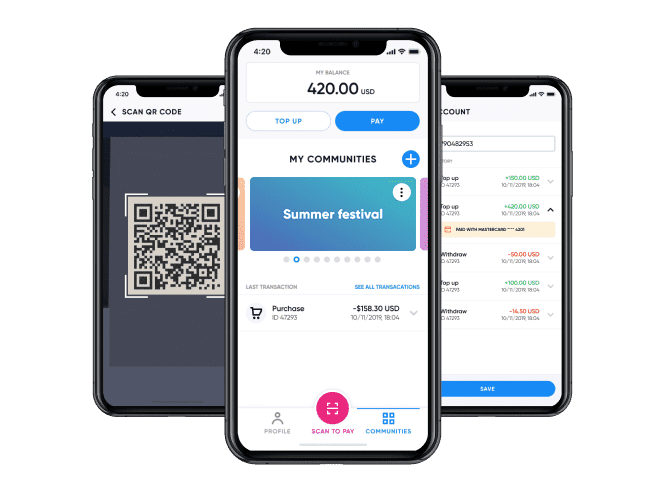
Although this update deserves a much more extensive section, we will list here briefly the benefits that Oveit Wallet brings to your community, to you, and to the environment:
For your community, Oveit Wallet means no more queuing for top-ups and withdrawals. They will be able to operate these transactions straight on the mobile app by simply connecting their card(s) to their profiles. From there on, they’ll have the option to top up and pay with just a few clicks.
For you and your team, this means lower costs and less work. As Oveit Wallet replaces the need for NFC chips (wristbands or cards), you’ll save time and money when setting up the logistics needed for running the event’s economy. This option will take much of the pressure from your top-up points as they will only serve those that are looking to add credit using cash.
For the environment, Oveit Wallet means less plastic used at your festival. It helps you go green(er), supporting your environmental-focus efforts, and keeping (almost) everything digital. As a company that operates in the event industry, we acknowledge and support your efforts to reduce the impact our experiences have on the environment.