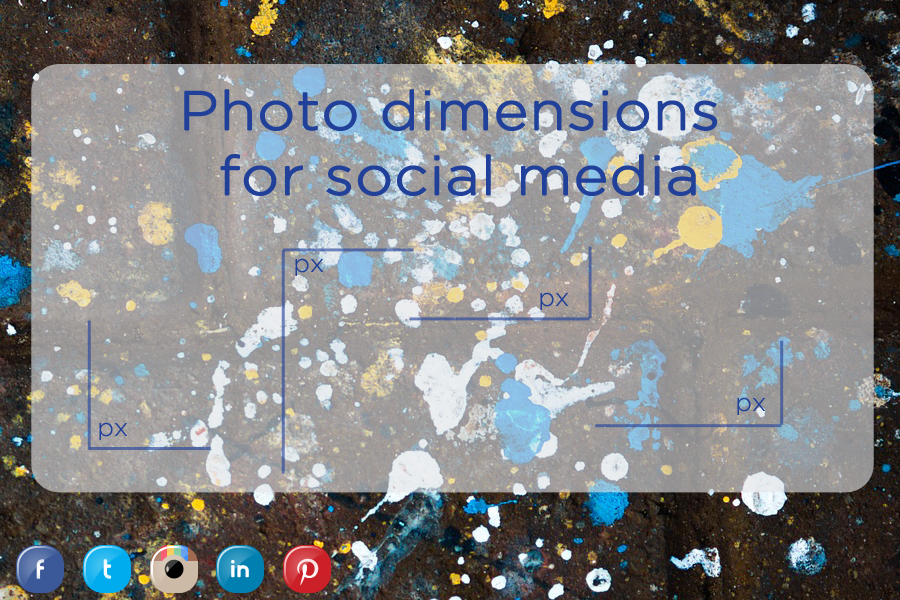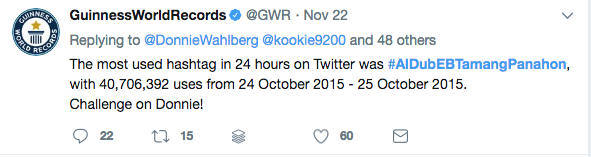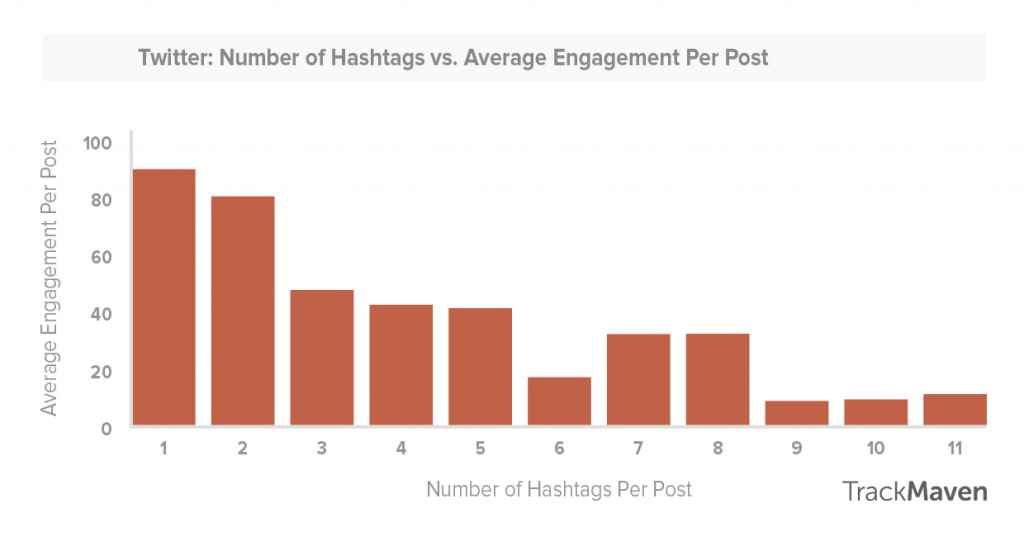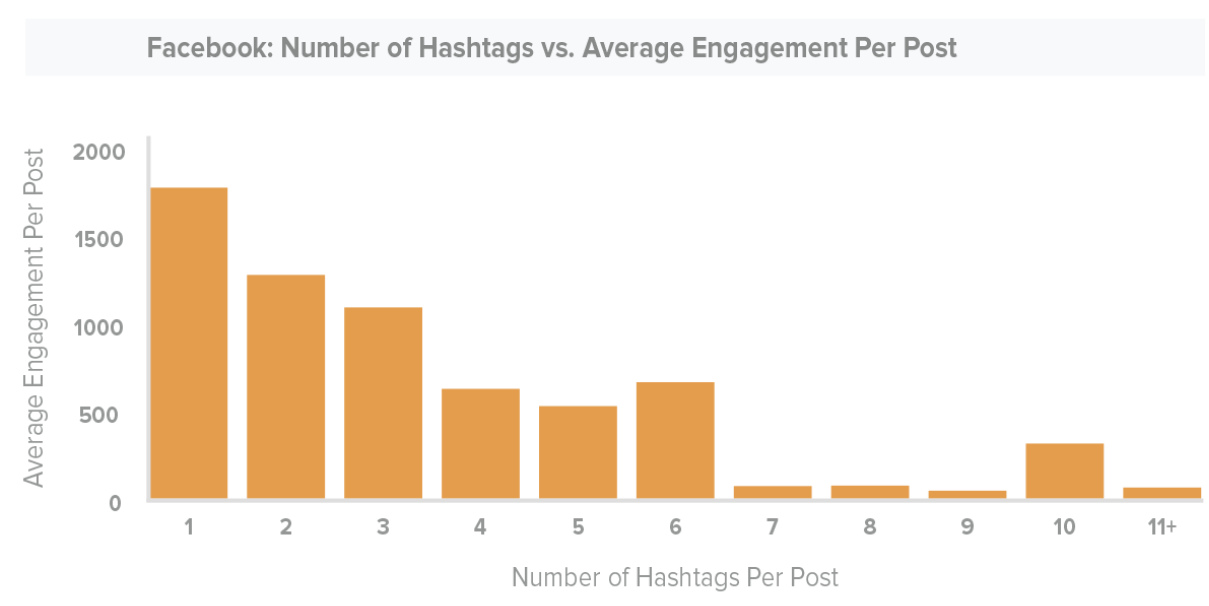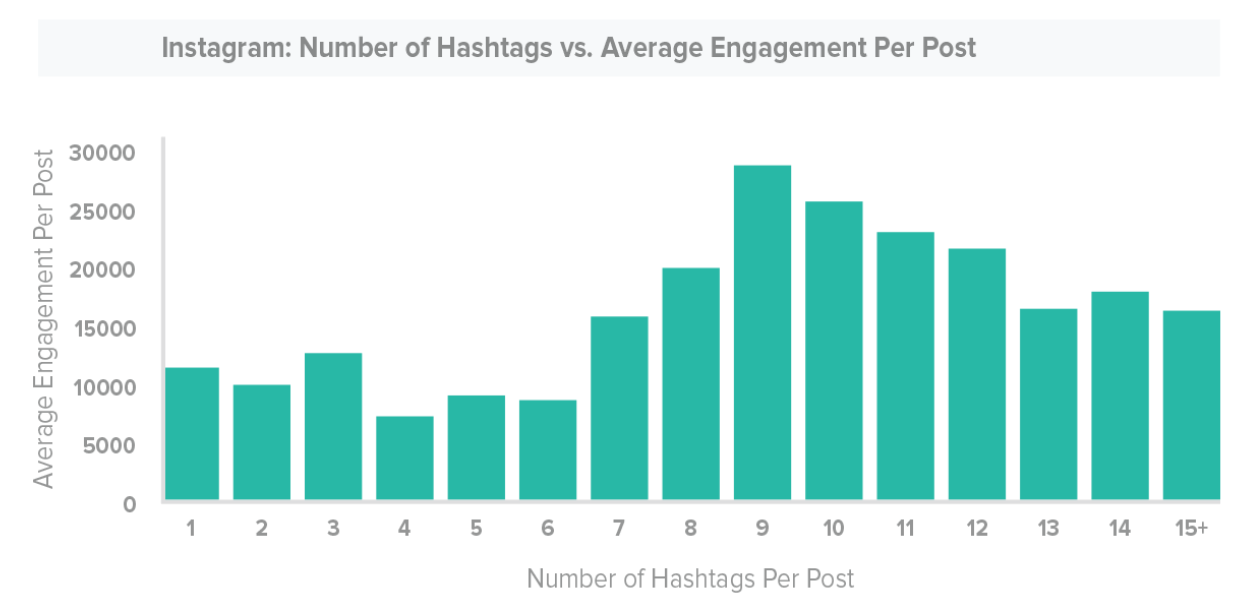Visual content is very appreciated and the mix between it and social media is irresistible, but not all event planners have the time to deal with the numerous social platforms that are available today. To help you I have created this cheat sheet for the main social media platforms and the photo dimensions that you should use on each of them. Visual content has the ability to instantly share emotions that your attendees felt while partying at your events and the purpose of this article is to help you better use social platforms when promoting your event(s).
As I’ve always said what works for one event planner doesn’t work for all and surely not all platforms will have the same impact when trying to engage your fans. Not all social media platforms will help you as much when promoting your event, or at least not in the same way. But to understand where attendees like to engage you we strongly recommend to use at least the following:
Photo dimensions for Facebook
With over 1.3 billion daily active users, Facebook is by far the most popular social media platform. We have talked about it before, in a dedicated article, about how to use it to promote your events. Today, before showing the right dimensions that you should set your FB picture, I just want to give you one more reason you should use it: over 60% of the marketers still consider it the most important social media platform¹.
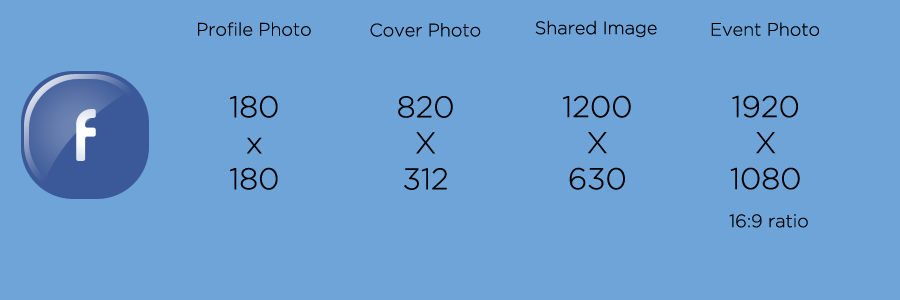
Visual content on LinkedIn
The business-oriented social media platform may not be the best place to engage your attendees, but for sure is the best one to be seen by your future sponsors and partners. With over 550 million users (half of which are monthly active) LinkedIn is the best social platform for Business2Business marketing. Over 90% of B2B marketers use it, 72% of them seeing it as a good source for qualified leads².
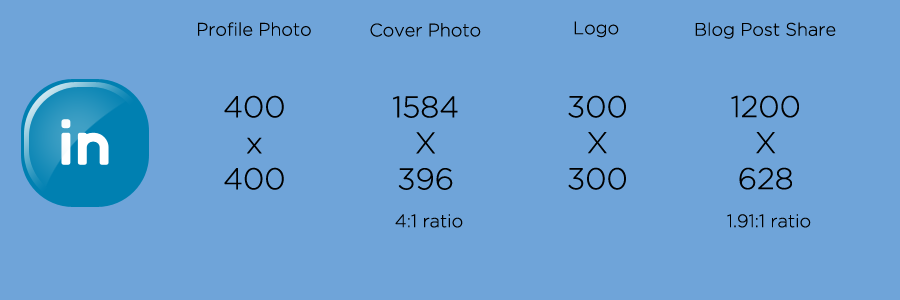
Photo dimensions for Twitter
Twitter is all about the momentum and a great way to share live insights from your event. There are 336 Million Monthly Active Users, 80% of which are affluent millennials³.
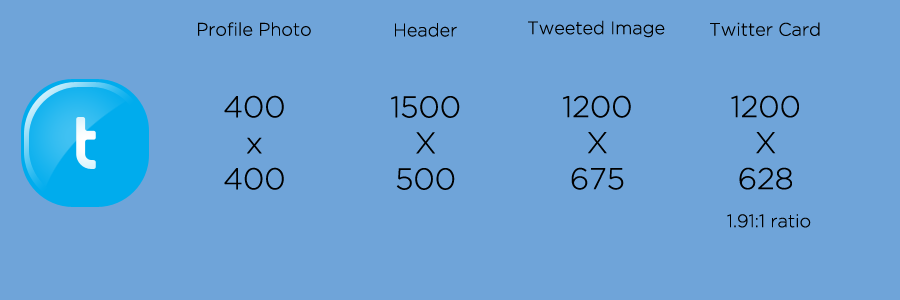
Tip:
Video content is very powerful on every social platform, but its growth on Twitter is impressive. Remember that the length of a video on Twitter cannot exceed 140 seconds or a 1900 X 1200 px. resolution and that you cannot tag your attendees in Twitter videos.
How to use Pinterest to promote your events
Pinterest is great for those that are looking for fresh ideas and it’s the social media platform that really puts infographics to work. Creativity is at its best on Pinterest, so I dare you to show us the Top 10 reasons attendees love your festival or 7 ways to recycle during a festival. But it’s also great if you are looking for inventive ideas for your future events, so don’t neglect it when searching for some inspiration.
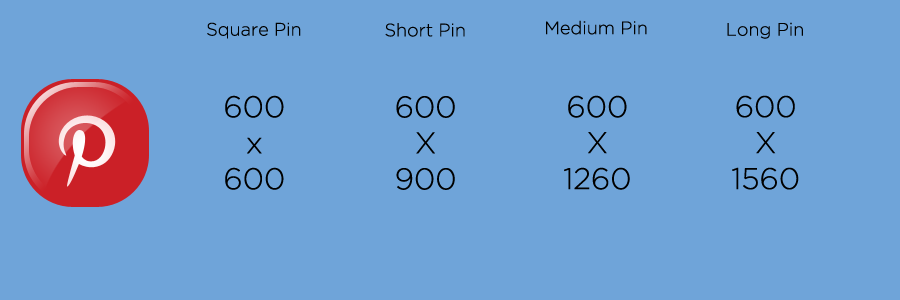
Photo dimensions on Instagram
It’s not the first time we write about Instagram either. We have even posted a 2018 update on best features that you can use, so today I just want to focus on photo dimensions.
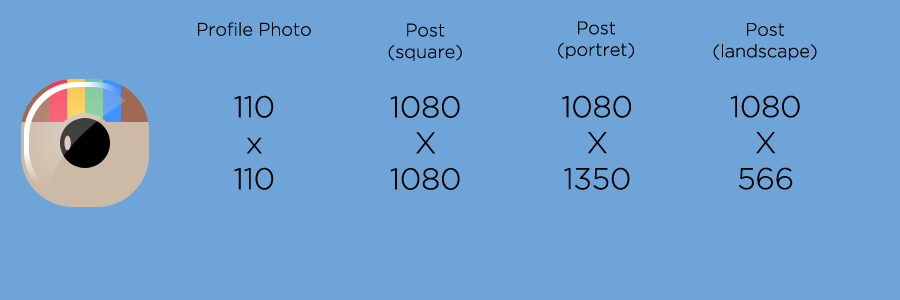
Tip:
A great way to use Instagram option for multiple uploads is to edit a landscape photo 2160 X 1080 and to cut it into 2 separate 1080X1080 photos. Using the multiple upload option you can upload the 2 photos and Instagram will unite them into your original picture for a fresh experience. This is how the final result will look like:
Let me know how you like to use social media to promote your events.
¹source: Wordstream
²source: Omnicoreagency
³source: Twitter