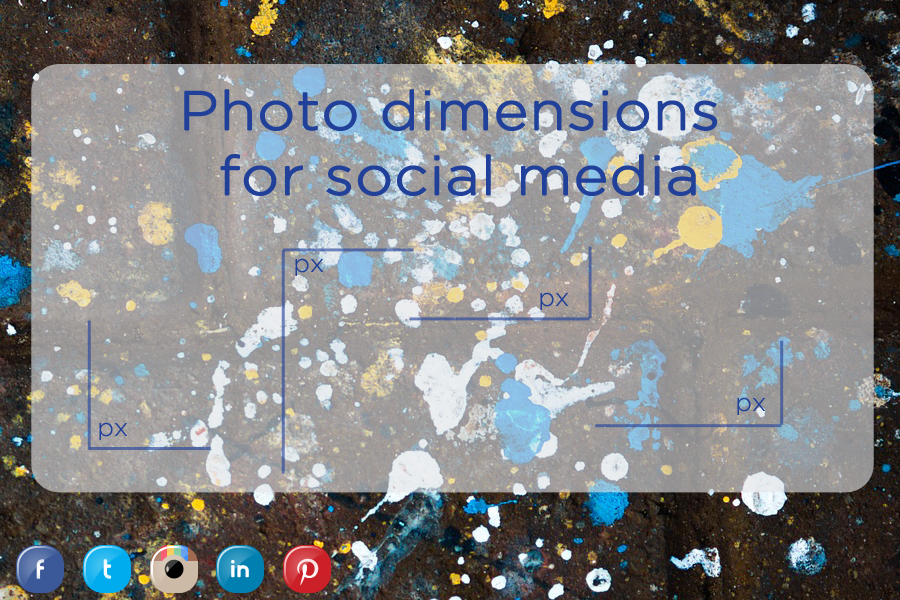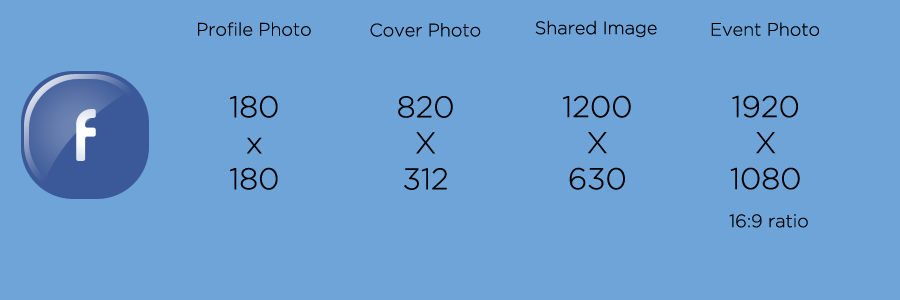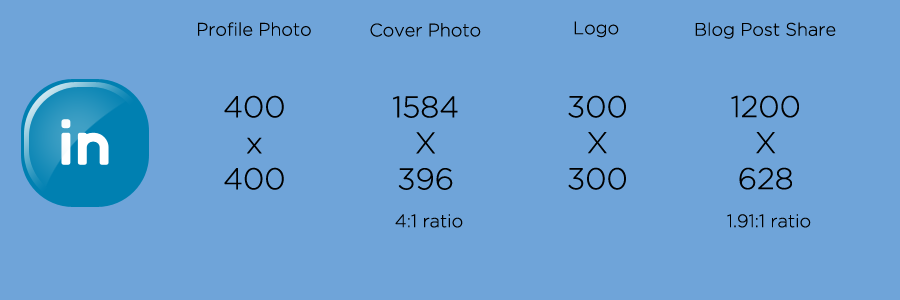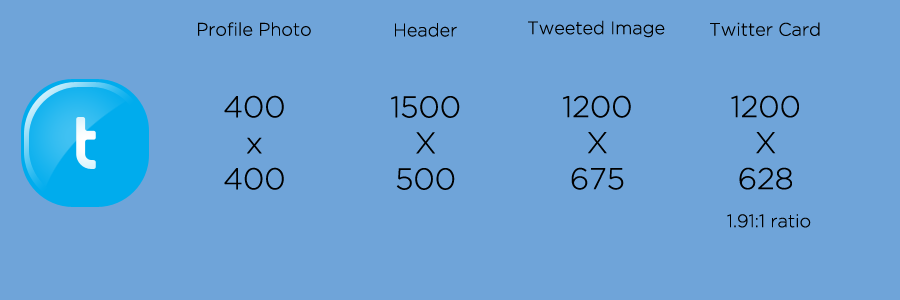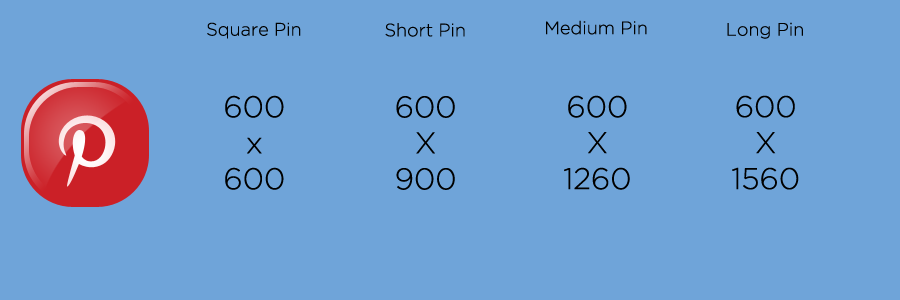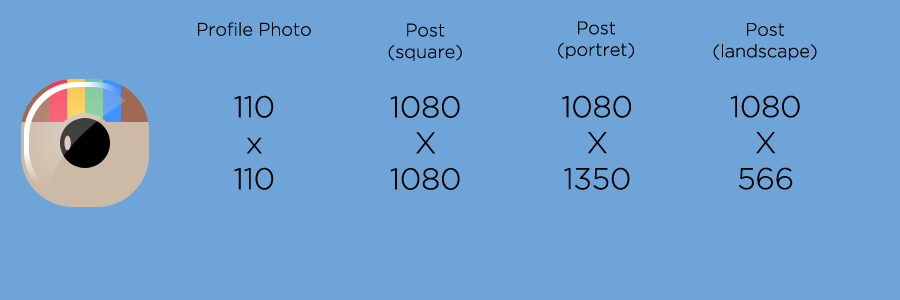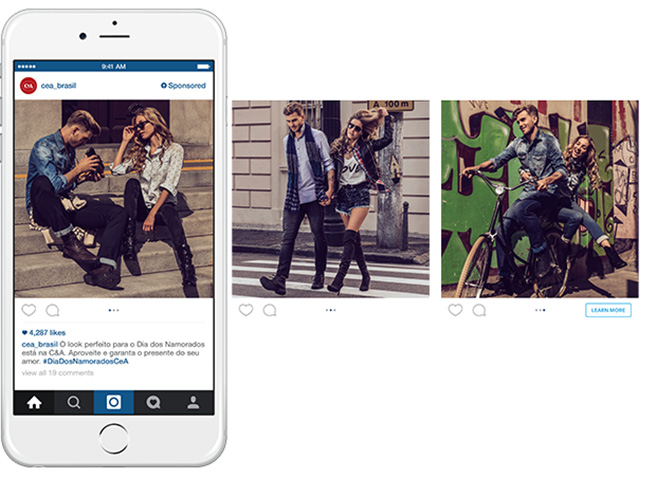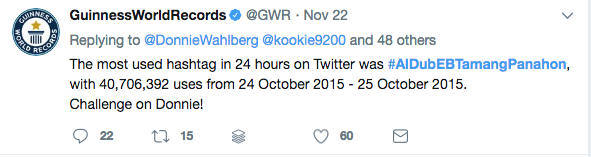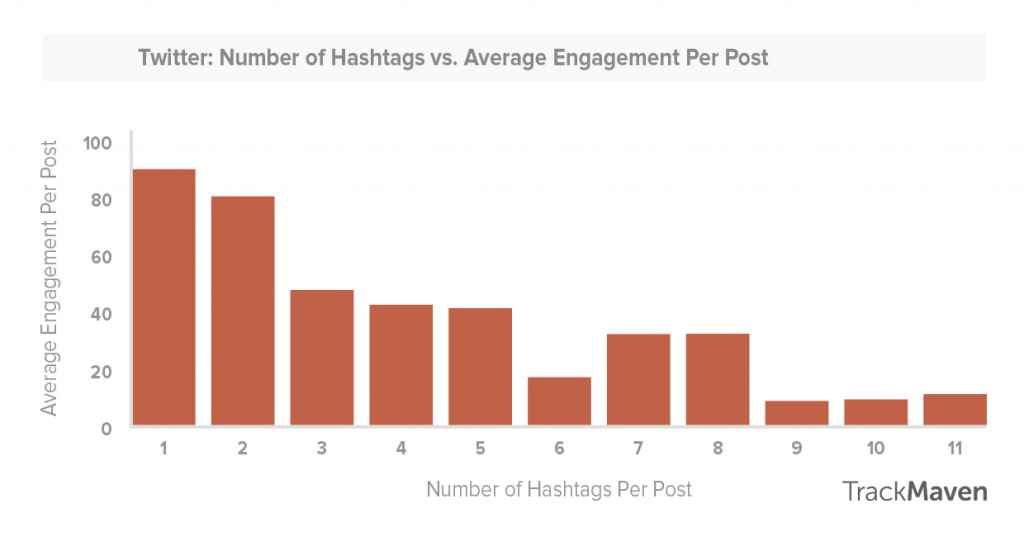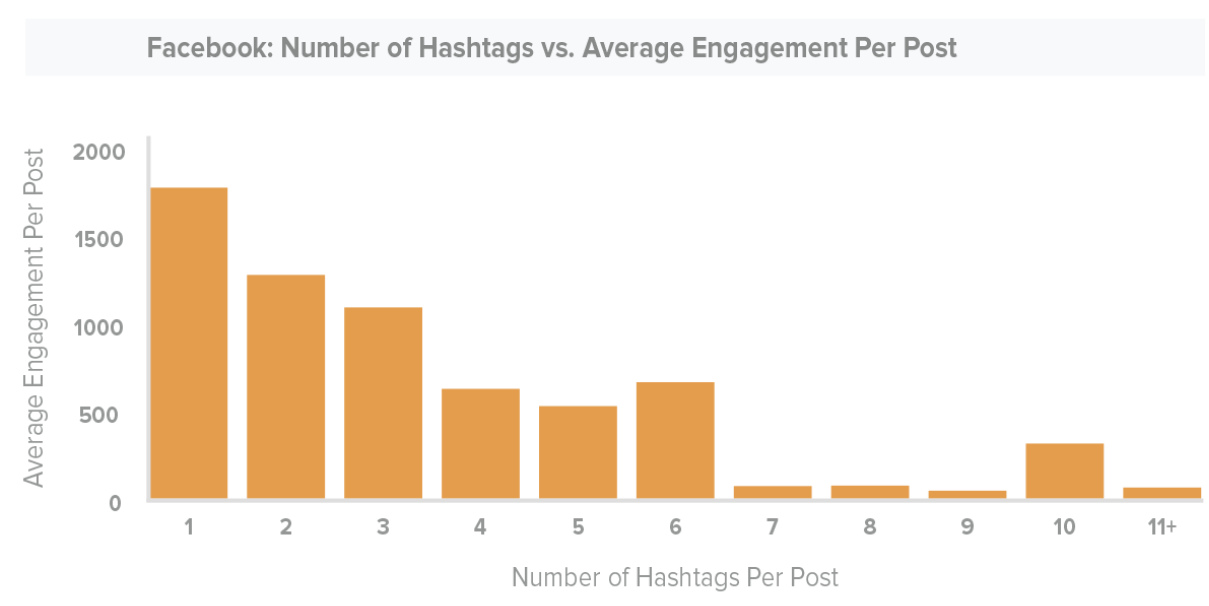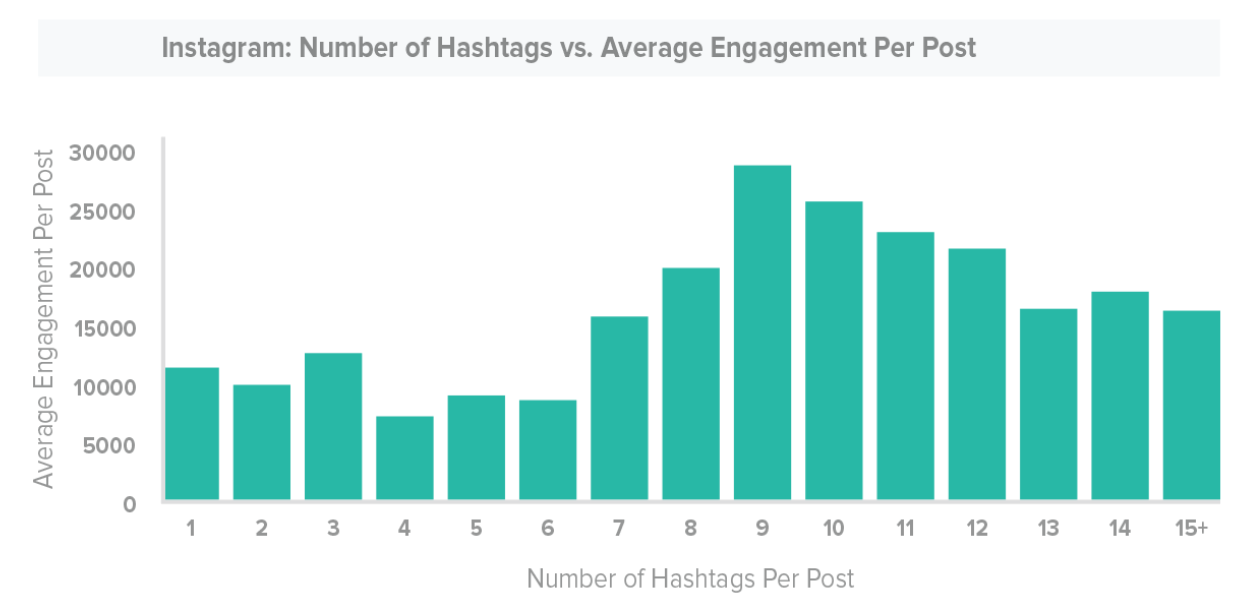I suppose that until now, we are all familiar with Snapchat and Instagram and how they became an essential tool in event marketing.
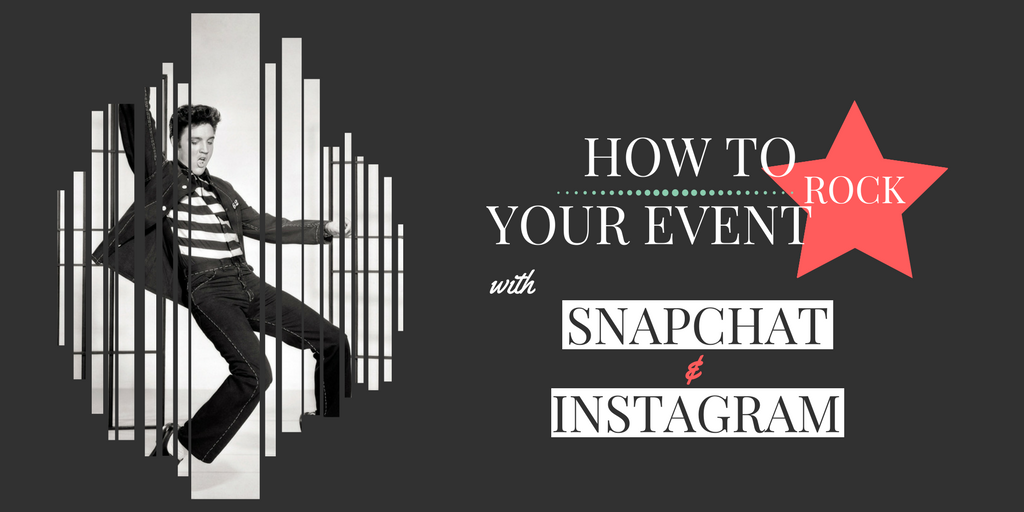
Even though Snapchat is losing market share since the launch of Instagram’s stories, it seems that the two are slowly taking different directions regarding the market segmentation and the user’s behavior while using the app. Instagram’s users are mainly over 24 years old and spend around 15 min a day browsing while 60% of Snapchat’s users are under 24 years old and spend an average of 30 min per day creating content. (Read more)
While Instagram is great in bringing awareness of an event within their 600 Million user base, Snapchat is perfect to create content and especially post event marketing material.
In this article I am going to talk about what are the best practices and uses of both Snapchat’s and Instagram’s stories.
How can you make use of the Stories in order to promote your event?
Like any other event we have three main phases: Pre-event marketing, Live marketing and Post-event marketing;
Pre-event marketing
- Provide a sneak peak and Teaser – this is a great way to keep your audience intrigued and interested in your event while creating awareness within the possible attendees.
- Create behind-the-scenes content – there’s nothing wrong about letting followers know about the hard work you and your team have put in creating this event. From the engineers who helped put everything in place – to the artists doing their rehearsals, this will only make your audience feel more excited and included.
- Overtake the Snapchat or Instagram account – it is a common trend that a celebrity takes over a brand’s account for a limited period of time. Their main purpose is to showcase the event from their own perspective while offering valuable insights for their followers.
- Incorporate location; based Geofilter and animated graphics that pertain to the event – Geofilters are available only on Snapchat and can be created or customised for your event; but keep in mind that this should be done ahead of time since they need a few days to be approved.
If you’re building live streamed events you can combine what’s happening at the event, Snapchat and Instagram, as well as your own, streamed channel with a live streaming tool such as Streams.live .
Live Marketing
- Encourage Attendees to Use Snapchat’s and Instagram’s Stories – this represents the most important step in Live Marketing. It means bringing awareness, motivating and offering incentives to your audience in order to create content.
- For both Instagram and Snapchat you should create centralised crowd-sourcing stories and hashtags where your attendees can send all off their photos and videos.
- Cross-promote your Snapchat’s and Instagram’s account – don’t forget to create a snapcode!
- Create event and location hashtags so that your users can add them to their posts.
- Snapchat’s geofilters are a big yes-yes – it is important to have it ready for when the event starts. The geofilter is like a stamp. A stamp which has to say your event’s story at one glance. It’s a stamp that your attendees should want to integrate in all of their Snaps.
- Encourage celebrities to post behind-the-scenes content – everybody is curious about what is happening behind the scenes, how everything is organised and how the celebrities are getting prepared. Satisfy this thirst of curiosity by encouraging celebrities to post by themselves.
- Respond to individual inquiries – when live streaming, in order to show your audience that you care about them, randomly answer some of their inquires. It is a small thing but it can bring a lot of satisfaction and loyalty.
Post-event marketing
- Curate the content sent by participants – the content created by your attendees is Gold. Especially the content created with the use of Snapchat. The photos and videos created through Snapchat, will definitely bring an added value because of the different features the app has to offer; from editing tools, filters, animated filters and Geofilters the outcome of the content created is going to be unique. Receiving so much content from so many people and perspectives will definitely help create fun and entertaining videos for you to share on the Social Media profiles and let your attendees remember what a great time they had.
- Send fun facts – another good practice would be to send fun facts and stories about what happened during the event. For example, at a festival: how many beers were drank or how many hotdogs eaten. If you use Oveit’s event management tools and visitor analytics tools, you can create personal, targeted messages to your guests.
How to use and create Snapchat’s Geofilters
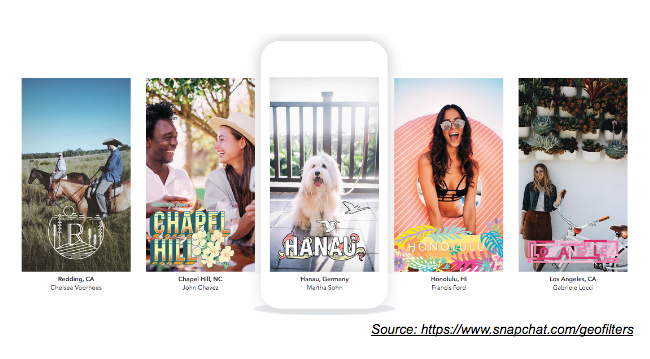
Snapchat offers their users the opportunity to create their own Geofilters according to the occasion.
Categories of Snapchat’s Geofilters
Community Geofilters are mainly used for a place that it is meaningful for you and your community (this geofilters are free of charge).
Personal Geofilters are created for important moments which happen in every one’s life, such as birthdays, welcome home parties or any kind of events. (the price for these geofilters starts at $5).
Business Geofilters are dedicated to help any kind of business drive awareness and engagement in one swipe. The event category will fall under this section too. They are more pricey than the Personal Geofilters but still affordable.
Unfortunately, the On-Demand Geofilters (Personal & Business) are only available in the USA, Canada, Australia and UK.
How to create your Geofilters for Snapchat
First of all, the Geofilters have to be original and in order to do that you need to design or have one designed it for you. PicMonkey and Canva are two good example of platforms that can help create wonderful filters.
From February 2017, Snapchat, launch a tool that creates on-demand geofilters on the web so that you don’t have to use any other external platforms.
For those who still prefer creating a Geofilter with a tool that they are more comfortable and familiar with, need to keep in mind a few aspects when designing it:
- Include your event name/logo but be careful not to add any logo or design that you don’t own.
- Insert creative graphics and text but try to keep it around 2-3 lines tops.
- Your text and design should not cover more than 25% of the screen dimensions.
- The size of your geofilter should be: 1080 x 1920 pixels and less than 300kb, saved in .PNG format.
Snapchat and Instagram are two amazing tools that should not be ignored while organizing an event. Comparing them with other channels of event marketing, they are cost effective and sometimes free – why not take advantage of their great features? Also, if you are looking for a user-friendly event registration software, you’ve come to the right place!
Do you want to allow your attendees to actually own part of the forever-lasting memories that you create? Use Oveit to mint and sell NFT tickets powered by blockchain technology.