One of the most important aspects to event business is the ticket sales. After all – that’s what makes it a business. Planners try different tactics in order to get the right people to register and attend their events. Of course, this is no easy job, considering that the industry is so competitive. There are many reasons to attend an event: to have a good time, to learn and network, to spend time with peers.
Oveit can help organizers optimize their sales with some interesting features that are available as soon as the account is created.
Real Time sales reports
First thing is first. When it comes to ticket sales, the best tool you need to have is a real time sales report. This is a vital tool, because you need to know at any time how many tickets were purchased up to that point and by whom. Oveit offers its customers various reports that give information regarding the number of tickets sold in a day, as well as the sums that were generated by the sales, split by events or ticket types.

With these reports, the event planner can see at a glance whether the promotional campaigns are working and what their direct impact is on actual sales. If you plan a concert and decide to have a Facebook ad campaign for one week, you can see how that campaign affected the sales. If you observe that sales did not record a boost or an increase in numbers, then it is obvious that you need a shift in your promotional campaign. On the other hand, if you observe that the graphs are going sky high, it’s time to put some more money in that specific type of media, as it is clear that it’s working. This is viable for all other forms of marketing campaigns dedicated to promote your event and increase the number of tickets that are being sold.
Relevant customer data
It would be nice to get to know your attendees, wouldn’t it? With Oveit you can find out anything you want from your customers.
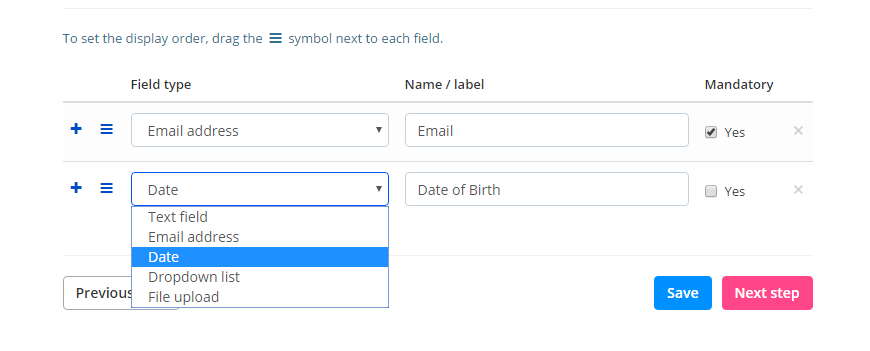
The form setup. You can choose from text, dropdown lists, email, dates and file uploads
By enabling Oveit’s forms function, you can request any sort of information that is relevant for you. You can find out the attendees’ names, e-mails, positions in their companies, or even ask for their CVs. Why is this relevant for sales? Sales, in today’s world, is data. The more you know about your potential market, the better.

The check-in section. Search for attendees, edit their details and see order details.
Of course, it is important to ask the right questions to attendees. A large list of questions can go unanswered and the purchase flow is interrupted.
We recommend that you ask the customer her e-mail and basic data (name, company, position in the company), as these are the essentials. If you do this right, you will build up large data base collected and organized by Oveit, searchable and editable, which will always be available to you. You can also connect other applications you might have (for example a CRM) to our API and streamline data management. You will be able to see the customers’ activity and even reward your loyal customers at future events (for example with discount vouchers for loyal customers).
Active Media Partners
All events have media partners. Bigger events attract important media partners, but don’t worry if you plan a smaller event. You will definitely find media channels that are interested in your event. All you need to do is define your target audience and see where they get their news from. Once you have signed the media partnerships, you can use Oveit for something awesome: actively involve the media partners into ticket sales.
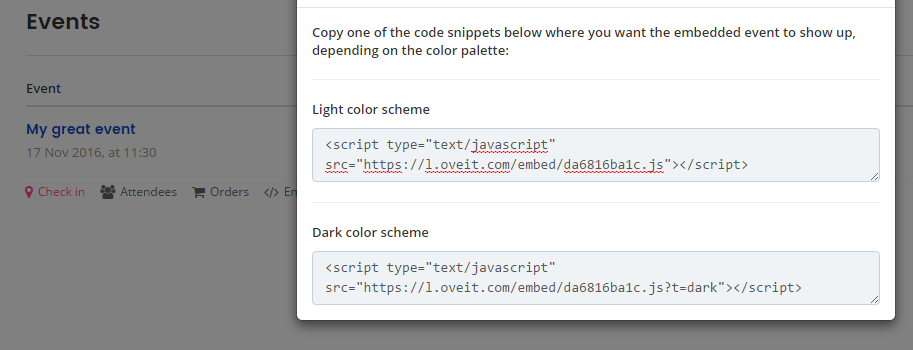
Copy, paste, embed and sell anywhere.
How? By using the embed function that Oveit has for every event, customers can purchase tickets directly from your media partner websites. The embed code functions just like any you would expect from an embed code and is compatible with any kind of website or screen resolution.

Customize the embed widget and make it fit your brand identity.
Your media partner just copies and pastes that code in the advertorial dedicated to your event. There you have it. Partners become sales channels. With this feature you can now have a full sales force directly from newspapers, online magazines or even blogs. You have full control over the data, at any time, so you know exactly who was the most prolific partner/seller.
The perfect check-out
The customer experience starts when the payment ends. This is the beginning of your customer relationship. She having a nice experience at the concert is entirely your job as an organizer.
Oveit can only help you with access management and all the other tools required for ticket sales. But even more, Oveit can help you stay in touch with your attendee. By keeping her attention and interest alive, she can become your loyal customer and will definitely attend to your future events.
A start to this new relationship between the planner and the attendee is the Oveit Check-out settings section that will enable you to send personalized e-mails to your attendees. By doing so, the customer will enjoy the attention you are offering her and be more receptive to anything you are doing or saying.
Also, you can create a small ‘Thank you’ page on your website so the customer will be redirected to it after ticket purchase. If you follow the previous advice and sell tickets directly from the media partners, this URL link is mandatory, as the customer can be redirected on your official website where she might find out more details about the event and about upcoming events.