We’ve just released our new smart tickets. Your attendees are going to love them. We’ve updated the design of our tickets but, most importantly, we’ve made a big change in terms of usability.
Why smart tickets? Because buyers can now easily add their event tickets to their mobile wallets, for both Apple and Android. We think it’s the most convenient and secure way for customers to access and manage their electronic tickets. As you already know, our electronic tickets can mean more than just access rights. And ticket addons are also available through the mobile wallet used by your attendees.
Here is how our smart tickets work
Nothing has changed in the registration process. But once customers land on the confirmation page, they’ll see the new option. Two simple clicks and the e-ticket will land in their mobile wallet.
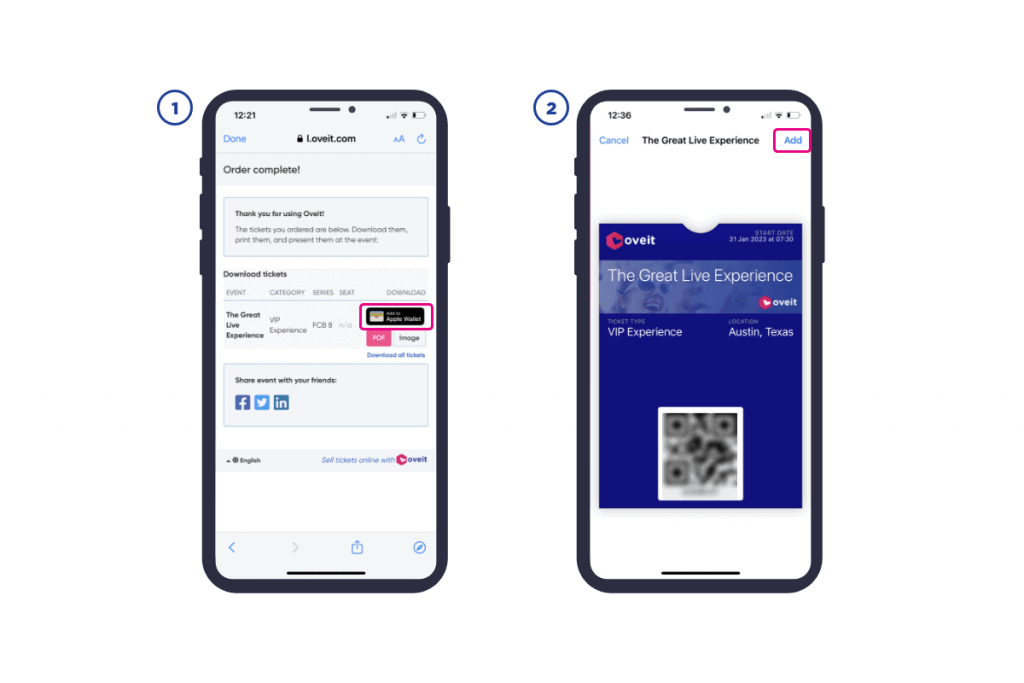
Once the e-Ticket is added to the wallet it can be easily accessed through the app. Much simpler and faster than the traditional way. Or any other way for that matter.
Our tickets can hold unlimited perks and extra benefits. And they’re still available through a simple scan of the QR code. Attendees can easily see these addons straight from their wallets. The “info” icon displayed under the ticket will open a new screen, listing all the perks included in that particular ticket.
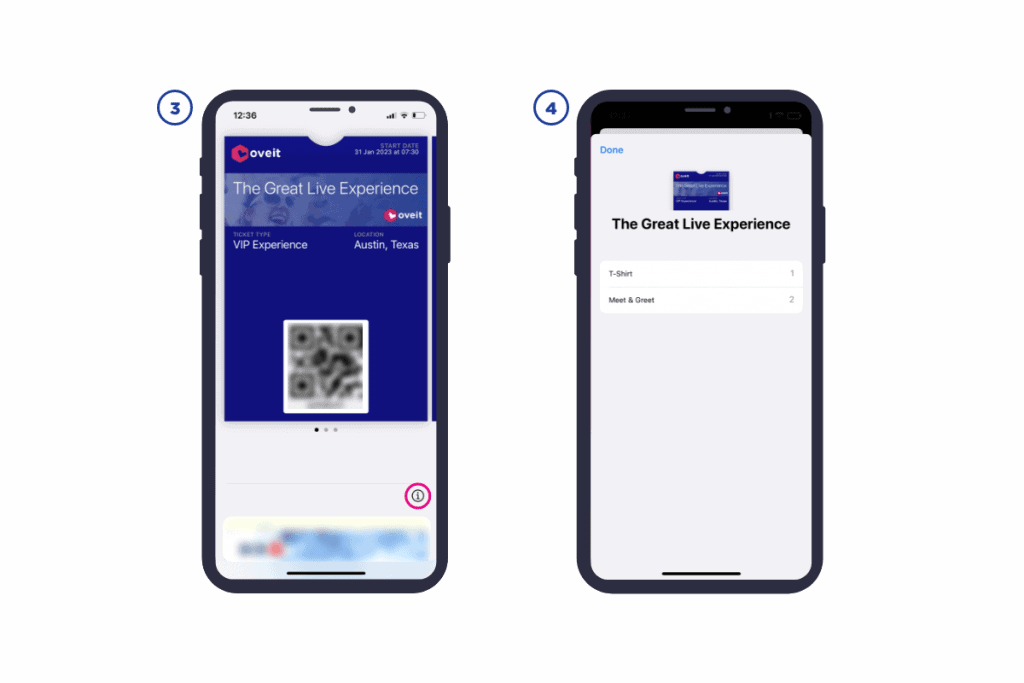
While for iOS users the wallet comes preinstalled, Android users have multiple options to choose from. We recommend WalletPasses, but there are multiple wallet apps supporting the .pkpass format.
Changes in the follow-up email
As not all customers will add their tickets to the wallet through the confirmation page, we’ve also updated the confirmation email. It now has the tickets in 3 updated formats:
.pdf for those that want an easy way to print their tickets
.png for those that want to download it to their mobile
.pkpass for those that want to save it to their mobile wallets
Adding the (extra) personal touch
You’ve probably noticed a custom area on the ticket. You can add it to yours as well. The custom image can be uploaded on your tickets and will be available in .png and .pkpass formats. The customization is available through Step 3 – checkout settings.
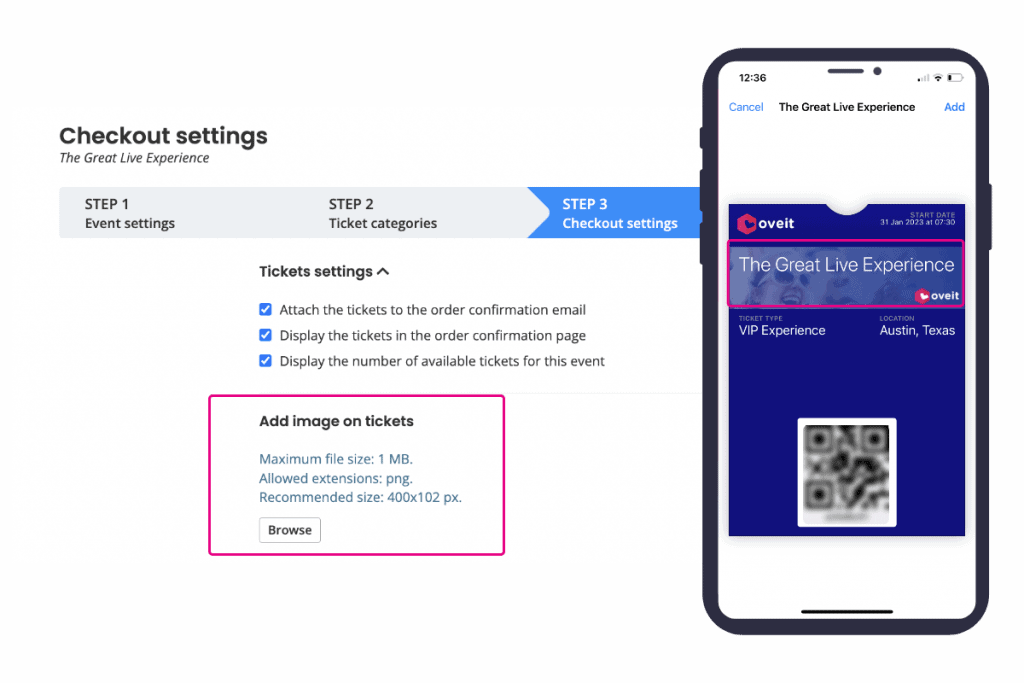
We’re confident the event-goers will find this option extremely useful. They now have a simpler way to store and access their event tickets. But that’s not all; we’re confident that these smart tickets will also improve check-in times, as most of your attendees know at any given moment where they’ve put their ticket(s).
