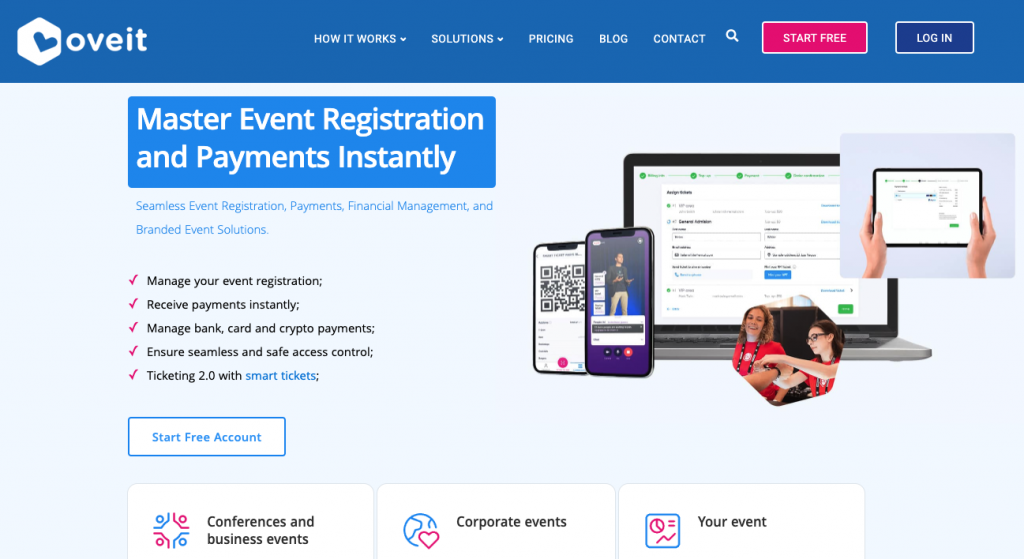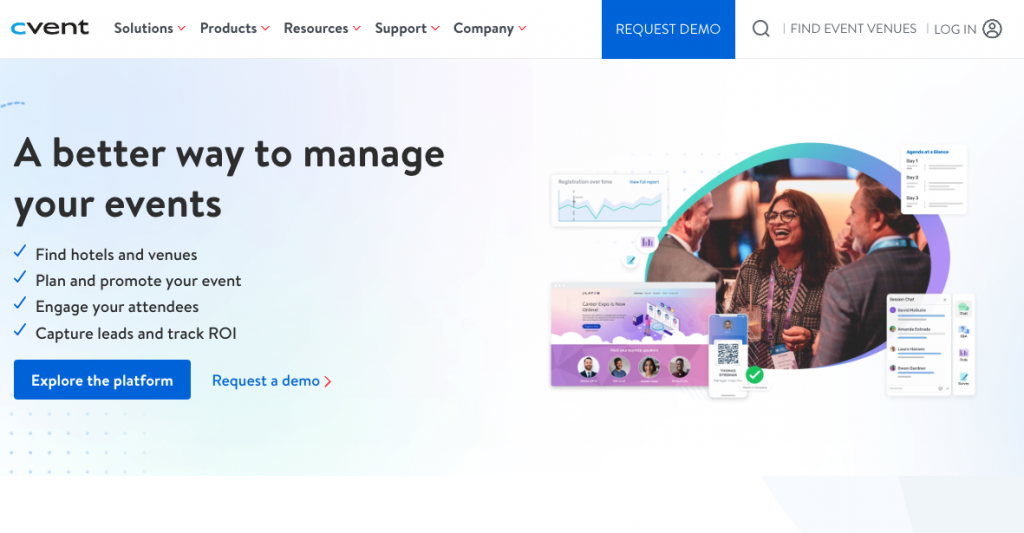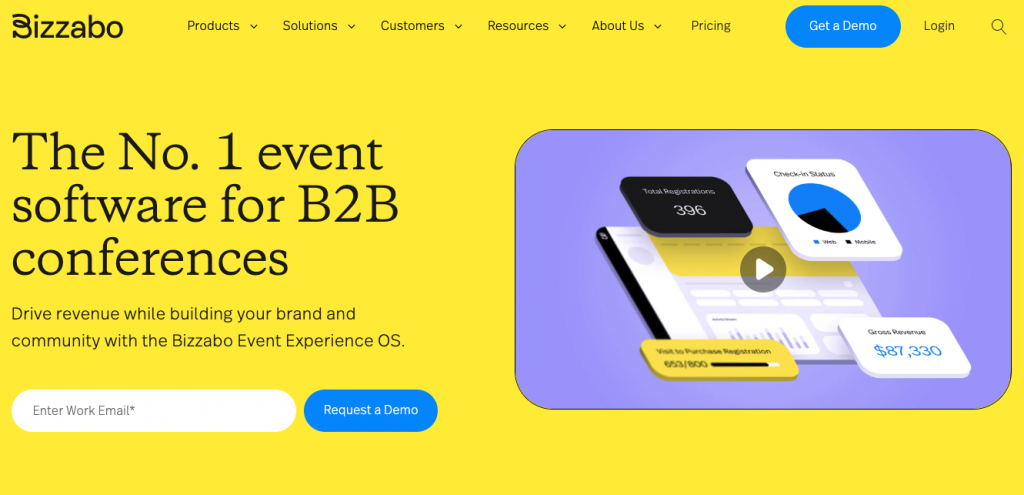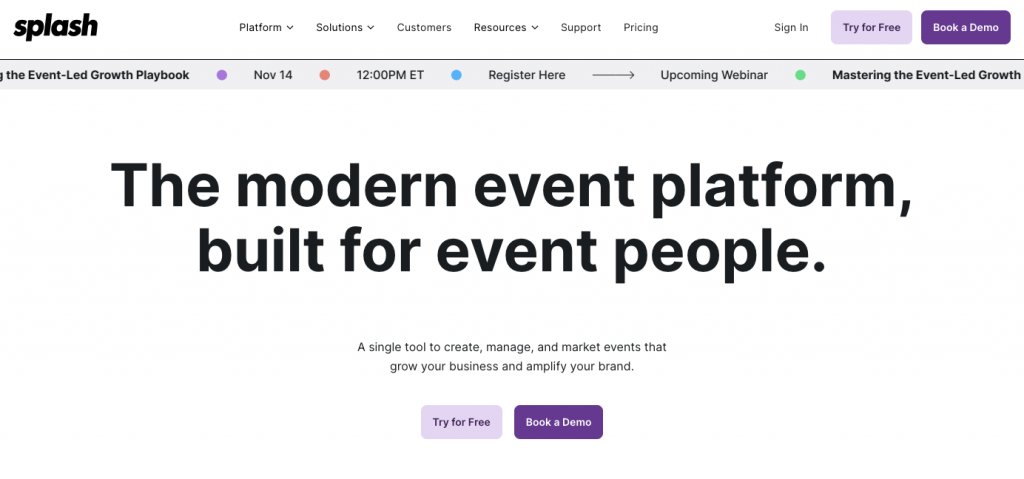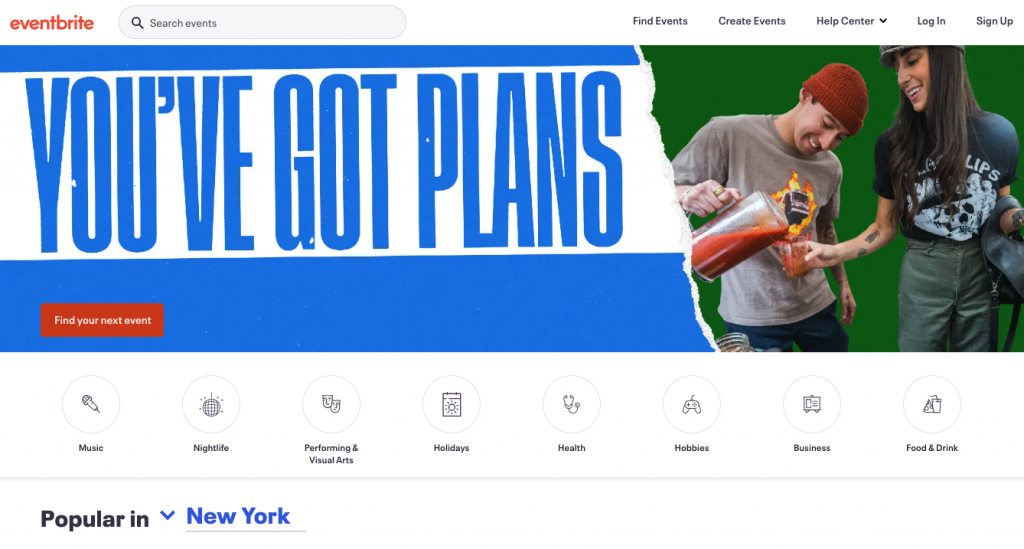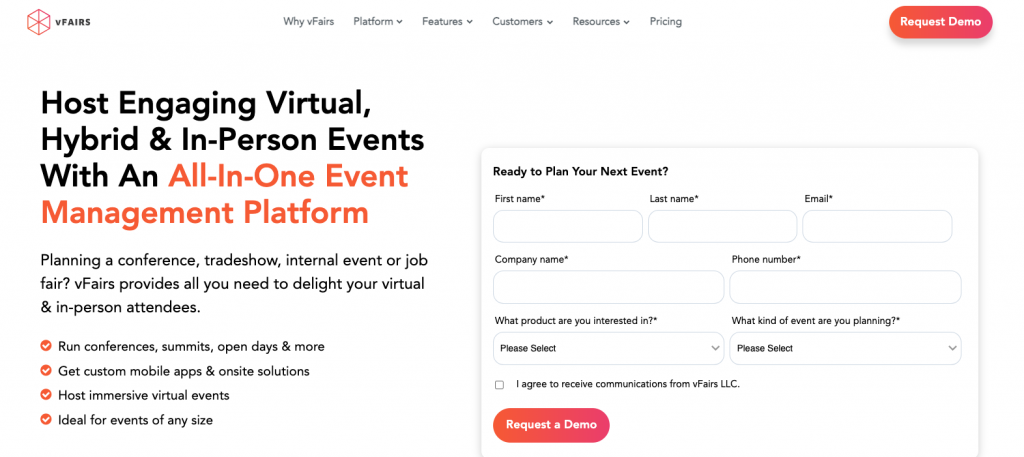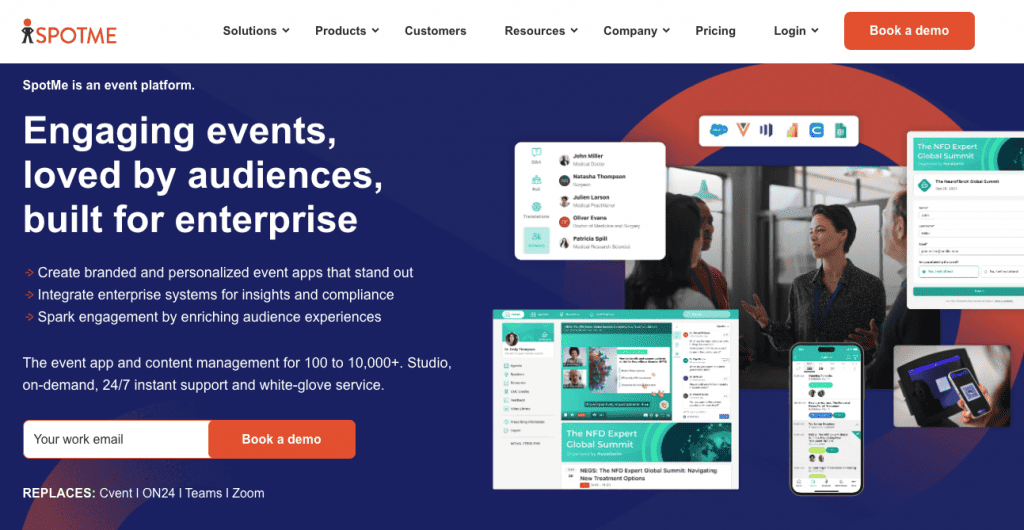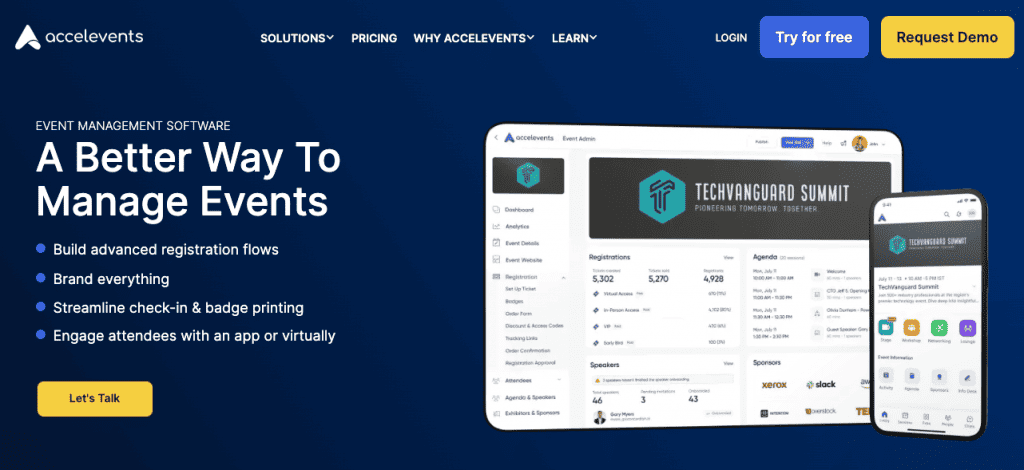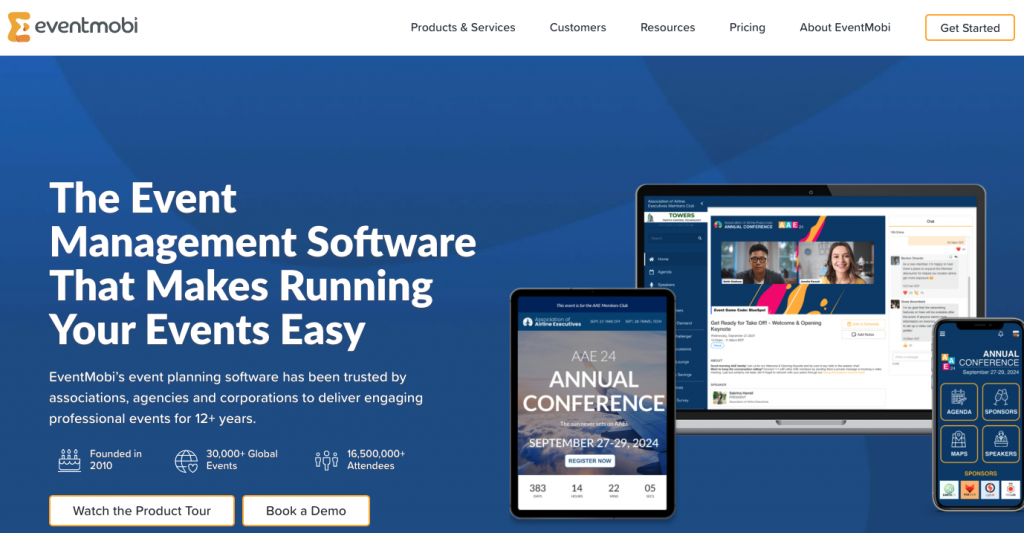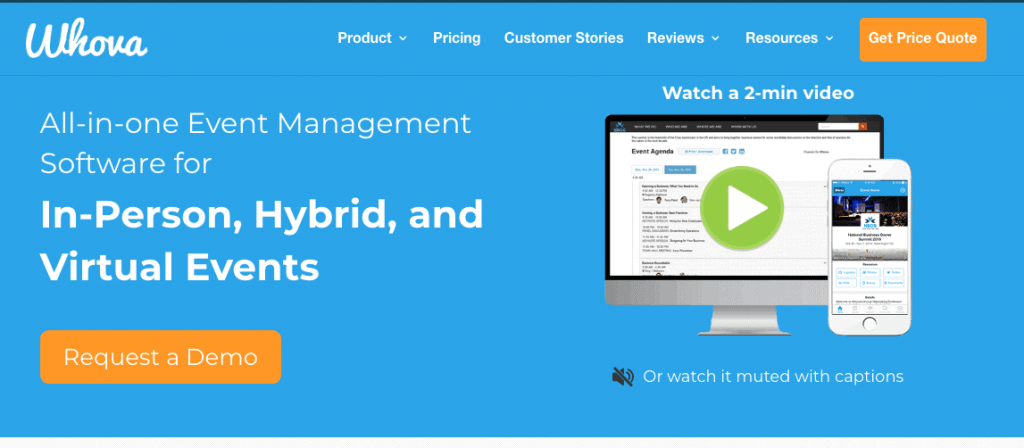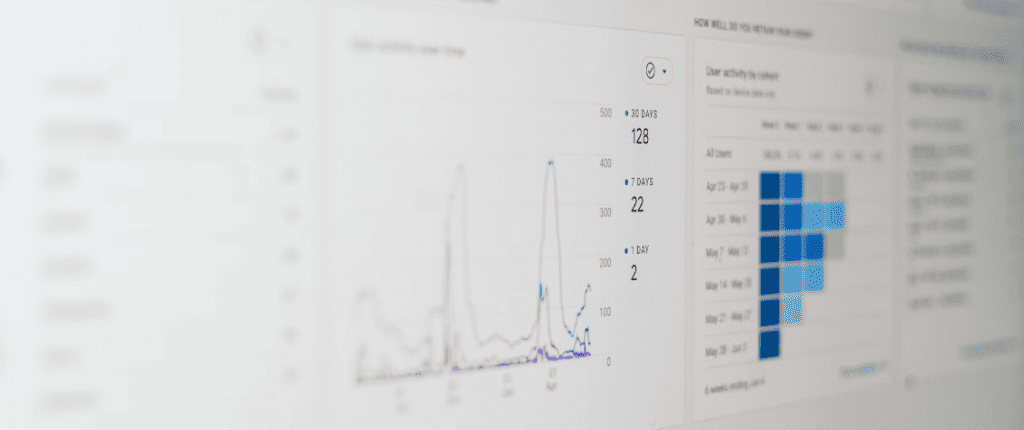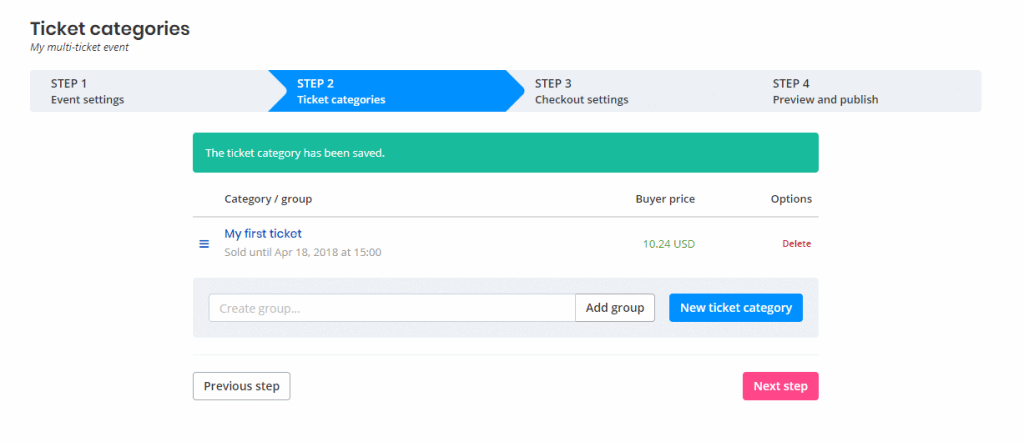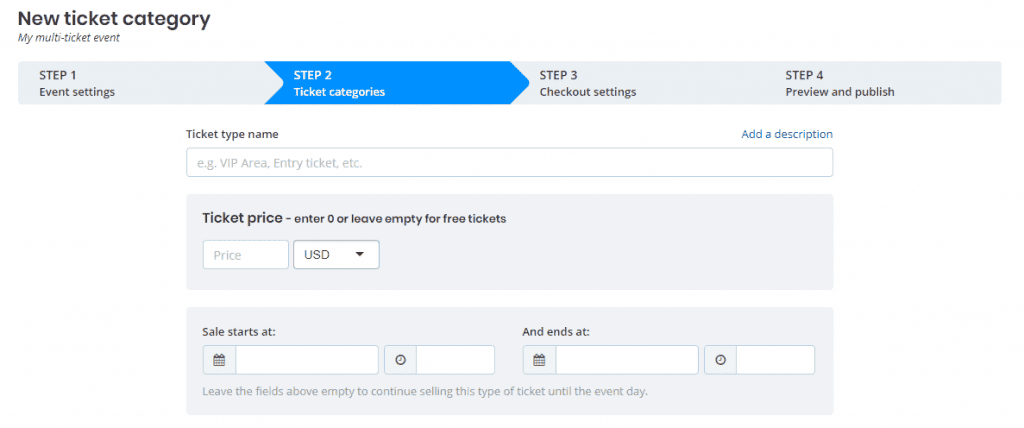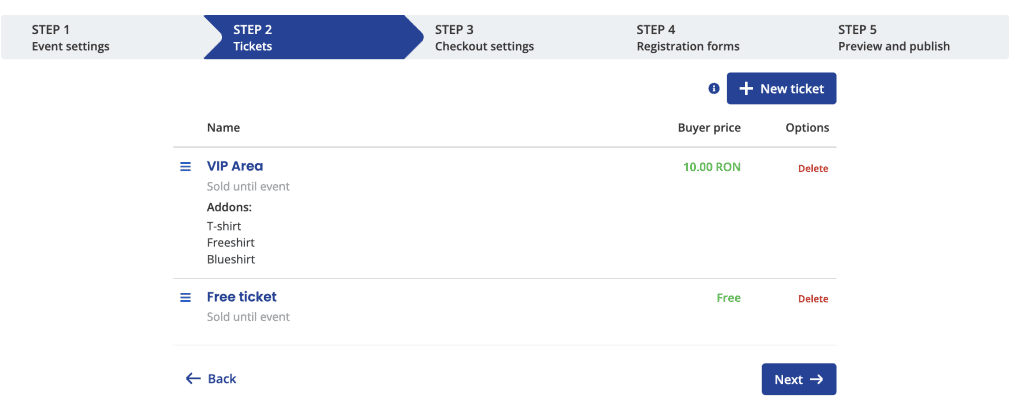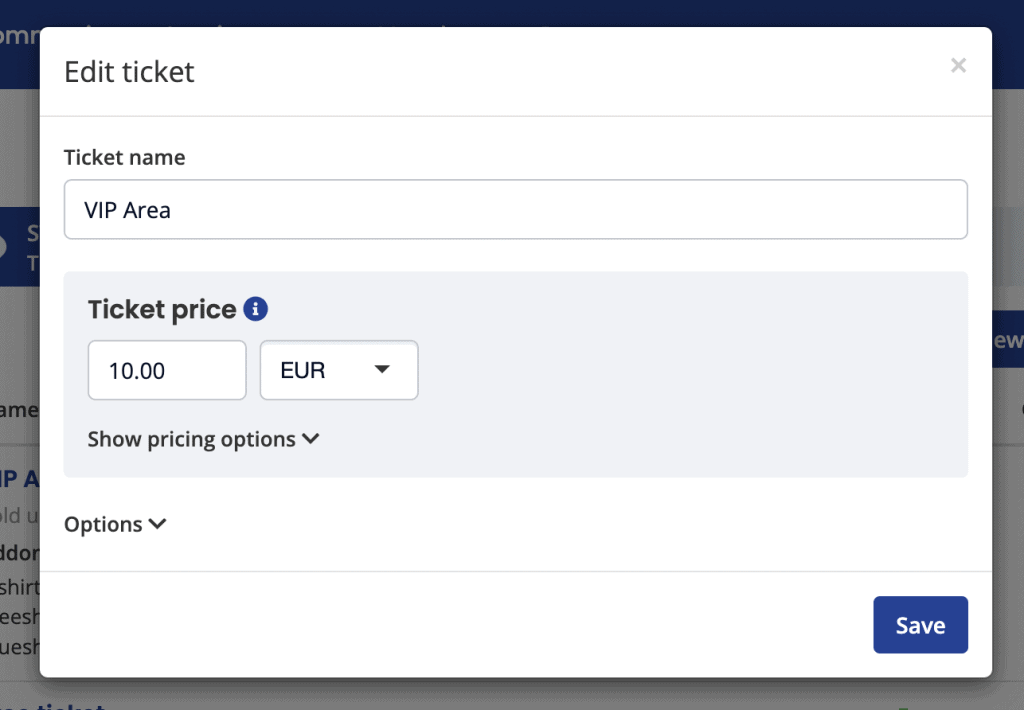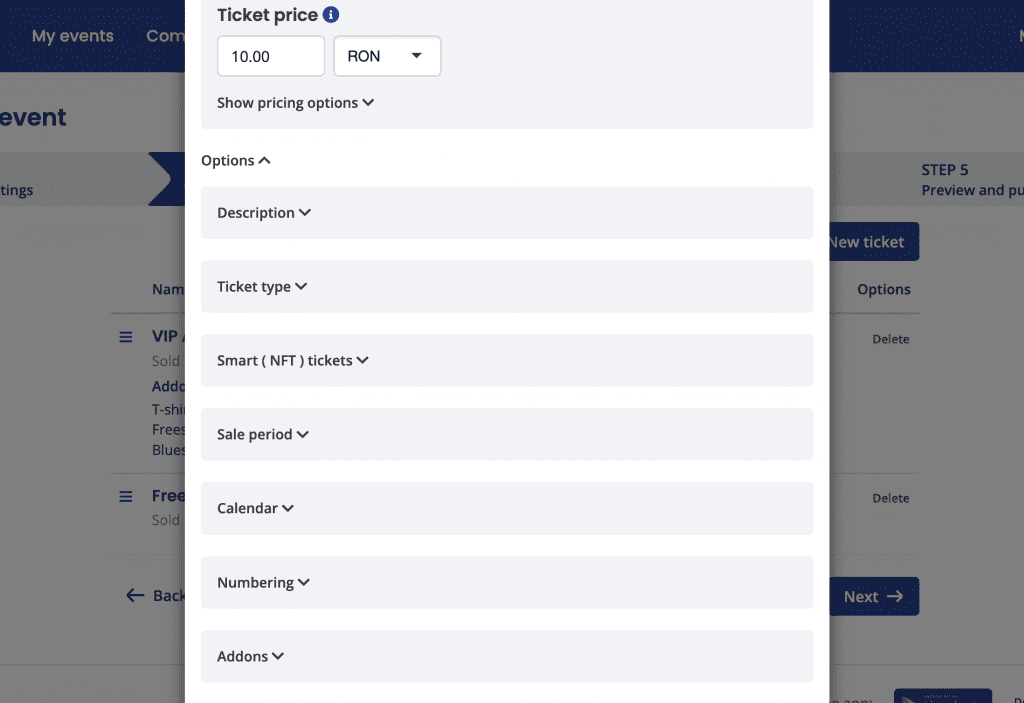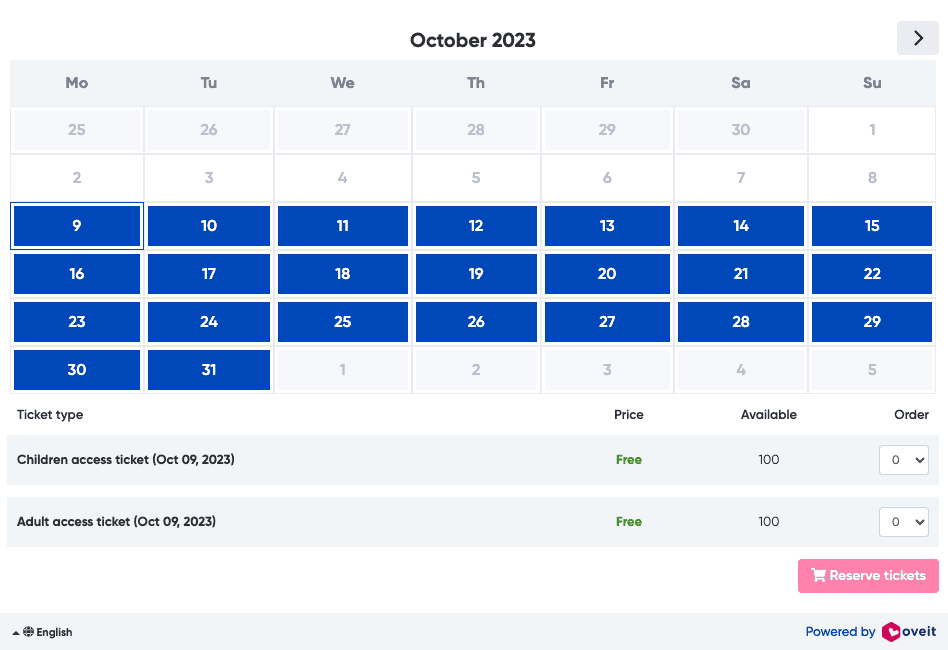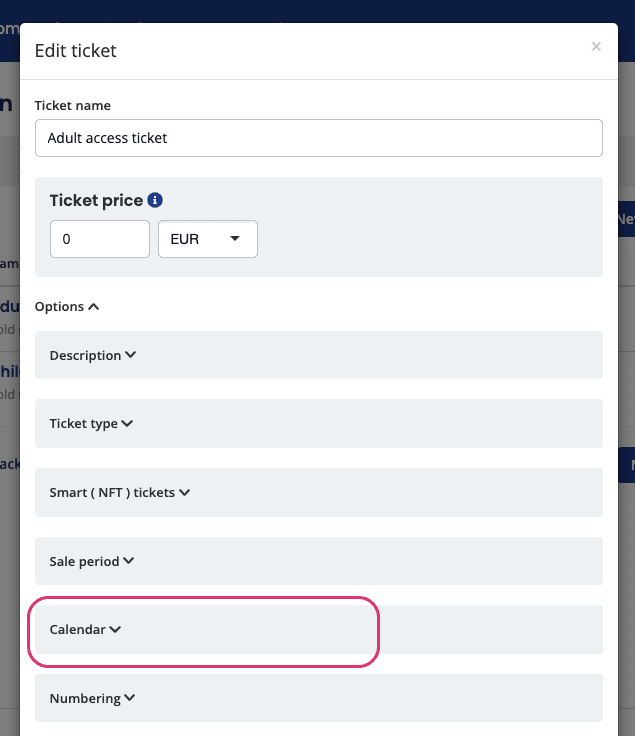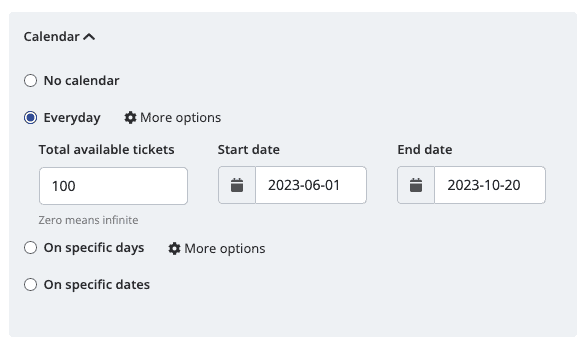If you want to hypergrow your event there is one place you should look – the tech world. In a curious twist, tech entrepreneurs and event planners share more similarities than meets the eye. They’re problem-solvers at heart, they juggle all sorts of complicated tasks, and they’re dedicated to creating exceptional experiences – albeit in their unique professional realms. Both craft solutions, fix glitches, and put customer satisfaction at the forefront. They do this through a blend of creativity and customer-centric focus.

Jason Lemkin is famous for building both tech startups and running an amazing event called SaaStr. You might guess he used the same techniques to grow both his startups and his event. So what would these techniques be?
You can find some insights in “From Impossible to Inevitable” – a book on startup growth. As I was reading this book it hit me: these powerful strategies can transform and grow your events into unmissable experiences. Let’s simplify these hyper-growth lessons and see how they can rev up your event’s success.
1. Find your niche for growth: Your event is probably not a fit for everyone but it’s perfect for a specific community. By tailoring your event registration to meet this community’s unique needs, you can drive attendee engagement skyward, making your event irresistible.
2. Build revenue confidence with multiple revenue streams: Beyond ticket sales lies a wealth of revenue streams. Seek sponsorships, form exclusive partnerships, and monetize post-event content. Diversifying your revenue sources ensures financial stability. Long term this turns your event into a growing success.
3. Develop strong communities and help them build up your event: Ever experienced the magic of a vibrant, connected community? Events that cultivate this sense of belonging leave a lasting impact. Very important: prioritize networking opportunities, interactive sessions, and collaboration spaces. People wanna connect with people. Encourage attendees to share experiences via event registration and social media. This can build up buzz and amplify your event.
4. Innovate and evolve: Stagnation isn’t an option. Ask for feedback using event registration tools to shape future events. Embrace event tech – networking apps, VR and XR tech, extend access to side events – to amplify attendee experiences. Stay ahead with industry trends to ensure your event remains fresh.
5. Share stories of success: Just as successful businesses flaunt their wins, your event should shine too. Gather and broadcast testimonials from past attendees, speakers, sponsors. Whether it’s about networking success or good deals, these stories provide social proof and keep the growth wheel spinning.
In Conclusion:
Focus on niche audiences, diversify revenue sources, foster communities, innovate relentlessly, and amplify success stories. This will take your event to the next phase.