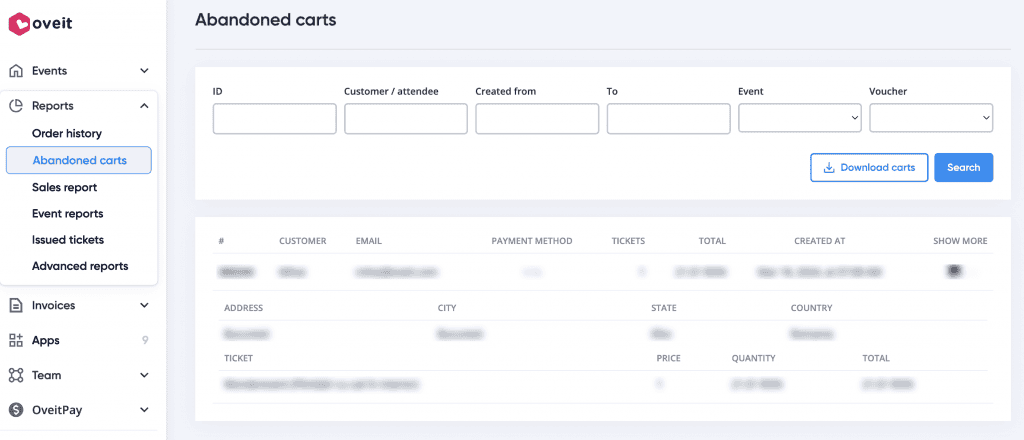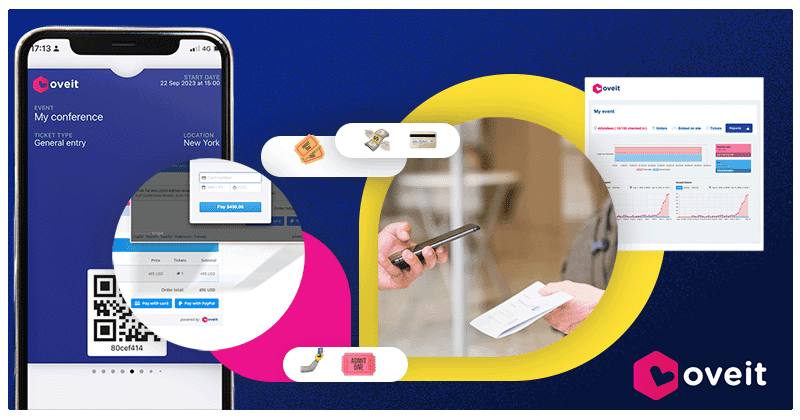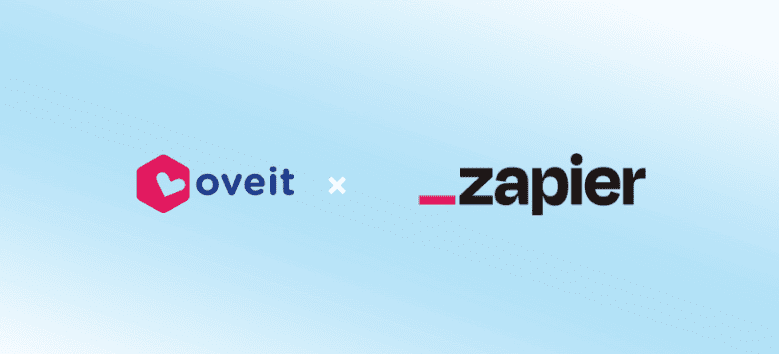When setting up an event, it’s important to have your brand really shine through. With our PRO account, you can customize the look and feel of your event ticket design to align with your brand. Our “ticket branding” feature offers you some great options to ensure your tickets are not only functional but also visually appealing.
But let’s start with the type of tickets you can design for your event:
Apple Pass, images and PDF files – Why use multiple ticket formats?
Our event registration software allows you to issue tickets in three different formats: PDF, image (PNG), and Apple pass files. Each format offers benefits for specific users and use cases in your event.
PDF tickets
PDF tickets are versatile and easy to distribute. They can be emailed directly to attendees, who can then print them out or save them on their devices. PDFs are ideal for detailed customization, allowing you to include a custom logo, cover photo, and additional event-specific information. They are also perfect for including data from registration forms, such as the attendee’s name and any add-on information like goods, services, or access rights. You can even add custom text relevant to the event, such as important information or terms and conditions. Additionally, you have the option to exclude default data like the ticket orderer or order number, giving you full control over the ticket’s content.
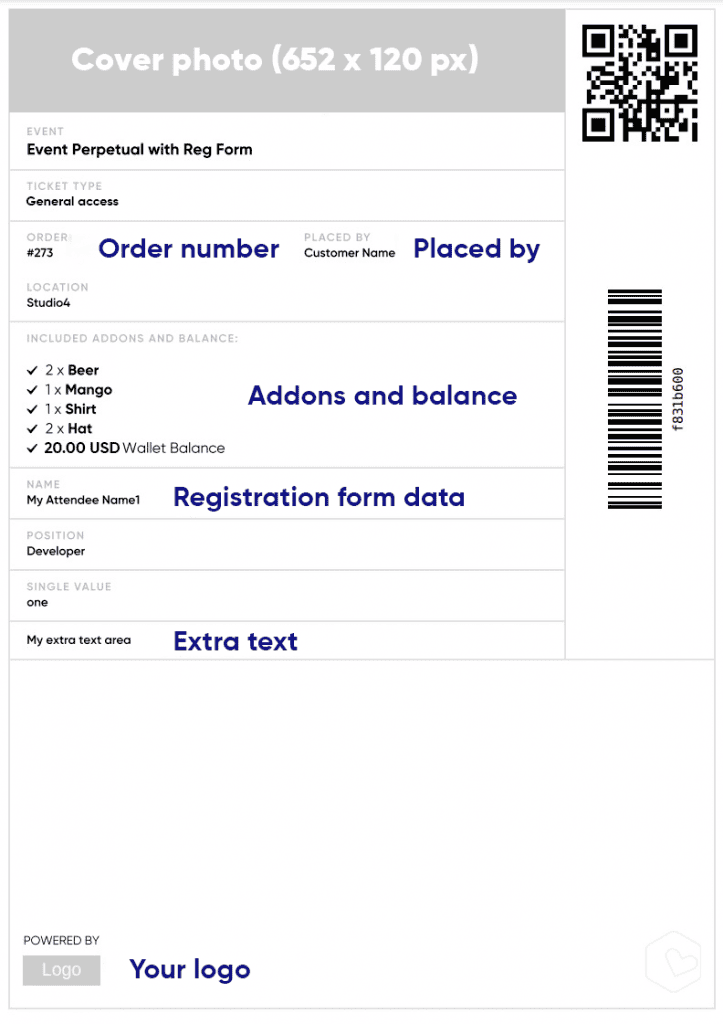
Image (PNG) tickets
Image tickets are highly shareable and can be easily integrated into digital communications or printed as keepsakes. Designing image tickets for your event can mean setting up your logo. Additionally you can design and adda cover image on our blue background and reflect your event’s identity. These tickets are perfect for social media promotion, digital invitations, and quick mobile access.
Apple Pass files
Apple pass files (.pkpass) offer a seamless and modern ticketing experience for iOS users. These digital passes can be added to Apple Wallet, providing attendees with easy access to their tickets on their iPhones. Like the image tickets, Apple pass files can be customized with your logo and a cover image, maintaining brand consistency and enhancing the attendee experience.
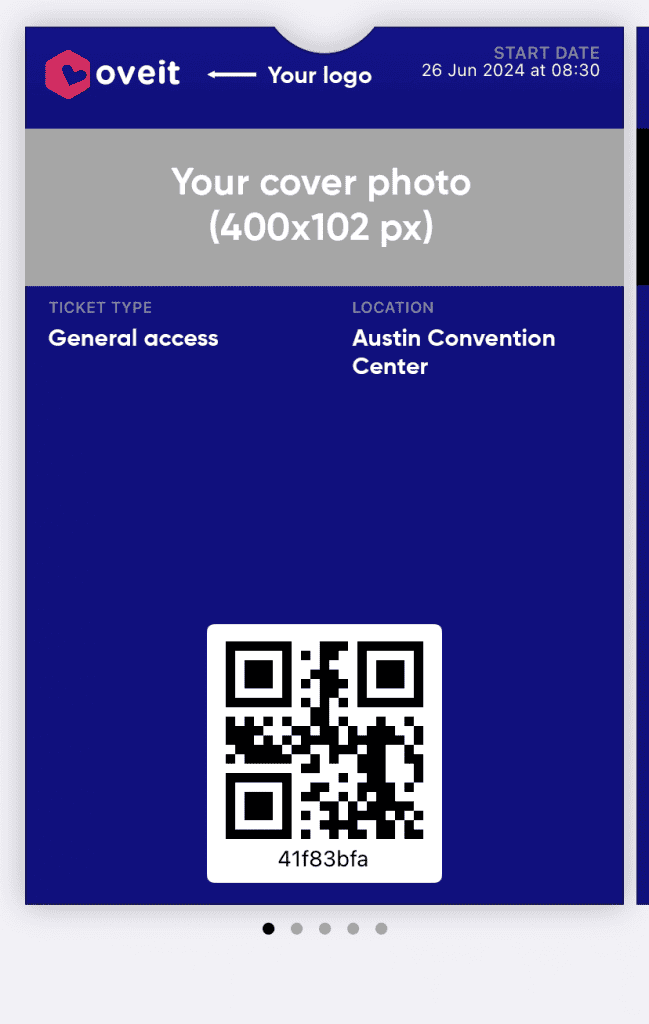
Customizing your event ticket design
Our PRO and Hub accounts offer you customization options for your event tickets design. Here’s how you can tailor each ticket format to meet your needs:
Logo and cover photo
- Image (PNG) and Apple Pass Tickets: Customize these tickets with your logo and a cover photo that matches your event’s identity. The cover photo for these formats should be 400×102 pixels to ensure a perfect fit and high-quality display on the blue background.
- PDF Tickets: Similarly, the PDF tickets can feature a custom logo and a cover photo, with the recommended size being 652×120 pixels. This ensures your brand visuals are sharp.
Custom information on event tickets
- PDF Tickets: In addition to the logo and cover photo, PDF tickets can be further customized. You can display up to the first three fields of data from the registration forms, include add-on information like additional services or access rights, and add any custom text relevant to your event. This flexibility allows you to convey all necessary information directly on the ticket, improving the attendee experience.
Excluding default data
- PDF Tickets: To streamline the ticket’s appearance, you have the option to exclude certain default data such as the orderer’s name or the order number. This feature allows you to maintain a clean and focused design, ensuring that only the most relevant information is presented.
Creating your event ticket design
Take advantage of these customization features to design event tickets that truly stand out. Whether you choose PDF, image, or Apple pass files, each format offers unique benefits to meet the needs of your attendees while ensuring your brand shines through.
Start designing your perfect event ticket today.