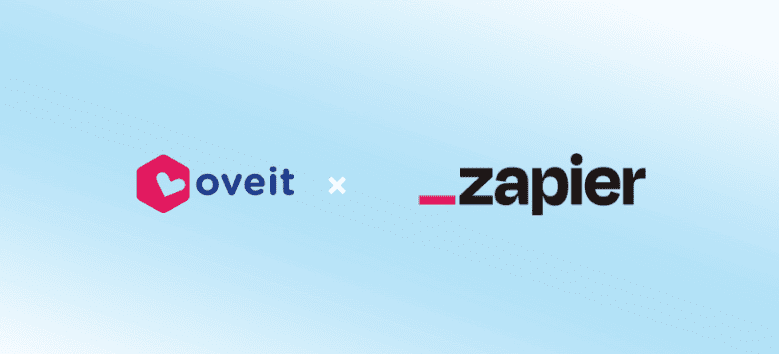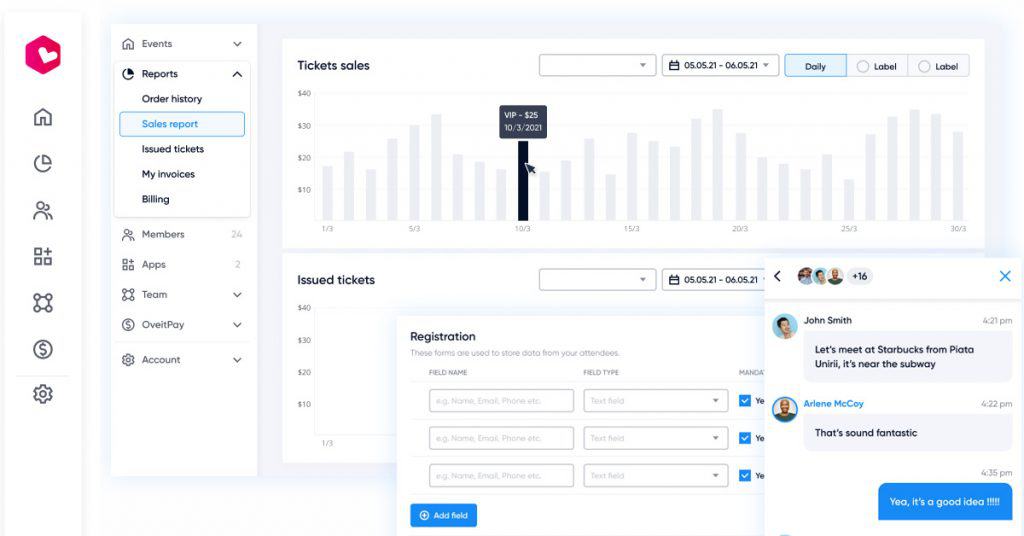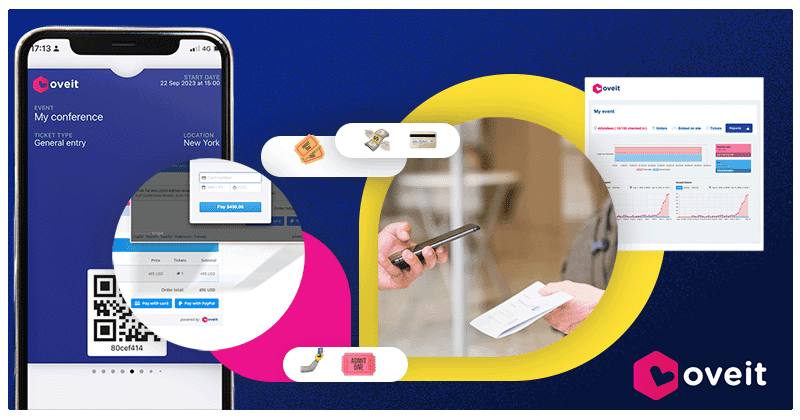
When it comes to hosting a successful event, every detail matters. From the venue decor to the guest experience, each element contributes to the overall impression attendees take away. That’s why we’re thrilled to introduce our latest update at Oveit: an upgraded ability to design custom tickets for your branded event.
At Oveit, we understand the importance of creating a memorable experience for your attendees and the importance of branding. That’s why we’ve developed additional options to help you customize every aspect of your event tickets to reflect your brand identity and messaging.
With our new ticket design feature, you can:
- Feature a Cover Photo: Make a statement from the moment your attendees receive their tickets by featuring a captivating cover photo. Whether it’s your event logo, a stunning image related to your theme, or a snapshot of your keynote speaker, a visually striking cover photo sets the tone for your event and creates excitement.
- Choose Delivery Formats: We understand that convenience is key for both you and your attendees. That’s why we offer multiple delivery formats for your custom tickets, including Apple Wallet, PNG images, and PDF files. This flexibility ensures that your attendees can access their tickets easily, no matter their preferred platform.
- Integrate Your Company or Event Logo: Strengthen your brand presence and increase recognition by adding your company or event logo to every ticket. Whether you’re hosting a corporate conference or a marketing event, incorporating your logo ensures that your brand is front and center throughout the attendee experience.
- Customize Addons and Registration Fields: Tailor the ticketing process to meet your specific needs by choosing which add-ons and registration fields to display. Whether you want to offer VIP upgrades or collect additional attendee information, our customizable options make it easy to create a seamless registration experience.
- Include Additional Text: Provide important information or convey special messages directly on your tickets with our additional text feature. Whether it’s event details, sponsor shout-outs, or a personalized welcome message, adding text to your tickets ensures that attendees have all the information they need at their fingertips.
With Oveit’s custom ticket design feature, you have the power to create an immersive and memorable event experience that leaves a lasting impression on your attendees. Ready to elevate your branded event with custom-designed tickets? Get started with Oveit today!