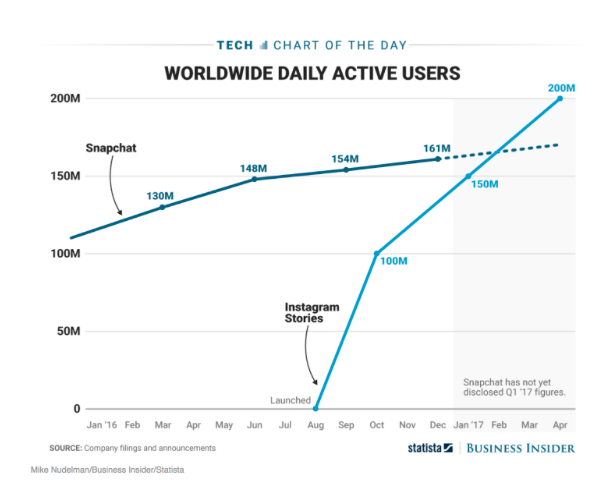“It is clear to us that regular users’ Snapchat usage/engagement have gone down significantly since the release of Instagram Stories” writes Charlie Buffin

For almost one year now, it’s been quite a war between Snapchat and Instagram – Why?
Well, on 2nd of August 2016 Instagram has launched the Instagram Stories, which are the identical copy of Snapchat Stories. For those of you who don’t know what Snapchat does, here is a brief intro; a Snap is a picture or video you send through the app to one or more of your friends. It will disappear after a maximum of 10 seconds and can only pe played twice. You have the option to add multiple photos and videos as well into the “My Story” feed which will disappear after 24 hours and can be viewed undefined times; visible to your friends only if you have a private account or by everybody if you have a public account.
Instagram did not stop here, and one year later it hits again by copying Snapchat’s crowd-sourcing photos which allows users to send photos or videos from a specific location or event. Basically they can add photos from their personal story to nearby locations. Afterwards Instagram will curate the photos and the selected one that would show in the Explore tab as another story, let’s say New York (story). These stories created through crowdsourcing photos and videos can be searched after the location and hashtag. Learn more how to use crowd-sourcing photos for your next event.
Crowd-sourcing photos and Geofilters are two of the features that made Snapchat famous among all types of events
Crowdsourcing photos and Geofilters are two of the features that made Snapchat famous among all types of events; managing to create a high level of awareness within numerous events by collecting loads and loads of photos/ videos from all kind of participants at the events. It is an easy and friendly way to promote and bring awareness of your event . Learn more about how to promote your event through Snapchat.
It was quite a significant hit for Snapchat when Instagram launched its “stories ” because they suffered a substantially daily users decrease.
In only 25 weeks since launch, Instagram Stories reached 150 million daily users. That’s the same number of users that Snapchat’s whole app reportedly reached in June 2016, after seeing a significant growth from 110 million daily users in December 2015, Bloomberg reported.
Another report on TechCrunch found that both Snapchat views and posting of stories counts decreased by 15-40 percent after Instagram Stories launched.
Influencers seek for Instagram’s reach
Mike Albanese the CEO of social talent media company Galore’s says “Influencers that were late to build an audience on Snapchat pretty much abandoned the platform because it was so much easier for them to reach more people through their existing audience on Instagram Stories.”
Influencers have also noticed that the engagement rates are 3-5x higher on Instagram than on Snapchat. No matter how faithful you are to Snapchat, you’ve got to do what’s best for your business.
Snapchat is fighting back Instagram
In order to fight Instagram, Snapchat launched Custom Stories in May 2017. Custom Stories is similar to the normal story posting, the only difference is that it allows users to create their own events within their chosen friends. So for example, if you are organizing a birthday party, you can create a story named “`Birthday Party” and invite only the friends you would like to post in that story. Through Custom Stories, Snapchat is trying to focus more on offering a qualitative and tailored content to their users.
Creating the Customs Stories seems to be the logical step after creating a tool that creates on-demand geofilters on the web, in February 2017, which allows users to create custom stickers for different occasions and events. And as competition with Instagram intensifies, it might represent an important milestone in the process of roping in new users.
Both Snapchat and Instagram are trying to bring people together through their stories. Even if it is about user’s lifestyle, a private event, a concert or a championship they help people spread the word and their experiences.
What makes the difference between the two, especially when using Instagram and Snapchat Stories to market an event?
- Has over 600 Million Users monthly with most of its users over 24 years old (Read more)
- Instagram’s users spend 15 minutes per day on the app
- A big part of the activity users spend their time mostly browsing
Snapchat
- Has 16 Million users daily with 60% of it’s users under the age of 24
- Users spend twice as Instagram’s users on the app, approximately 30 min per day
- 60% of user create content (Business Insider)
It only depends on what are your goals, who is your target and what kind of event are you are trying to market in order to decide if Instagram or Snapchat is more suitable for your event.
Having so many users, Instagram’s best use is to bring awareness and gain new potential attendees. But if you want to create an after event marketing, you can make sure that Snapchat is the right tool for you; Leaving all the content to be created by the community, with the wonderful slew of tools that Snapchat has to offer.
We are curious and looking forward to see how this battle is going to end. If Snapchat will raise back by increasing the number of daily users; if Instagram will manage to surpass Snapchat in it’s quality and number of features or why not live happily ever after by figuring a middle way to survive on the “stories market” by bringing different added value for their users. All in all, social media platforms can help a lot event professionals in terms of marketing and creating awareness. However, finding the right event registration software is also a very important step to deliver a high-quality event.