The calendar based ticket
Some of our customers mentioned there is something missing in Oveit. A solution for multi-multi-day events. And one for venues that sell tickets indefinitely. Turns out the solution is the same.
Here’s how it started: if you set up a two or three day conference there is a simple way to set up your ticketing process. Actually there are more. You can add day tickets or you can add packages composed of multi-days tickets. You can even use our addon feature to help visitors create their own special kind of ticket package.
But what if you want to set up an event that will happen three times a week for the next 3 weeks? Or set up ticketing for a venue that sells tickets everyday, all year round? With our previous system you’d have to set up as many ticket types as days available in the event. There were some workarounds but it was messy and error prone.
Enter: the calendar ticket
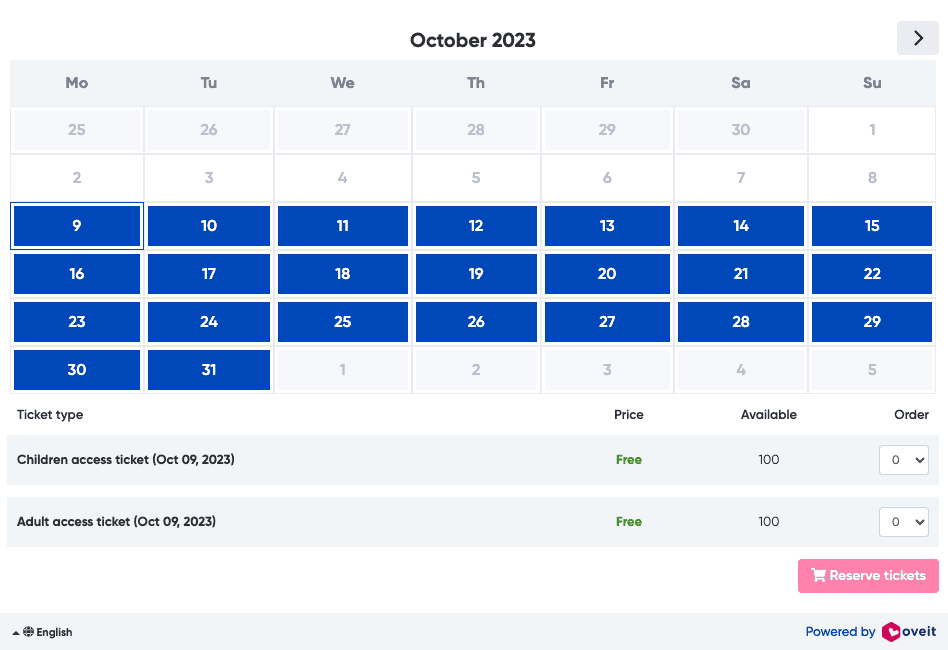
To solve this issue we created a new way of setting up tickets. With some simple rules you can create everything you can imagine for a recurring type of event.
You can set up daily tickets, time slots, tickets that sell every few days starting at a certain date and ending at another. You can choose specific dates where the ticket will be sold.
And what’s even better – it will magically appear in a simple to use calendar interface that you can use on Oveit.com or embed in your website.
Setting up a calendar based ticket
What do you think – are you ready to give it a try? Head over to your Oveit dashboard, set up a new event, check “perpetual” at the date happening and a new option will show up in your ticket options: “Calendar”.
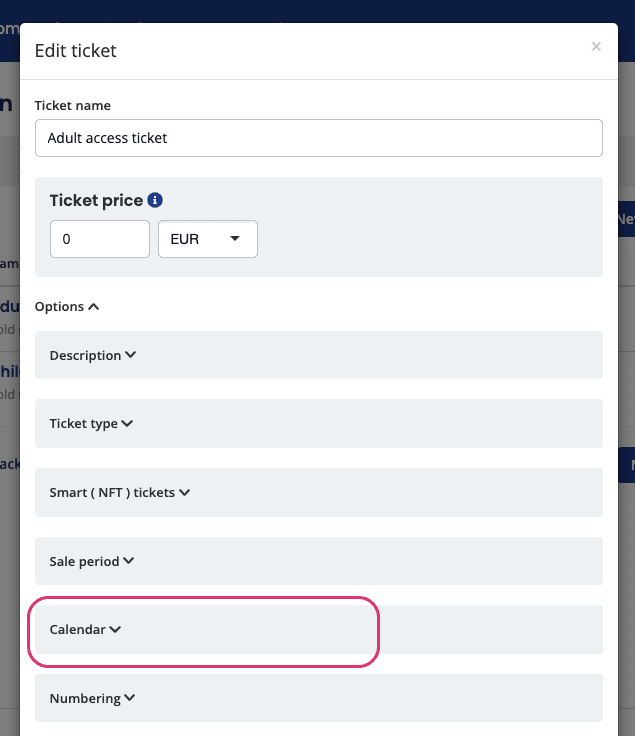
Once you open the “Calendar” option you will notice you can set the ticket to be appear:
- Everyday (you can set up start and end dates)
- On specific days (e.g. Monday and Wednesday)
- On specific dates (e.g. Aug 12, 2024 and Aug 15, 2024)
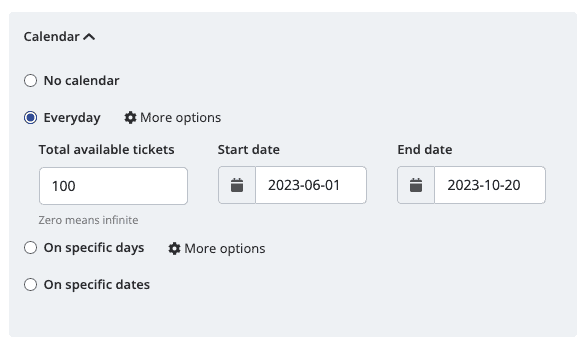
Choose one of the options, tweak it a little bit by using the advanced settings and you are ready to go.
Article written by .
Mike Dragan is the cofounder and CEO of Oveit and works daily on providing better tools for live experiences. Mike has a background in computer science and loves building digital products.