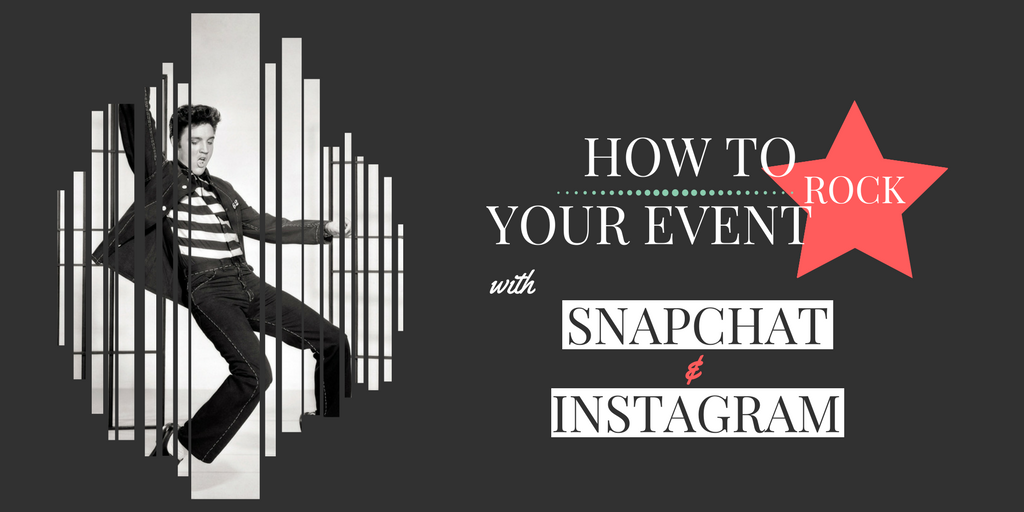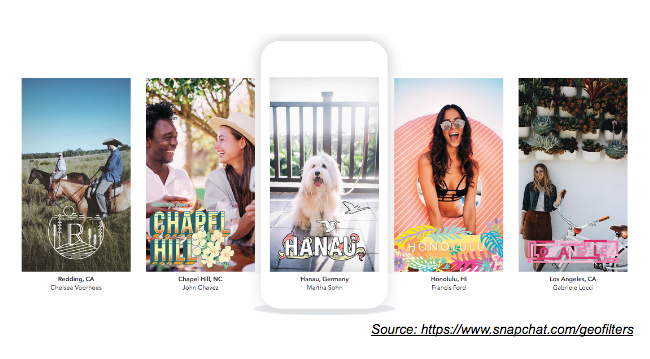Organizing an event comes with great levels of satisfaction, especially when it ends up being a success. However, there are many things to consider along the road, but today we’ll place the focus on how important it is to rely on the available features that event booking systems might be equipped with.
An event booking system takes off many burdens from the organizer’s shoulders. Having the attendee’s information in one place, available anytime, anywhere is at the core of such solutions.
Let’s go over some of the main benefits that professional event booking systems come with.
Participants can register from anywhere, 24/7
Thanks to event booking systems, participants don’t have to register in a physical location for your event. They can purchase tickets from their own comfort and usually from any device. At home, in their office, in public transportation, or basically anywhere if they have a device and internet connectivity. Physical ticket kiosks are a thing of the past and event booking systems are the answer to that.
Depending on which solution you choose, attendees can even secure their favorite seats if you decide to link ticket categories with seats within a venue. With Oveit’s event booking system, setting up a seated event is fun and intuitive.
Fully customizable
Closing deals with potential sponsors can be a lot easier when using an event booking system. Advanced solutions come with customization options and give organizers the option to add images like their logo or their sponsor’s logo on tickets, in the confirmation email, or in other important stages of the checkout process. It can be a great way to strengthen your brand’s awareness, leading to a more personalized experience.
On top of that, more advanced event booking systems enable users to customize the confirmation e-mail as they desire. Thus, this feature is very useful because important event-related information (links, further instructions, media) are sent automatically to every participant, immediately after completing the registration process. With our event booking system, customizing the confirmation e-mail is as easy as possible.
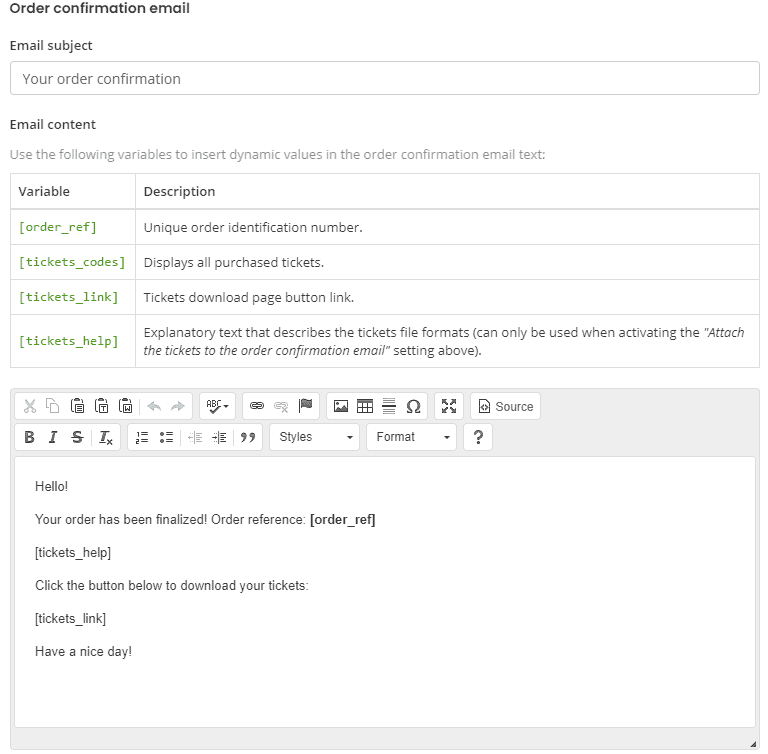
Custom registration forms
Some event booking systems make it seamless for organizers to customize digital registration forms. Besides the necessary information (name, address, contact number), such systems enable users to require additional information. They provide the flexibility to add those fields as mandatory or optional, based on how important that information might be for the organizer and for future marketing purposes.
With Oveit’s event booking system, users can choose between various form types:
- Text field (one line text input)
- Multi-line text field (a text area)
- Email address (the input checks for email formats)
- Date (Day/Month/Year field)
- Dropdown list (single or multiple option dropdowns)
- File upload (upload .doc, .pdf or image files)
Don’t overwhelm your attendees and try to require only relevant information from them. For this reason, include mandatory fields, only if you truly need that piece of information.
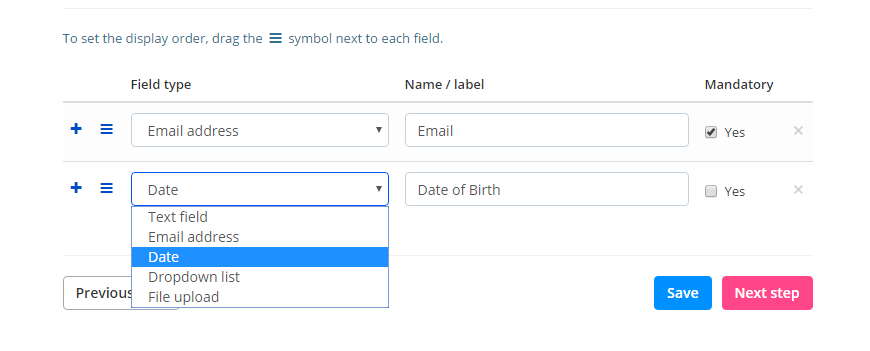
Freemium plans available
Beginning of the journey! We’ve all been there. Most event booking systems come with freemium plans for free events. It is a way to support event organizers and provide them with a tool that keeps event-related information in one place, allowing them to focus on what really matters. The big day, the day of the event! With Oveit’s event booking system, organizers can use the tool without any costs, even for paid events. If you sell up to 300 tickets, you can price your tickets as you want, without owing us a single penny.
Multiple currencies available
Large events tend to bring people together, from all over the world. According to a recent study, allowing customers to pay in their own currency can lower cart abandonment by up to 50%. So, with the continuous fluctuation of foreign exchange rates, pricing can be really confusing. Especially when it’s only available in a foreign currency.
With Oveit, attendees can choose between 135 available currencies. Likewise, the price of a ticket can be automatically displayed based on the attendee’s IP location.
Direct and safe deposits
Ticketing is one of the most common forms of event revenue. Essentials, such as hiring the venue, provision of appropriate equipment and event administration can be directly related to ticket sales. Therefore, professional event booking systems integrate with payment processors, enabling organizers to receive funds in the form of a direct deposit. It is the easiest and fastest option to receive payments from ticket sales.
At Oveit, we have active integrations with three main payment processors: Stripe, PayPal, and Crypto.com. Simply connect your payment processor’s account to Oveit and accept all major debit and credit cards. All the funds are sent instantly, straight into your account. It is as easy as it sounds!
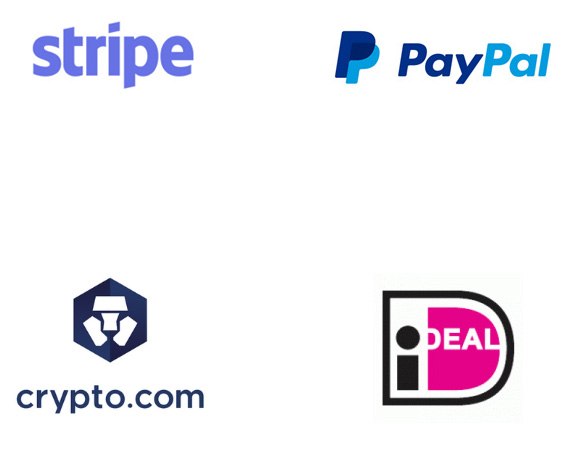
On the whole, event booking systems are equipped with a variety of features, making the life of event organizers a lot easier. From easily obtaining attendee information to using it for delivering personalized experiences for future editions, the benefits are countless. If you plan to host a relatively small event, you can use our professional event booking system with no strings or costs attached!