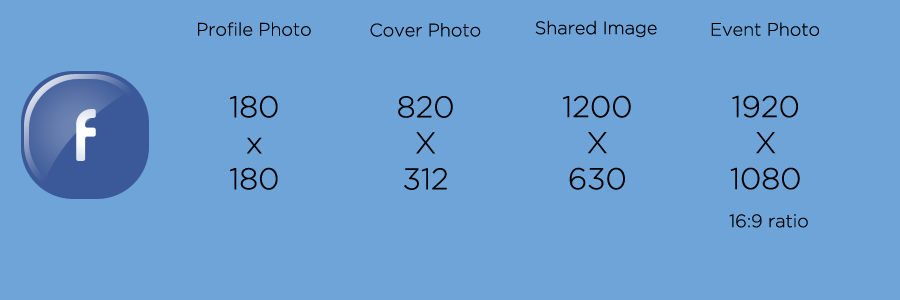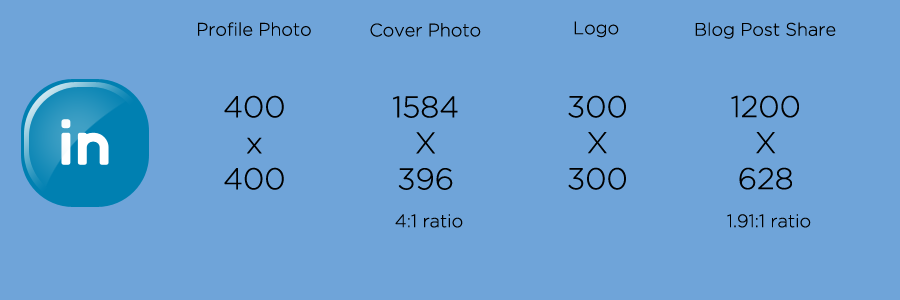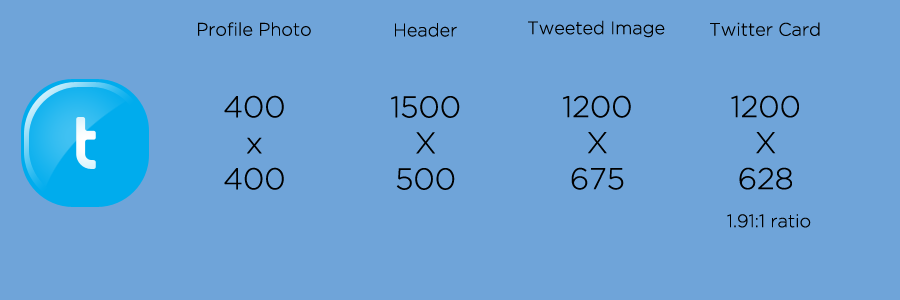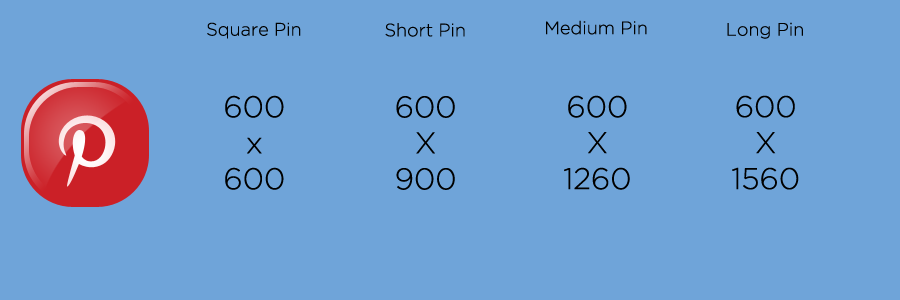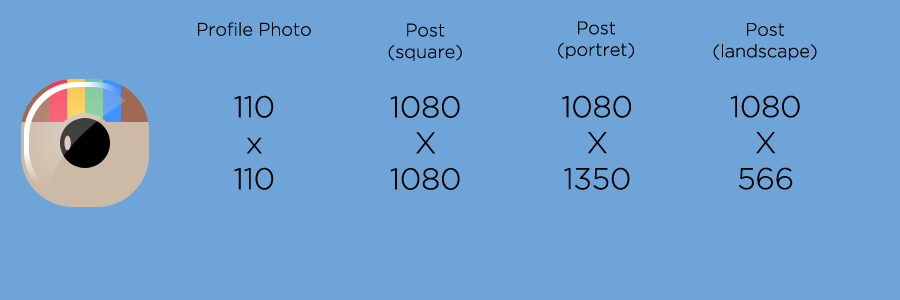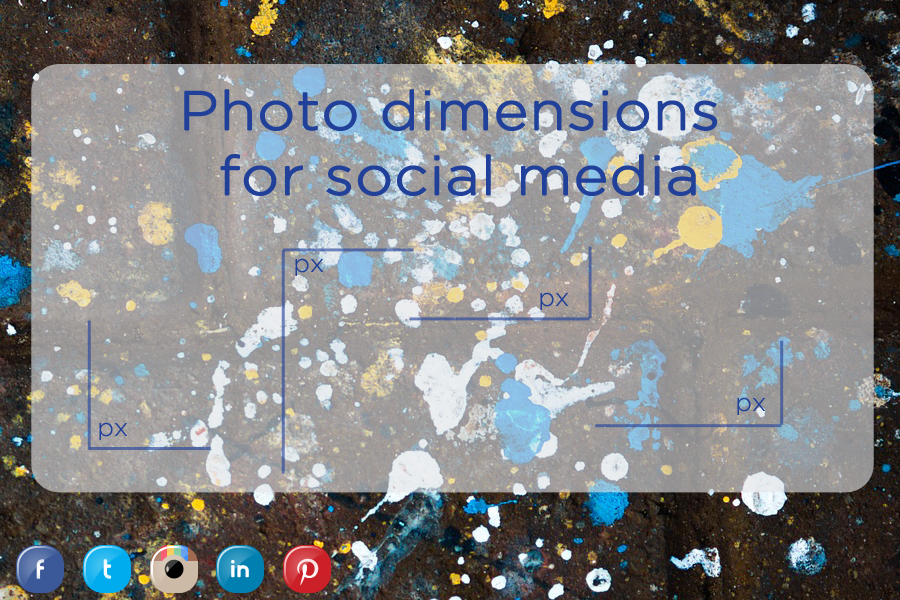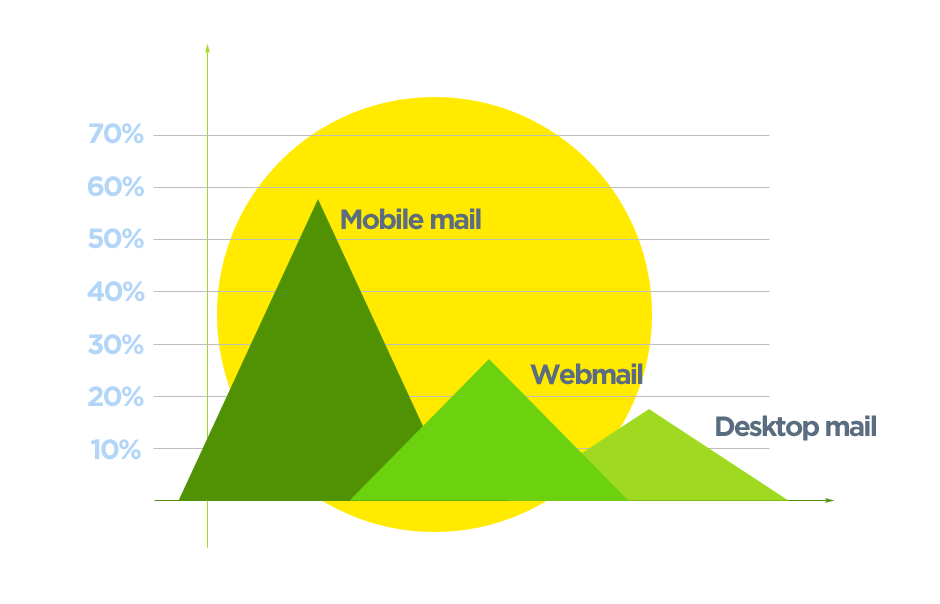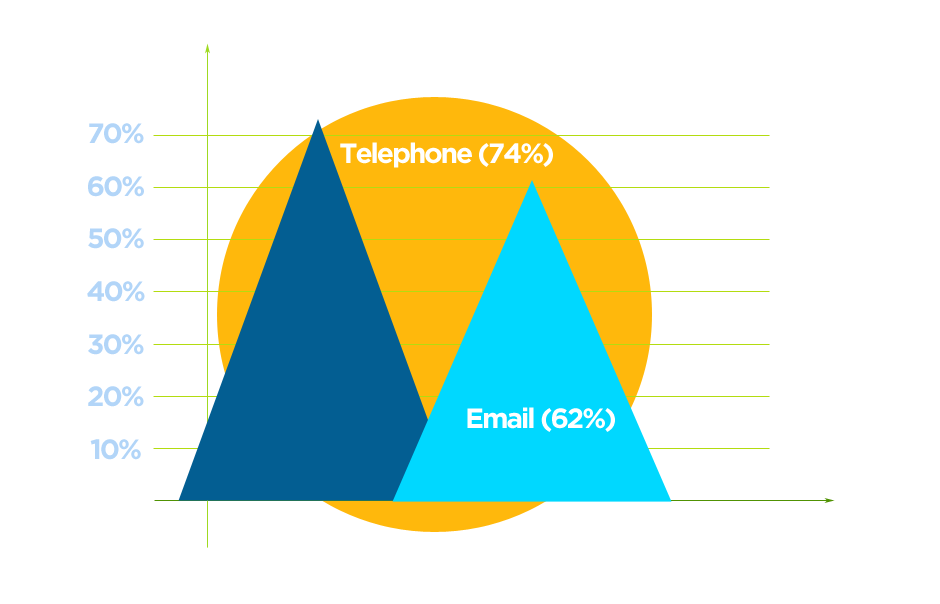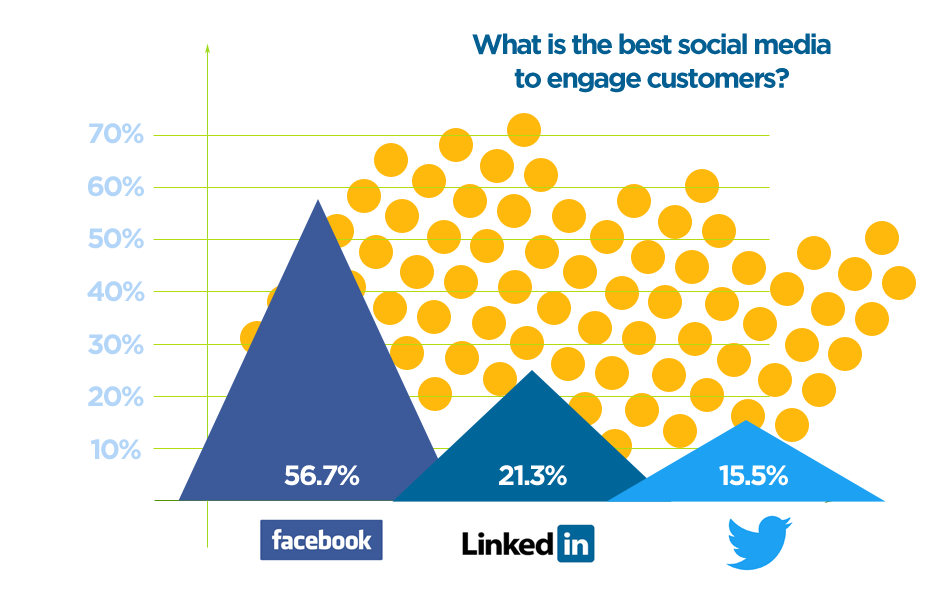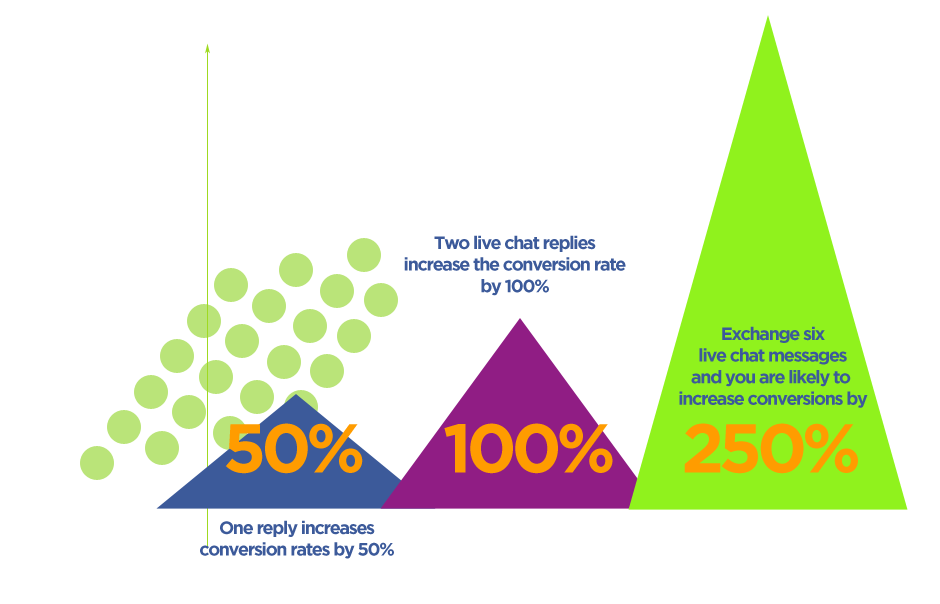Even before you’ve sold your first event ticket you will have people asking for help. That’s why you need a support strategy and the right support channels for your event.
There are dozens of things your customers need in terms of support. Some of them are obvious while others are surprising. What you can do to insure an wonderful experience is set up the right ways for your visitors to interact with you and be open to questions and suggestions.
I’ve put together a list of the most used support channels, the ones you should really focus on. Some of them can be really easy to set up. For example opening a Facebook account to receive requests directly on Facebook Messenger. Other examples include setting up an email address or publishing your company phone number.
Others require a little more work and a better understanding of your customer’s needs. Examples include setting up an event website, installing a live chat extension or setting up a helpdesk for real time support during your event.
Let’s start with the basics:
1. Answer event requests using a support email
While email may seem outdated it is still a very powerful tool if you can use it right. As smartphones have become ubiquitous the number of emails sent and read from mobile devices has grown quite a lot.
A recent research by Litmus showed that 56% of visitors are reading their email on mobile phones, 27% by webmail and only 17% are reading the emails on mobile desktops. This shows an increasing appetite for mobile mail consumption and a great opportunity to interact with your future visitors using an age-old technology that is still extremely powerful.
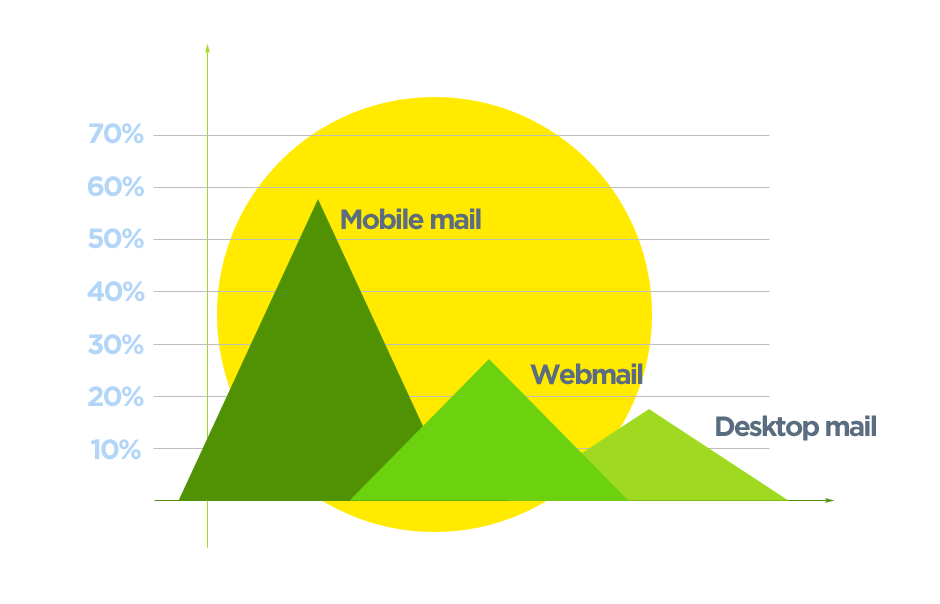
Visitors will ask for details on your upcoming event by email. Do keep in mind that their attention span is quite limited while reading email: just 8 seconds. Try to be brief and clear and keep in mind that your email will be opened on a mobile device so stick to readable fonts and not many images.
As your event will grow, you will need to start implementing ways for more of your team members to be able to answer your emails. Customer messaging platforms like Zendesk or Intercom perform really well at this task.
2. Event planners: pick up the phone and answer
One of the best ways to interact with your customers, especially visitors that have never interacted with your event, is to open a phone support line.
Voice is still one of the best ways of interacting with your customers as it provides a way to forge a deep and strong bond, as well as answer questions.
As stated in a Microsoft customer experience report, phone is the most used support channel in the US, followed by email and live chat. Customers would rather interact through a phone support line (74%) than email (62%).
However – keep in mind that phone support should be a human touch point. More than a third (34%) of US consumers answered that the most frustrating part of trying to get help via telephone is “Automated Telephone System (IVR)/inability to reach a live person for customer support.”.
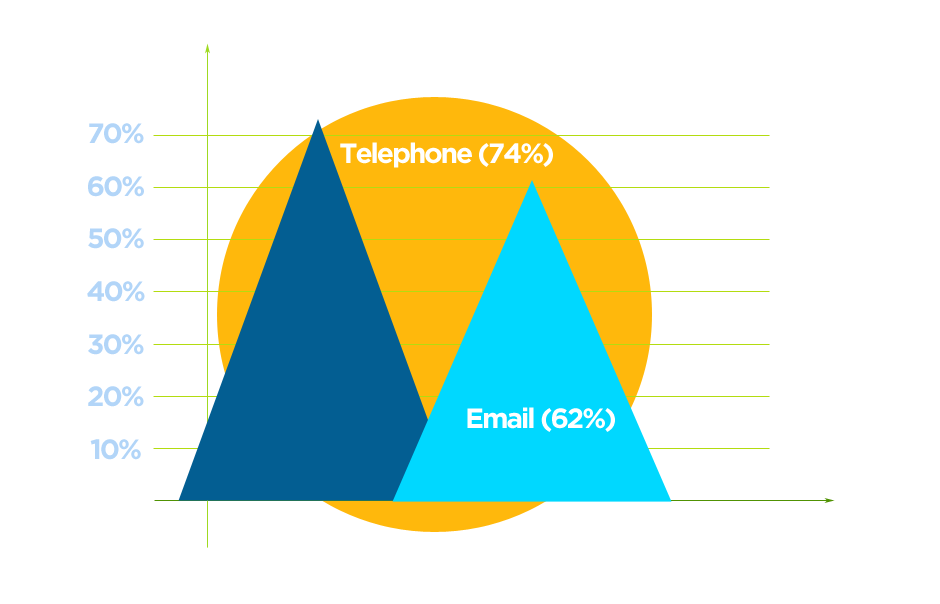
3. Help event visitors via social media
As social media has become so widely used and most social networks now have some form of messaging and/or interaction between visitors and brands, Social Media couldn’t miss from this list.
As events are inherently social, support on social media channels can answer questions for future visitors but also convert others to buyers.
Here are a few stats you should consider when figuring out your support strategy:
- 71% of customers that receive positive customer support on social media channels are likely to recommend your brand to their peers. Source: NM Incite.
- Over four out of five millennials (81%) would most likely engage a brand via social media for customer support. This means an increased appetite for social media support for younger generations, as only 63% of Gen X’ers and only 44% of Boomers would use social media support. Source: Sprout Social.
- Take care of complaints on social media: Over 72 % of people who complain on Twitter about a brand expect answers within one hour. Over 70% of complaints go unanswered. Source: Aspect.
To put it simply – social media support is increasingly important for brands and especially for events because of their social nature and reliance on word of mouth.
How to improve your social media customer care?
So – how can you improve your social media customer care channel?
Here are a few ideas:
- Encourage your visitors to connect and interact with your brand on social media.
- Follow brand mentions on social media and answer whenever possible, especially when complaints are expressed. Here are a few apps that can help you do this: Hootsuite, Sprout Social, Agora Pulse and Social mention
- Try to keep conversations authentic and friendly. Basically – try to make your event’s voice sound human.
- Keep it simple and allow visitors to explore more on your owned media (blog, website, knowledge base).
When trying to find the right social media channel to focus your customer care efforts, here are the most popular channels for event managers, as stated by Event Manager Blog:
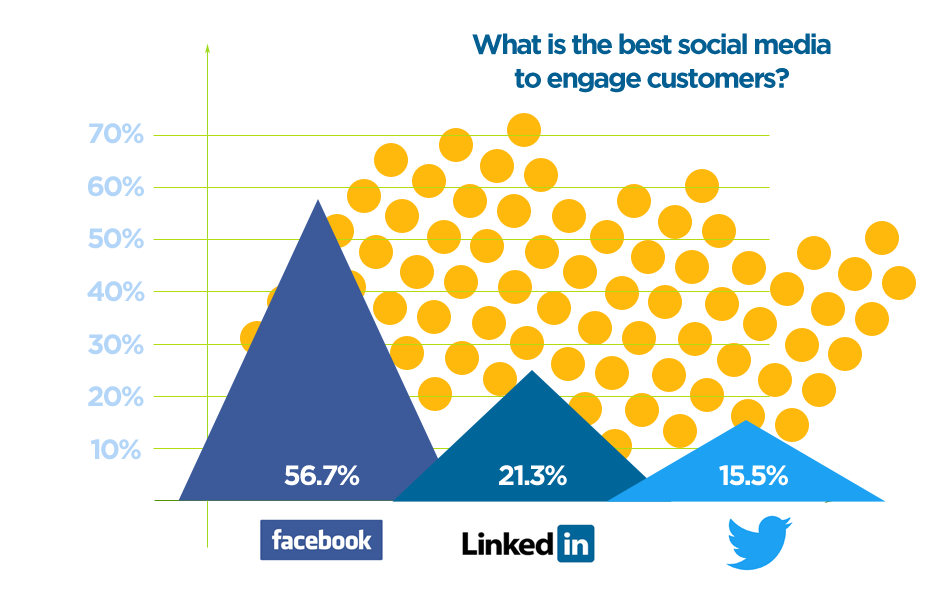
4. Live chat support – interact with event visitors and answer their questions in real time
Your event website is a great place to allow visitors to interact with you and ask questions. Rather than email, phone support or social media outlets, some visitors may want to interact with you in real time.
Live chat apps work on your website, give you insights on your customer’s web journey and allow you to offer contextual support.
They’re easy to set up (usually signing up online and copying a script line on your website) and can prove to be very powerful. At Oveit we rely heavily on live chat support to answer event planners’ questions in real time as they are using our event management app.
Most live chat support apps allow you to set up idle messages, “usually answers in” estimates based on historic data and allow multiple users to answer visitors questions.
They can prove very helpful when event goers check the agenda, try to find the right tickets and registration options and need to get in touch with you. As Intercom’s research shows, just exchanging a few lines on live chat does wonders for sales:
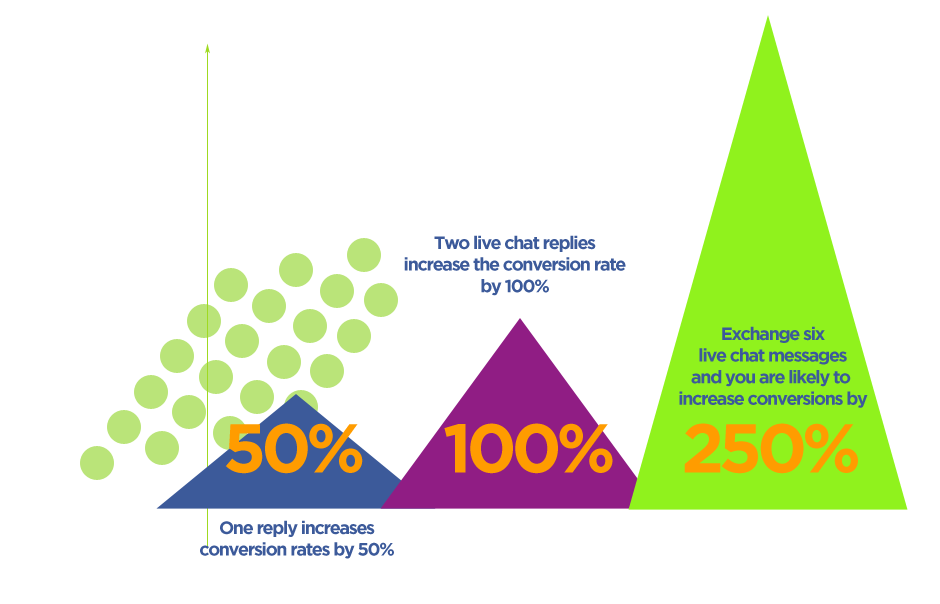
5. Help your customers where they need it most: during the event, in the real world.
Notice a pattern on our previous support channels? They all focus on digital ways to engage and help your event visitors prior to the event. However the place where most people need help and where the real experience is built is during the live event.

Photo by Pablo Gentile on Unsplash
Here are a few things to consider in order to make your customers feel welcome:
- Set up a help desk: If you have a registration section or a ticket scanning area, make sure to set up a help desk for your visitors near it. Your visitors might need directions or maybe their registration details (tickets, badges) are not working. Give them a way to reach out and sort out their problems. Make sure the desk is staffed with well qualified professionals that are able to answer complicated questions and have the ability to act on solving problems.
- Set up easy to understand signage. Where is the main stage? How about the cafeteria? Where are the toilets? “I can’t see the trash cans”. Where’s the bar? Sounds familiar? Sometimes the support channel should be built into your event design. Good signage can go a long way in directing your visitors, especially when there are many of them. Visual, intuitive customers support is the best support channel you can have on live events.
- Does your event have a mobile app? Use it to answer visitor’s questions. Many conferences and festivals are now using event mobile apps. While the apps usage is mostly focused on live content, agenda information, visitor generated content and networking, it can also be a great way to answer your visitors’ questions and offer customer support.
These are my suggestions. Do you have any special support trick you’ve found is quite useful? Share it below: