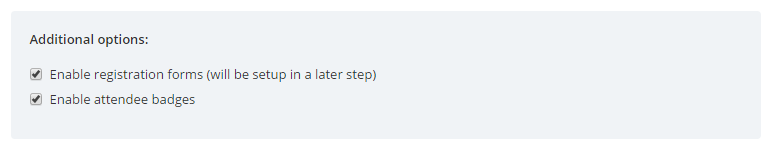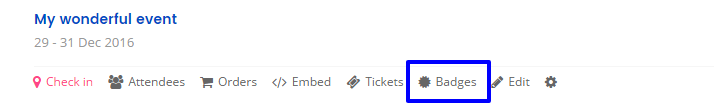Source: Web Summit Flickr
This time of the year, lots of tech companies have one question to answer: Is it worth attending Web Summit or not?
Many claim that Web Summit has grown so large in the last couple of years, that it is impossible to get good results for your company. Others claim that it’s a bit too expensive and there is not much that a company can gain from attending Web Summit. Well, from the Oveit experience of Web Summit 2015, where we were an official Alpha Start-up, we can say that it’s definitely worth it and we’ll tell you why, how we managed to have such an amazing experience and why we’re looking forward to Web Summit 2016 in Lisbon.
The epicenter of IT & Tech
For a start-up that wants to succeed in the tech world, it is important to be there and get a feeling of the market and like-minded people. And what other place is better than a place where you can meet everyone and get updates regarding everyone else’s activity. At Web Summit there are lots of Alpha start-ups from different countries that develop new apps or gadgets for different industries.
You’ll find e-commerce start-ups, AI start-ups, gaming start-ups, medical (tech & apps) start-ups, etc. Besides the start-ups, the official numbers are: more than 50.000 attendees, more than 7.000 CEOs, more than 15.000 companies from more than 150 countries. So yes, it’s huge and there are lots of opportunities. You can meet companies that have the same market as yours, you can network, gain access to new markets and partner with people from all over the world and, in case you want it, you might even get to know an Angel Investor or a VC.
Badges and pitches
Every attendee that goes to Web Summit will receive a badge. As an Alpha Start-up, you might want to keep an eye on the Investor Badge, color-coded with red in 2015. If you’re raising capital, this is a great way to meet an investor and give him a short pitch. Careful: this means that there are hundreds of others like you on the lookout for those Investor badges. They usually walk around the stands and look at the companies. If they’re interested they will approach you, but it’s important to get their attention and give them a fast and precise presentation of what you’re doing. Remember, your pitch is the key.
On the other hand, there’s a trick that nobody will tell you at Web Summit. Usually, the Investor Badges are the most desired and sought after. This is why many important investors have stopped wearing them. I’m sure that you can understand that being approached by hundreds of people is not extremely pleasant, as many investors want to take their time into studying the companies that might be interesting for them. So, the badge can be deceiving. Therefore make sure that all the people coming to visit your stand are offered a pleasant experience. You never know how you’ll meet your Angel even if he doesn’t wear an Investor badge.
Use the app and mind the internet!
All Web Summit attendees gain access to the Web Summit app. With this app you can contact other people that you might want to meet and you can set up private meetings. However, there’s one trick to the app. It requires internet and internet is one tricky thing to have at Web Summit. Now we don’t know how the Internet will be in Lisbon this year, but you might expect that having tens of thousands of people accessing the event’s wi-fi is less than perfect.
Our solution? Linkedin. If you want to get in touch with people, connect with them before Web Summit and contact them via Linkedin during Web Summit. Last year, Linkedin was a great choice for many looking for networking opportunities.
Select the business cards
The key to good networking is the business card. Make sure you bring a lot of business cards with you. You will be handing them out with the speed of light. Make them stand out.
There will be so many business cards going around that if you manage to make yours stand out from the crowd, people will remember you, or at least they’ll have a memory of your product/company. Having set up an Alpha or Beta Start-up Booth, expect a lot of people visiting your stand and offering business cards.
Make sure you jot down with key details about your interaction with the people you are interacting with. It will help when you’re going to follow-up on a potential lead. And one more thing… freebies! Everyone likes freebies, so if you have the budget to make some goodies, do spend it. It’s worth it! From power banks to t-shirts, freebies will make people remember you.
Keep your eyes and ears open. Opportunities might be everywhere!
There’s a lot of things to do at Web Summit and there are lots of places to visit. You will bump into people that might be interesting for your app everywhere, from the cafeteria and up to the venues where lectures are being held. Make sure you mingle and keep your eyes open to spot any interesting name/company on the badge. Also, the major companies (such as Google, Facebook, etc) have their own big stands so you will be able to get in touch with them quite easily. Another important part of Web Summit is to party.
Yeah, you heard it right, go wild at parties. Every night there is a party held in one venue. Make sure you’re there and interact with everyone. And have fun. There’s no place better to connect with people than the place where everybody is relaxed and open to conversations. Grab your drink and mingle. Last but not least, be open to discussions about your product/company anywhere you go.
See you in Lisbon!